For the purposes of this
demonstration, we will be creating a new folder in Outlook Express (or any other
mail client, providing it supports creating message rules) called 'spam' then
creating a message rule to ensure that anything POPFile classifies as spam is
sent to the spam folder and not the inbox.
Open Outlook Express and
create a new folder called 'spamcan' by right clicking on 'local folders' and
selecting 'new folder.'
Now go to 'tools\message
rules\mail' and create a new message rule with the condition 'where the subject
line contains certain words' and the action 'move it to the specified folder.'
The subject line setting should be
[spam] And the folder is
spamcan
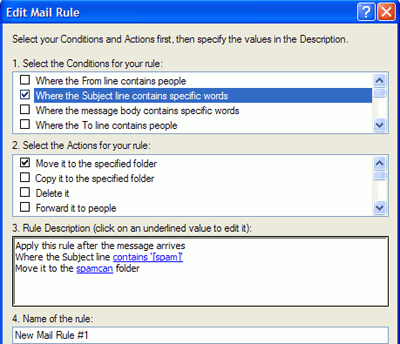
Now download and install the 0.20 version of POPFile from Extravalent's website.
You will be prompted to create
'buckets' during the install process. A bucket is a category that POPFile uses
to classify incoming email based on its contents. You should create the 'spam'
bucket and at least one more, depending on whether or not you wish POPFile to
filter your regular email into separate categories. The more buckets you create,
the longer it takes to train POPFile correctly.
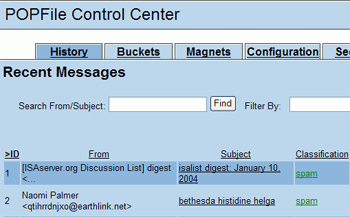 Once POPFile is installed,
have it run in the background. Double click on the octopus icon to bring up the
POPFile interface. POPFile will begin filtering your email. Note that until you
begin teaching the program what emails constitute spam, it will not attempt to
actually sort at all, but simply pass all mail through to Outlook
Express.
Once POPFile is installed,
have it run in the background. Double click on the octopus icon to bring up the
POPFile interface. POPFile will begin filtering your email. Note that until you
begin teaching the program what emails constitute spam, it will not attempt to
actually sort at all, but simply pass all mail through to Outlook
Express.
The history tab is where you do your teaching. POPFile
will record all mail from the last few days here. As soon as you receive mail,
go to this screen and reclassify the mail into one of your 'buckets' using the
drop-down box and the 'reclassify' button. The program will take note of the
contents of the email and how you classified it and use this knowledge to begin
the sorting process. 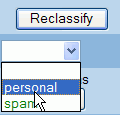 It will now attempt to sort
all subsequent messages based on this new knowledge.
It will now attempt to sort
all subsequent messages based on this new knowledge.
When POPFile sorts email, it
adds the bucket name to the subject line of the email, so a spam message with
the subject 'make $$$ fast' would appear as '[spam] make $$$ fast' in your
inbox. Because of the message rule you created, this email would promptly be
dumped in the spamcan folder.
For the first little while,
POPFile is going to incorrectly sort a LOT of messages. Be prepared to keep
teaching it by using the 'reclassify' button and the drop down boxes in the
history tab. The more email it sorts, the better it will get, until your
assistance is no longer necessary. The 'buckets' tab shows the current success
percentage of the program.
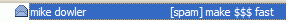 POPFile has a few other
features which you can find through the manual and attendant forums (the links
are at the bottom of the interface page). After using this combination for a
week or two, you should find that your spam problems are ironing themselves out
nicely.
POPFile has a few other
features which you can find through the manual and attendant forums (the links
are at the bottom of the interface page). After using this combination for a
week or two, you should find that your spam problems are ironing themselves out
nicely.
After using the POPFile method with Outlook Express, as detailed above, 80%
of 185 emails have been correctly identified over 2 weeks, starting from
scratch. In the last 5 days, accuracy has been more like 90% as POPFile learns
what is [spam] and what isn't.
[Update:] After about two months of using POPfile we've come to find it isn't
really able to handle email accounts that get lots of mail, as in 1000+ emails a
day. With all the correspondence for PCstats, Viruses, and Spam that the
half-dozen email address I use get, I've found POPfile tends to crash after
about 1500-2000+ emails have been processed in one or two days. This is
especially the case if you forget to clean out the list of messages that POPfile
uses for categorizing, and is usually indicative of a really long wait getting
into the POPfile UI where this is done.
Sadly, while I will miss POPFile sorting out all the Spam I get from the Work
emails that come in, I'm going to try another option that can handle a couple
thousand emails every few days. POPfile worked really well at sorting through
the messages - and in fact achieved 90-95% accuracy, but I think it is better
suited to slightly lower email volume than I'm blessed with. Now, for the rest
of you - please do us all a favor and update your virus protection
software. Do your part to stop the spread
of Virusmail.
Find out about this and many other reviews by joining the Weekly
PCstats.com Newsletter today!

