 With a 1 GHz
HyperTransport link to the processor that is 16-bits wide both up and downstream, the nForce4
Ultra chipset can get quite hot. To tackle this problem, Chaintech has used a medium
sized chipset cooler which works quite well, yet remains very quiet. During testing,
the chipset fan did not make any noticeable noise and would not be audible when
enclosed in a case.
With a 1 GHz
HyperTransport link to the processor that is 16-bits wide both up and downstream, the nForce4
Ultra chipset can get quite hot. To tackle this problem, Chaintech has used a medium
sized chipset cooler which works quite well, yet remains very quiet. During testing,
the chipset fan did not make any noticeable noise and would not be audible when
enclosed in a case.
Before we started to overclock the Chaintech Zenith VNF4 Ultra, we first lowered the CPU multiplier to 8x
and the memory controller to 166 MHz mode. This way neither the processor nor
memory would hold us back when overclocking. For these tests, we want only the motherboard to be the limiting factor.
 Starting at 200 MHz, we began to raise the motherboard
clock speed in 5 MHz increments. At the 220-225 MHz range, things
started to become unstable, the board crashing now and then during boot up and while running
SiSoft Sandra.
Starting at 200 MHz, we began to raise the motherboard
clock speed in 5 MHz increments. At the 220-225 MHz range, things
started to become unstable, the board crashing now and then during boot up and while running
SiSoft Sandra.
Increasing the chipset voltage to 1.6V seemed to fix the problem so we continued pushing
it faster.
The VNF4
Ultra again started to show signs of instability at around 235 MHz. This time
around we needed a bit more voltage; we had to go up to 1.7V to stabilize
things. The Chaintech Zenith VNF4 Ultra hit its maximum speed at
247 MHz. Not the highest overclock we've ever
seen, but very good for a budget board.
Inside the BIOS
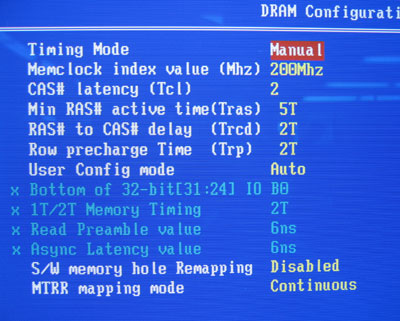
In the DRAM configuration menu, we find our
memory timing tweaks. There are not as many options as we've seen with
other nForce4 motherboards, but then again this isn't an overclockers-only mobo. There
are enough options for the mainstream user.
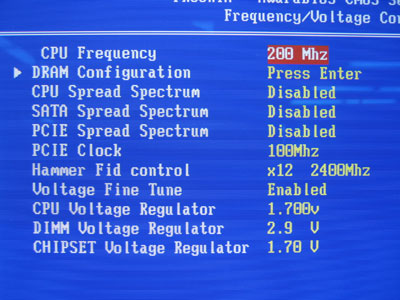
In the Frequency/Voltage Control section, we find the overclocking options. We
can change the motherboard frequency from 200-400 MHz in 1 MHz increments
but cannot simply type in the value we want. We can also change the
PCI Express frequency but that is best left at stock speeds. Athlon64 users can
select lower multipliers while FX users have full multiplier control. Maximum
CPU voltage is 1.7V, memory 2.9V and chipset 1.7V.
 |
| PCStats Test System Specs: |
| processor: |
amd athlon64 4000+ |
| clock speed: |
12 x 200 mhz = 2.4 ghz |
| motherboards: |
asrock k8 combo-z/asr (ali m1689)*
soltek
sl-k8tpro-939 (k8t800 pro)*
epox 9nda3+ (nf3 ultra)*
albatron
k8x890 pro ii (k8t890)**
gigabyte ga-k8nxp-9 (nf4
ultra)**
epox ep-9npa+ ultra (nf4 ultra)**
gigabyte
ga-k8nxp-sli (nf4 sli)**
msi k8n neo4 platinum/sli (nf4
sli)**
dfi lanparty nf4 sli-dr (nf4 sli)**
msi k8n neo4
platinum (nf4 ultra)**
chaintech zenith vnf4 ultra (nf4
ultra)** |
| videocard: |
asus x800xt/vtd*
msi
rx800xt-vtd256** |
| memory: |
2x 512mb mushkin pc3200 special ed.
|
| hard drive: |
40gb western digital
special ed
74gb western digital raptor sata |
| cdrom: |
aopen combo 52x |
| powersupply: |
seasonic super tornado
400w |
| software setup |
windowsxp build 2600
via 4in1 4.55v
forceware
6.10
catalyst 4.12 |
| workstation benchmarks |
sysmark 2004
business winstone 2004
content
creation 2004
super pi
sisoft sandra
2004
pcmark04
3dmark2001se
3dmark05
aquamark3
comanche
4
x2: the threat
ut2003
ut2004
doom 3
| |
we just got a couple of 74gb WD740
Raptor hard drives in which have replaced our trusty 40GB WD IDE HDDs as
test drives. Please keep that in mind when viewing the office and disk
benchmarks.
