|
DFI LANPartyUT Motherboard Gallery
|
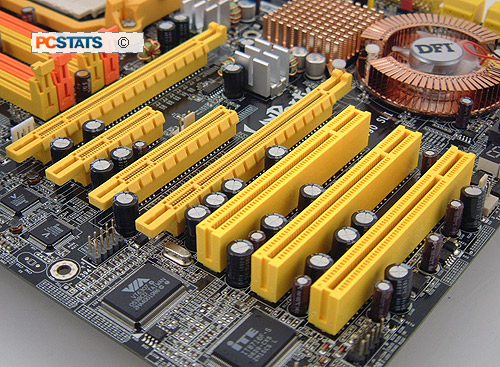
The DFI
LANPartyUT NF590 SLI-M2R/G is a highly integrated motherboard, but it also
has plenty of expansion space. DFI know that enthusiasts tend
to customize their systems, and with this board there are two
PCI Express x16, one PCI Express x4 & x8 and three 32-bit
PCI slots for a variety of peripherals. The board supports nVidia SLI
too.
|
|
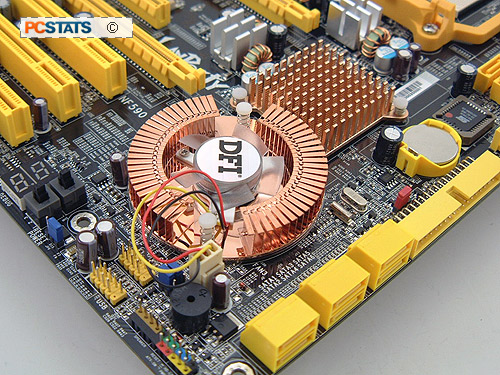
In the bottom corner of the DFI LANPartyUT
NF590 SLI-M2R/G motherboard are the front panel IO headers, six SATA2.0 jacks and
a floppy connector. There are two USB2.0 headers at left, a port 80 card and
hard power and reset buttons. A small copper-plated active heatsink cools the nvidia
chipset.
|
|
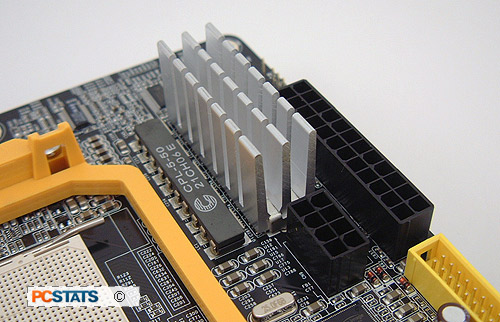
The board relies on an ATX2.0 spec power supply (native 24 pin) with an eight
pin ESP12V lead wire. The digital VRM right next to the passive heatsink
helps reduce heat output by power circuitry for the AM2
processor.
|
|
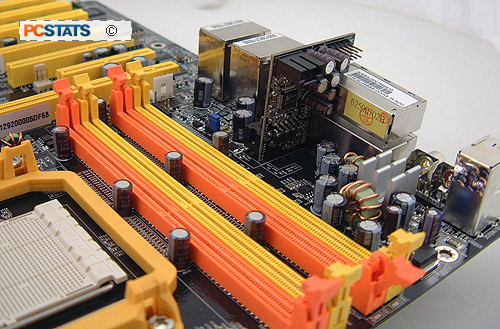
The DFI LANPartyUT NF590 SLI-M2R/G motherboard supports up to
8GB of DDR2-800 memory, in a dual channel configuration of course. The memory slots are
positioned just between the rear I/O and CPU socket which is a bit
unusual.
|
|

The audio jacks on the LANPartyUT NF590 SLI-M2R/Gcan be removed
if not needed. The jacks and audio codec all install on a small
daughter board.
|
|

Rarely do we see
the PCI Express x8 slot, but one is present on the DFI
LANPartyUT NF590 SLI-M2R/G motherboard. It's probably for an upcoming nVIDIA Physics card. There is a
small floppy style connector above the first PCI Express x16 slot for extra
power.
|
|
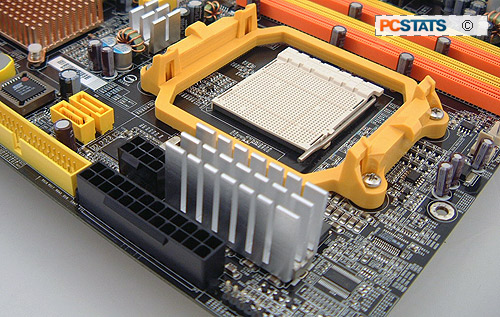
If you plan
running the DFI LANPartyUT NF590 SLI-M2R/G, use an ATX2.0 power
supply that natively supports the 8-pin ESP12V connector. It's not an
absolute necessity, but it will greatly enhance your overclocking chances.
Notice how the VRM and CPU power supply circuitry around the socket AM2
are cooled with passive aluminum
heatsinks. This is a hallmark of DFI's dedication to the overclocker
and enthusiast computer user. There are two additional SATA 2.0 jacks
just above the lone IDE
connector.
|
|
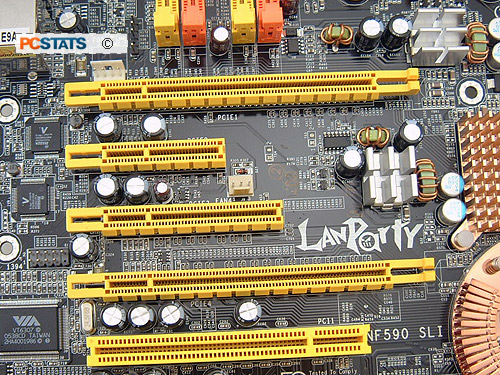
There are
fan headers all over the PCB so you can add after market
coolers to your videocards, or even just for slot cooling. There is plenty
of space between the two PCI Express x16 videocards, just be careful when you
install other PCI Express devices. If you want your system to look
extra cool, remember that all of DFI's yellow expansion slots and coloured ports and
headers glow when put under a UV light.
=D
|
|
|
|
|
