 |
| Overclocking Results: |
|
|
Hi, I'm Colin and I'll be your expert guide through today's overclocking session, so get ready to be amazed!
I'll start off by acknowledging that Foxconn
is very proud of the overclocking abilities of the MARS motherboard. In the press release PCSTATS
received there is a CPU-Z shot at 575 MHz, and talk of being in the 3DMark05
hall of fame. That's music to the ears of any enthusiast, so let's see what I
can do with the Foxconn MARS motherboard and a Intel Core
2 Duo E6750 processor and 2GB of Corsair's DOMINATOR Twin2X2048-8888C4DF memory.
As usual, before overclocking began I set the CPU multiplier to 6x, the memory to run at DDR2-667 MHz mode, and primed the fire extinguisher.
Starting from 333 MHz FSB, the Foxconn MARS motherboard had no problems reaching the 400 MHz mark. I didn't even break a sweat, nor did it. Continuing along the MARS board ran into its first blip at 450 MHz, so I raised the Northbridge voltage to 1.25V. That solved that.
I was able to push Foxconn MARS rather quickly to 500 MHz
FSB through experience, but go faster the Northbridge required yet another
voltage bump, this time to 1.375V. The MARS motherboard eventually reached its
maximum limit at 535 MHz FSB, with a Northbridge voltage of 1.5V. I tried
faster, I tried more voltage, I even tried sweet talking it, but I couldn't get
the Foxconn MARS to overclock any faster without it reboot the computer just as
Windows showed up... so blame Bill on this one. If you think you can do better, let me know!
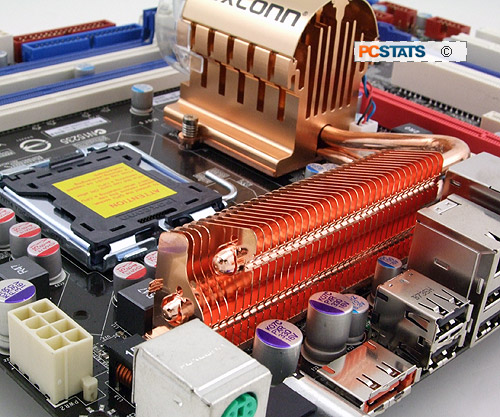
The Foxconn MARS is definitely fast. If you're into overclocking you'll like what the MARS motherboard has to offer!
The Gladiator BIOS:
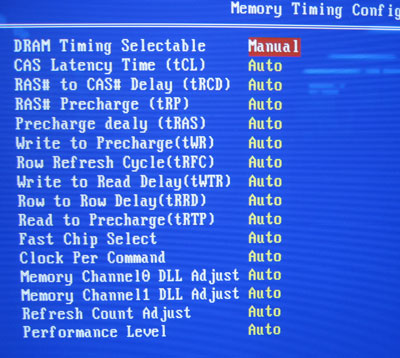
There are a whole host of memory timing options in the Foxconn MARS BIOS. If you like
to tweak you'll be spending a lot of time in here tweaking away.
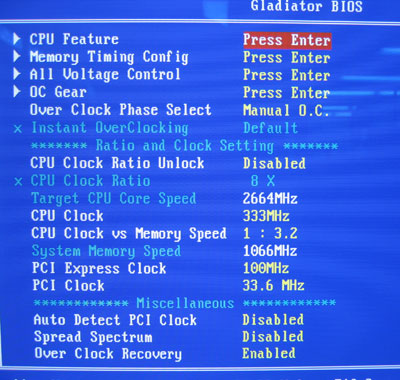
In this section of the BIOS we find the general overclocking options. You can adjust the motherboard
FSB from 100-999 MHz FSB, there are also a bunch of memory speed options and you can
adjust both the PCI Express and PCI frequencies.
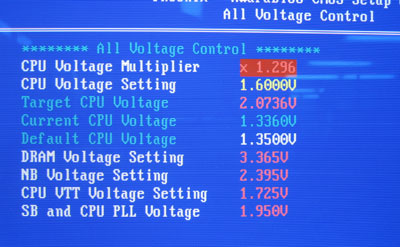
The maximum CPU voltage is 2.0736V, DDR2 memory voltage
3.365V, Northbridge 2.395V, and Southbridge 1.95V. Please note that Foxconn gives you
high enough voltage values to damage your components. Use caution when increasing
voltages!
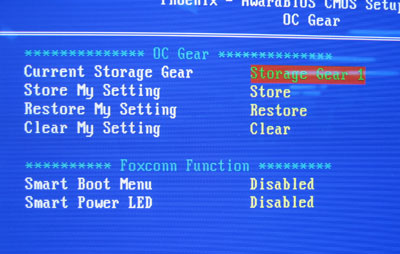
In the Foxconn OC Gear section of the
BIOS you can store up to four overclocking profiles (memory and FSB/Memory settings). This
is an incredibly handy tool if you're testing different overclocking settings on your hardware.
It's also really useful for the extreme enthusiast; instead of dialing in
the settings when something goes wrong, you can just revert to one of your previously
working overclocking settings.
Benchmarks are next...
are you ready?
