
|
With all the hype surrounding ultra high resolution digital cameras these days, it's rather easy to miss out on the latest advancements in scanner technology. Digital cameras are very useful for taking web based photos, but cannot do much for pictures already taken with a film based camera. For these tasks, nothing beats a scanner.
85% Rating: 
|
|
|
|
Home >
Reviews >
Imaging >
HP Scanjet 3300C |
|
|
Scanning quality and Software
Considering the main
purpose of scanners is to digitize photos, this task is what I primarily focused
on in this review. Upon placing an image onto the scan bed, I pressed the
one touch Scan button, and the TWAIN software appeared.
I've worked with many scanners, and none have had
the user friendless that the HP's interface did. Simply follow the four step
process, and a scan is completed. The first thing you'll notice however, is the
lack of any visible settings for such things as resolution, color balance, and
the like on the first screenshot. This is largely due in part to the
capabilities of the PrecisionScanLT software. Upon scanning an image,
PrecisionScan will automatically optimize the image for color, bit depth, and
more. In addition, if you have multiple images on the scanning surface, each
individual image will be optimized separately. In case you are unsatisfied with
what PrecisionScan does, you can access more advanced menus in the software as
is evident in the pics below.
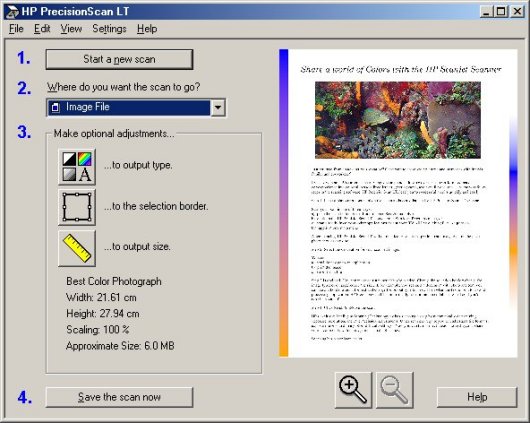
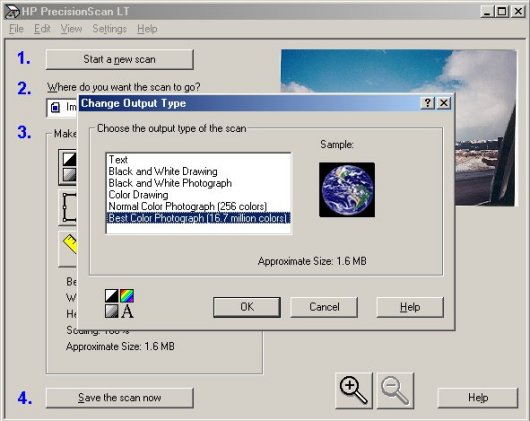
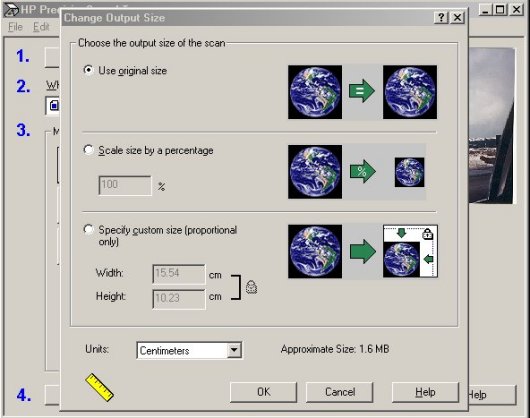
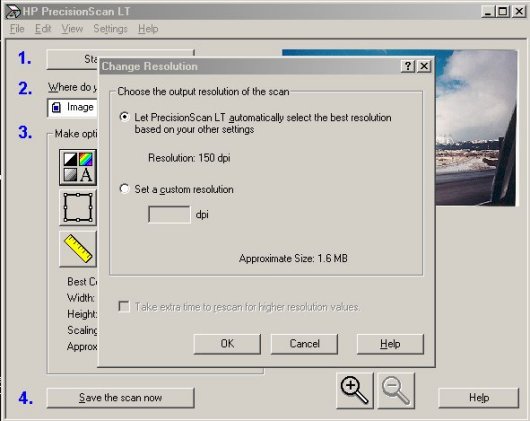
Overall though, I was very
impressed with the results from this scanner. Images retained most of their
original sharpness and colors were true to the originals. Brightness and
contrast were also excellent (an area where most other entry level scanners
often fall short). For those rare cases where some image problems are
noticeable, a small amount of tweaking in PhotoDeluxe (or other similar package)
can go a long way. The following pics illustrate the capabilities of the 3300C.
Note that a Nikon Nuvis A20 APS camera was used for most of these images (a
consumer level film camera).
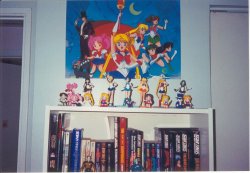 |
| Click image to enlarge |
 |
| Click image to enlarge |
The image of the bookshelf (with the anime poster above it) does
look more vivid in the original picture, but I've yet to see a scanner that can
reproduce its extreme vibrant colors using default settings. Once again though,
a small amount of editing can fix this up...
 |
| Click image to enlarge |
I did also scan in some text as well as a
few line art drawings, and once again the scanner didn't disappoint. Text
recognition (via Optical Character Recognition, or OCR) was adequate for general
use, though I'd highly recommend a third party application such as Omnipage Pro
or Textbridge Pro for complex documents).
HP has done a very fine job with the Scanjet 3300C. By combining
a relatively low price with very good performance, I highly recommend this to
anyone looking for a scanner to digitize their existing photos for safekeeping
or posting on the Web.
|
