Other aspects include the speed which
the data transfers from the scanner to the computer and the degree to which the scanner distorts the objects it
digitizes. The less the distortion, the higher the price tag typically.... So how does
one 'benchmark' this intangible distortion? Well we came up with the following tests
to help determine which scanner delivers the best image performance, after all
dpi specs can be specified, the distortion is a bit harder to quantify, and
not something that is immediately noticeable.
 First of all, before we go any further, we
measured the glass surface, and compared it to the actual scanable area. Some
scanners have large glass surfaces with sections that are totally unusable. The HP
ScanJet we tested faired excellently (as we expected it would considering its high
cost). The glass measured 225mm x 365mm, and the actual scanable area was 217mm
x 355mm. Except for a 10mm swath at the very front, and an 8mm slice on the left
side, the usable area is almost entirely represented by the glass plate. Great!
First of all, before we go any further, we
measured the glass surface, and compared it to the actual scanable area. Some
scanners have large glass surfaces with sections that are totally unusable. The HP
ScanJet we tested faired excellently (as we expected it would considering its high
cost). The glass measured 225mm x 365mm, and the actual scanable area was 217mm
x 355mm. Except for a 10mm swath at the very front, and an 8mm slice on the left
side, the usable area is almost entirely represented by the glass plate. Great!
Secondly, we measured
the dimensional distortion caused by the optics in the scanner. As objects
are moved from the center line of the scanner, the degree that light must
be reflected to hit the sensor increases and with it comes dimensional distortion. We
decided to test this distortion by scanning in a strip of graph paper
(210mm x 44mm) once parallel to the center line (and centered on it), then perpendicular to
the center line and lastly at a 45 degree angle. All images were scanned
in at 100% enlargement and then rotated in a graphic program so they
were all parallel to one another for easy comparison.
Ideally, all three images should be exactly identical. If they differed, then
they would serve as a quantitative demonstration of the scanners'
limitations.
In the
case of the ScanJet 6100C all three strips were virtually identical. The parallel and
perpendicular test strips are the exact same length, and the angled test strip shows
true 90 degree boxes, and not rhombus's upon rotation.
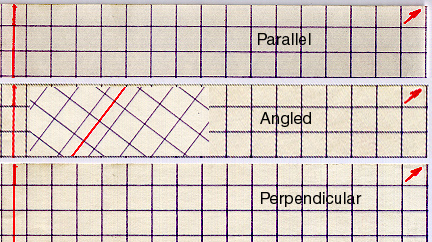
Thirdly, we tested the ability of the scanner to enlarge a document. Going in appropriate
steps of percentage, we hoped this would demonstrate the subsequent drops in image quality as
the document was enlarged by the scanner. The higher the image quality of the enlarged
section, the better the scanner proved itself to be.
