
|
Today we will be looking at three keyboards which seek to broaden your horizons by offering not just 104 keys, but possibly many other functions.
79% Rating: 
|
|
|
|
Home >
Reviews >
Peripherals >
Various |
|
|
Keyboard Roundup - Internet Style
I don't have to
sit here and type in just how important it is work or game on a keyboard which
is responsive, comfortable, and quick. A 'fast' keyboard with a sharp return,
and well spaced keys is almost as important as a keyboard _here the "w" _orks
properly. Badly made keyboards are hard to type on, and can cause serious
medical problems after prolonged use.
Well, these are all things we know, and none of
this is very exciting. After all, a keyboard is just a keyboard right? They are
used for typing, and sometimes they get trashed by a spelt coffee, or can of
coke. Keyboards, no matter how important they are to our ability to interface
with computers are essentially disposable these days. If they show the slightest
signs of wear or poor service they are tossed out and another $10 replacement is
found.
Today we will be looking at three keyboards which
seek to broaden your horizons by offering not just 104 keys, but possibly many
other functions like CD-player control, power on, and web browser shortcuts.
Since we don't believe it is really necessary to go into detail about each
function (they are pretty much self explanatory after all) we will be going over
each of the contestants from an overall perspective.
So lets see what's in store...
|
The
Keyboards |
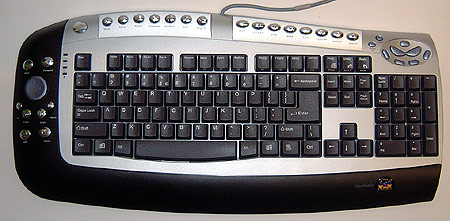 |
| Name: |
Viewsonic KP202 |
| Cost: |
$30USD |
| Type: |
PS/2 |
|
Special Keys: |
Office Applications (word, excel, p. pont, calendar, lock),
Windows (my computer, calculator, log off, sleep, power off),
Internet Keys (back, forward, stop, www, email, favorites, refresh,
search), Multimedia Keys (play/pause, stop, volume, mute, FF/REV),
Mouse Scroll (up/down/left/right, back, forward, cut, paste, copy,
mark, application launch, close), Tools (help, new, open, save,
replace, bold, spell& check, bullets, reply, forward, send, task
pane, print, undo, redo)& and a 104-key Windows keypad. |
| Extra features: |
None. |
| Notes: |
 By far the most short cut keys of any keyboard we have seen to
date, the Viewsonic comes in a black and silver colour scheme which
maches ViewSonics LCD flatpanels if you are into that level of
coordination in your peripherals. For some reason, even though the
integrated palm rest is really comfortable I don't find the keys of
the KP202 quite as comfortable to use. The return is good, but the
down stroke on the space bar is paltry and that just takes away from
the feel of the rest of the keys. The chrome plated special keys are
eye catching but I suspect the silver will ware off quickly. By far the most short cut keys of any keyboard we have seen to
date, the Viewsonic comes in a black and silver colour scheme which
maches ViewSonics LCD flatpanels if you are into that level of
coordination in your peripherals. For some reason, even though the
integrated palm rest is really comfortable I don't find the keys of
the KP202 quite as comfortable to use. The return is good, but the
down stroke on the space bar is paltry and that just takes away from
the feel of the rest of the keys. The chrome plated special keys are
eye catching but I suspect the silver will ware off quickly.
The
integrated CD-player controls are really well done, but since the
back of the keyboard is hollowed out, the unit is not that great for
grabbing on to or using on the lap. Because of this, the left hand
side cursor control seems more superfluous as we were only confident
using a mouse with it. Typing comfort is pretty nice, but build
quality feels a bit light. |
| Overall: |
Pretty Good. |
|
|
|
| |
 |
| Name: |
HP5302H |
| Price: |
$15USD |
| Type: |
USB |
|
Special Keys: |
Standby, help, HP.com, shortcut 1/2, find, print, fax, Internet
(connect, shopping, entertainment, finance, search, people, email),
Multimedia (stop, FF/REV, play/pause, eject, mute, volume
dial). |
| Extra features: |
Two port USB hub. |
| Notes: |
 The HP keyboard is USB only which means it is good for new
computers which tend to have more free USB ports then we know what
to do with. There are a couple features that are particularly
useful, namely the CD-Player controls, volume dial and two port USB
hub. The integrated arm rest is a nice feature, and the flat back
makes it comfortable to rest on you lap - but the entire package is
a bit on the large side and suited best to sitting on a desk. The HP keyboard is USB only which means it is good for new
computers which tend to have more free USB ports then we know what
to do with. There are a couple features that are particularly
useful, namely the CD-Player controls, volume dial and two port USB
hub. The integrated arm rest is a nice feature, and the flat back
makes it comfortable to rest on you lap - but the entire package is
a bit on the large side and suited best to sitting on a desk.
Keys have& a nice return to them, and are not too mushy, but
we would have preferred if they offered a bit tighter snap on the
down stroke. The clear plastic design is Mac-like, and pretty well
done to death but some backlighting might be a worthy mod to
undertake. Build quality feels nice, bit of weight to the
unit.& |
| Overall: |
Good |
|
|
|
|
|
| |
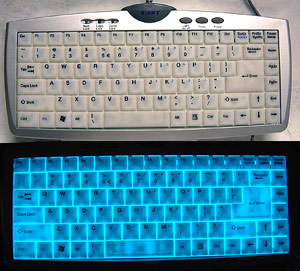 |
| Name: |
Zippy
EL-610 |
| Cost: |
$ N/A |
| Type: |
USB |
|
Special Keys: |
Two computer power state buttons, one for
the electroluminescent back lighting |
| Extra features: |
Light weight
notebook type keyboard with 3mm keystroke. |
| Notes: |
Condensed notebook type 88-key Windows
keyboard with nice blue back light makes it ideal for working in dark locations. The Zippy EL-610
weighs less than 500 grams and is easily portable for use as a
travel keyboard, or simply for presentation in dimly illuminated
rooms. The keys offer a "mushy" stroke which is a little bit stiffer
than comparable notebooks around the office here. The keyboard
doesn't require any special software and is fully compatible with
Windows 2000/XP. For a small import, the build quality is nice but
there is some flex if you are heavy handed. Last but not
least, be warned if you spell coffee onto this little glowing
bundle of joy! |
| Overall: |
Good. |
|
|
|
| |
 |
| Name: |
Logitech Deluxe Access (Y-SG13) |
| Cost: |
$14USD |
| Type: |
PS/2 |
|
Special Keys: |
Three programmable shortcut keys |
| Extra features: |
Large warning about the dangers of using the
keyboard laser engraved on the backside ;-) |
| Notes: |
This is a standard 104-key Windows keyboard. The Logitech
comes with a detachable arm rest which you can clip on, or
toss out depending on your preferences. The keys offer the
best feel of the three keyboards, but still don't manage to
deliver the nice snap of the more traditional keyboards. The
three shortcut keys are not ostentatious, and are placed well
on the deck. There is a CDROM of drivers with this keyboard
which unfortunately means you'll have to install yet one more
piece of small software. The keyboard is easy to tote around
and use on the lap if necessary. Build quality feels very
nice. |
| Overall: |
Good. | | |
|
There you
have it, three keyboards and our opinions on each one. For serious web-monkies
the function crazy keyboards make a good time saving tool if you have the desk
space to give up to their larger foot print.
Of the
three keyboards, the HP weighed the most and had the best set of useful
features thanks to that USB hub. The Viewsonic keyboard was chocked full of
short cuts, but I think most people will just use the mouse for most of them.
The Logitech retails for the least amount of $$, and offers the least in the way
of shortcut keys - but since it looks like a keyboard it won't confuse newbies
as much as the other two might.
Contents of Article: Various
|
|
|
|
|

