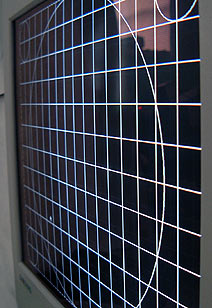 The low curve, and improved ability to resolve text
and images at the outer edges of the display make this monitor quite a
pleasure to use. With a dot-pitch of 0.20mm (H), the pixels are fine and offer a
very nice picture in return, which makes the 957MB display ideal for drafting
and CAD work as much as gaming.
The low curve, and improved ability to resolve text
and images at the outer edges of the display make this monitor quite a
pleasure to use. With a dot-pitch of 0.20mm (H), the pixels are fine and offer a
very nice picture in return, which makes the 957MB display ideal for drafting
and CAD work as much as gaming.
The typical power draw is 100W, and in power save
(standby) mode that number drops down to just 3W. The 957MB weighs in at 23.5kg,
and measures 44x46x46cm in size. Samsung support the Syncmaster 957MB with a
three year warranty, and it retails for about $370CDN..
MagicBright and Highlight Zone.
The Samsung 957MB features two things
you don't normally find on a monitor - a technology known as "MagicBright"
and "Highlight Zone."
Though the names of these two features are
different,
they each involve the same technique of basically cranking up
the brightness. When engaged, MagicBright will increase the overall luminance of the display
by several orders.
The idea is to adjust the brightness of the
monitor to suite specific tasks like reading text, playing a video game or watching a
DVD on the computer. Under the text setting the brightness of the screen goes
down a little to make reading less stressful on the eyes. The other two settings make the screen drastically brighter, and would be great for
watching a movie from a distance where dull screens can make it difficult to
see dark scenes.
The HighlightZone tool is a feature I'm less clear
about its intended use... What it does is basically create a small area within the
screen which is very bright. The size and position of the brightened area can be
moved about, and its shape changed. Intensity, contrast, and even the sharpness of the items within the HighlightZone can be
adjusted. As to what importance this plays in day to day computing is
not really clear.

