Asus P4C800 DLX i875P Motherboard Review
It's kind
of funny that even newbie computer users know the ASUS name, and speak
of the "legendary" quality
given their limited experience with computers. Name recognition certainly goes a
long way in a crowded marketplace, and I'm sure the 'suits' at ASUS cherish it.
There's good reason of course why Asus is held in such high regard, even
with novice users; the build quality is widely considered reliable (but sometimes bland), and
the products perform well, and last. Heck, my dad's old Asus
P3V4X is still running to this day!
Asus also seem to eke just a bit more
performance out of their products than the rest of the crowd, and while you may
not notice it in real life situations, it always looks good on the
benchmark charts.
As with the nForce2 launch, Asus motherboards based on
the i875P Canterwood and i865PE Springdale chipsets were almost immediately available for retail sale upon the
chipset release. Being at the forefront of a new chipset release is one
of the key factors in getting market share - or in other words your hard earned
spending money.
Today
we're going to be testing out Asus' P4C800 Deluxe Intel motherboard - the companies
flagship board for the Canterwood chipset. This little bad boy comes with a whole slew of
features like; four Serial ATA/Serial ATA RAID headers, a low-profile Ultra/133 IDE channel, 5.1
audio, Gigabit LAN (not CSA) and IEEE 1394 firewire for starters. If that's
not good enough for you, you can upgrade the board from any of its five PCI
slots and long 8x AGP Pro port.
Officially the i875P chipset only supports Northwood B and C processors (533MHz,
800MHz FSB respectively) however according to Asus, you can also run 400 MHz based Northwood
Pentium 4 processors in the P4C800-DLX. The four DIMM slots can accommodate up to
4GB of PC1600/2100/2700/3200 DDR RAM, ECC or non ECC.
| asus
p4c800-dlx
motherboard |
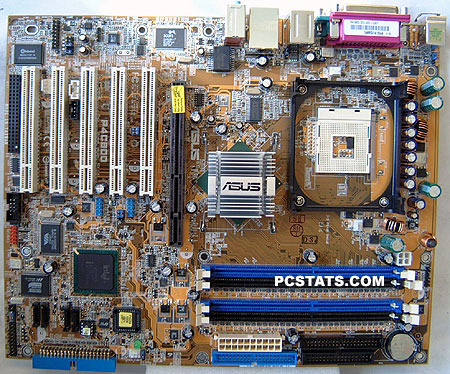
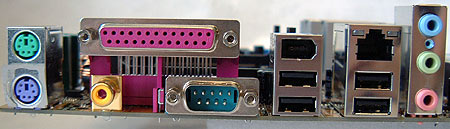 |
Ships with the following:
- 2x Ultra/133 Cables
- 1x Ultra/33 Cable
- 2x Serial ATA Cables
- FDD Cable
- Driver CD
- I/O Back Plate
- Users Manual
- Quick Setup Guide
- WinDVD Suite
|
| Brackets: |
|

|
Asus has
never really been big on flashy or colourful PCB's (other then their Black Pearl line of mobo's), and so
we're faced with the standard brown we've come to expect over the year. Rather
than blind the consumer with colour, Asus are hoping to attract our attention
with quality, features and most importantly, performance.
We'll see how the Asus P4C800 actually
performs in the benchmarks in just a moment, but first let's have a
closer look at the board itself.
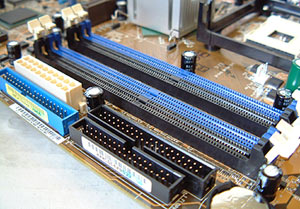 The general
layout of the Asus P4C800 motherboard is very good considering the number of items squeezed onto
the PCB surface.
The general
layout of the Asus P4C800 motherboard is very good considering the number of items squeezed onto
the PCB surface.
The main
ATX power connector, IDE headers and floppy drive connectors are located in their ideal spot to the
right of the DIMM slots. The third IDE channel has been tilted
90 degrees to the right so the cables will not interfere with airflow or other system
devices. This low-profile mounting can be quite handy when it comes to extra long PCI
cards, and clearance.
One thing we really
liked about the Asus P4C800 was that the manufacturer installed a plastic back plate behind the CPU socket for added support.
This back plate help to ensure that the motherboard will not warp, or buckle when
a stiff heatsink is attached to the HSRM (Heatsink Retention
Mechanism).
You might be thinking that this is a pretty minor point to even
be discussing, but each of the three fan headers are located in easily accessible positions. How many times have you seen
a manufacturer place a fan header below a PCI slot, or next to
the ATX power connector where it was almost impossible to
reach?

