Beginners Guides: Setting up a FTP Server in WinXP
FTP is an easy way to transfer files over the
Internet and in this guide we'll explains the basics of using it, and
how to set up a home FTP server in Windows XP - Version 1.5.0
If you've ever tried to share
a large number of files over the Internet, you've no doubt noticed that it is
not the easiest thing in the world to do. Sure you can use MSN messenger to send
things… One file at a time. You could email, but that's slow and limited by the
size of your mailbox. Create a website? Doesn't seem worth the effort, and
besides what if you want to receive files as well as share them? What if you
want to make several directory's worth of your files available to yourself over
the Internet while you are traveling? You could use remote desktop software, but
that typically has anemic file transfer options and slow performance.
What's the solution? Why FTP
of course!
What is FTP? FTP simply stands for File Transfer
Protocol. As you might guess, it's a method of transferring data over a network
or the Internet.
As far as basic operations are concerned, it's very
similar to HTTP or Hypertext Transfer Protocol, the protocol that brings you
your daily diet of (PCSTATS) web pages. It requires a server to serve the
information, and client computers must connect to the server at the correct
port, provide the correct credentials and be using software that can understand
the data to be transferred.
In the case
of HTTP, you use Internet Explorer, or an alternative Web Browser like Netscape
or Mozilla. For FTP, you require FTP client software like Bulletproof FTP, WSFTP,
or CuteFTP. FTP is the backbone of file
transfers on the Internet, but unlike HTTP, it provides a means of allowing
clients to upload files as well as download them, and is considerably easier to
set up and maintain.
Most businesses that have a need to transfer files
maintain an FTP server, and most Web Hosting businesses use FTP to allow their
clients to upload the web pages to their servers.
One good way to picture an FTP
site is as a section of files and directories on your computer that you choose
to publish like a web page, so that anyone with the correct username and
password can access the directories and transfer files to and from them.
In fact, with the Windows XP FTP client,
accessing an FTP server is done through explorer, so the contents of the server
appears like just another folder on your system.
The main advantage of FTP is
the ease with which it can transfer files over the Internet or your network.
Individual files or whole directories can be made available, allowing clients to
choose what they wish to access.
Accessing an FTP site using Windows XP and Internet
Explorer.
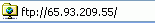 Windows XP contains a built in FTP client, used through Internet
Explorer, which you can use to access FTP sites as if they were directories on
your computer. To do
this, you simply need to enter the address of the FTP server into the address
bar in Internet Explorer.
Windows XP contains a built in FTP client, used through Internet
Explorer, which you can use to access FTP sites as if they were directories on
your computer. To do
this, you simply need to enter the address of the FTP server into the address
bar in Internet Explorer.
Let's take
a closer look at a typical FTP address to see what it's made of: FTP://67.68.255.65
(this IP address doesn't exist, so no need to click ;-). This example address simply uses the
IP address of the server computer, with the 'ftp://' at the start to inform
Internet Explorer that it is looking to connect to an FTP site.

