With the explosion of high speed USB devices on the market, motherboard manufacturers are not equipping boards with enough USB slots. It is very easy to fill up a half-dozen slots with all the USB-based toys on the market... and then what?
From digital cameras, scanners, printers, MP3 players, external hard drives, web cams, to memory card readers, the multimedia user can run out of USB slots very quickly when the need arises. There is also a lack of front panel USB access and case manufacturers need to start equipping cases with more than couple USB ports.
With notebooks replacing desktops for many consumers, the lack of USB slots can be an even bigger problem. Vantec has come up with a novel way of addressing this issue, and it combines an external hard drive enclosure with an USB hub.
The Vantec NexStar GX (NST-370GX) is the ideal
solution for anyone looking for more flexible external HDD space. The small grey unit comes with a three port USB hub embedded into the back of it. The Vantec NexStar GX supports a single 3.5" IDE hard drive (not included), and connects to the computer via a 480Mbps USB 2.0 cable. At 16.5 x 16.5 x 4cm in size, the Vantec NexStar GX is larger than a traditional external HDD enclosure, but not by too much. The Vantec NexStar GX is basically built to look like the Apple Mac Mini, and it can rest under or above that mini-computer quite comfortably.
One thing nice about Vantec products is that they are
designed to look nice. There are too many flashy things coming out of
Taiwan these days, and do we really want an external hard drive blinking back at us with a half-dozen blue LEDs? No, I think not. Thick rubber pads on the base will prevent it from scratching any devices below. The unit is designed to sit horizontally, though there is nothing preventing users from standing it up on its side.
The Vantec NexStar GX ships without a hard drive, so the user will need to
purchase and install a standard 3.5" IDE drive into the unit on their own. For
most users this shouldn't be too difficult, but if you are confused about the
process the instructions lay out the necessary steps and cables
which should be connected in order for everything to work. The manual also
covers drive partition and initialization.
Compared to purchasing a ready-installed external hard drive device from the
likes of Maxtor, Segate or Western Digital, going this route can save a few
dollars for very basic external hard drive back up capabilities.

The hard drive mounts to a low profile aluminum heatsink inside the NexStar
GX, up side down. If you try to install the hard drive the other way around, the
IDE cable will become a messy bundle of wire that prevents the top of the case
from closing property.
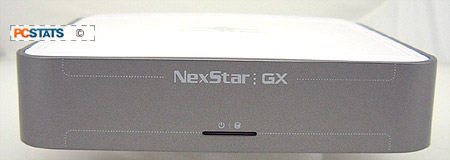
The 3.5" IDE hard drive installs upside down so that the top of
the drive will come in direct contact with the aluminum heatsink. The base
of a hard drive is generally all electrical circuitry, so that
wouldn't do much good if it was facing the heatsink. Most large hard drives will
get rather warm after a few hours of use, and even a little bit of
cooling in an enclosed space can reduce temperatures. It's not an entirely
passive cooling set up, there is a small fan to exhaust warm air from
inside the case as you'll see on the next page.

