The Matrox DualHead2Go Analog Edition is a device that
enables multi-display functionality from mainstream laptops or desktop PCs. It
works with a computers' analog monitor output, and splits the display signal
between two external monitors by pretending to be one extra-wide display. The
host PCs graphics solution does all the processing, so the device (which looks
like a little black box) is pretty compact, lightweight, and quick to set
up.
The pocket book sized DualHead2Go is compatible with a collection of recent
Intel, nVidia and ATI mobile graphics chipsets, at desktop spanning resolutions
of exactly 2048x768 (60, 75, 85 Hz) or 2560x1024 (60Hz). This limits the
usefulness of the DualHead2Go in some respects, as its two supported resolutions
(equivalent to the native resolution of two 15", 17" or 19" LCD screens) are not
universally supported by all notebooks, or driver versions. Intel mobile
chipsets for example only support an output of 2048x768, while ATI and nVidia
solutions include support for the higher resolution.
Once setup and installed, the included Matrox
PowerDesk-SE software allows the user to span a Windows 2000/XP desktop at the
aforementioned resolution over dual external monitors, or to
clone what is displayed on the notebook screen to each of the two external screens.
The screens don't necessarily have to be identical models, but must support identical resolutions and frequencies
(ie. 60Hz). This can be useful for people delivering presentations during trade shows, or for individuals working
with data intensive spreadsheets that simply require increased desktop space to work efficiently.
 |
|
Matrox DualHead2Go Analog Edition |
|
|
|
 |
| Includes: |
|
AC/DC Power
Supply, Driver CD, 24" long male-to-male analog video
cable. |
 | | |
Matrox's DualHead2Go actually works by accepting an
analog input signal from the computer which it then converts into digital form
for processing (splitting). Two sets of digital-to-analog (DAC) converters
reconstruct the analog video signal at each output, before passing it along to
the individual monitors. Matrox claim that "no pixels are added, dropped,
scaled, or otherwise changed" in the process. The novel aspect of all this is
that the unit effectively takes a double-width display signal (ie. 1024 + 1024 x
768), and sends one-half to monitor A, and the second portion to monitor B. The
end result being two external monitors working in tandem to display one large
monitors' worth of data. Neat.
As far as notebook and desktop (Intel IGP only at this
time) users are concerned, the Matrox DualHead2Go works independently of the
host PCs integrated graphics chipset; there is no need to change any internal
computer components or even open up the PC case. The device itself measures 86 x
91 x 24mm in size, requires a 5V DC power supply (included), and retails for
about $169USD.
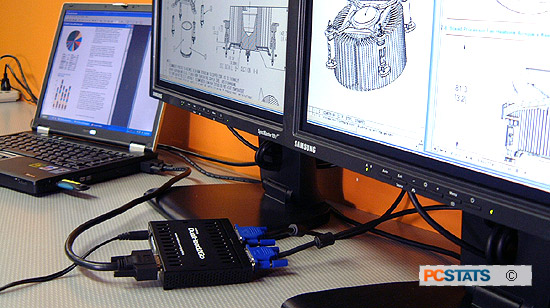
From what we can gather, the Matrox DualHead2Go Analog Edition
is being positioned as a portable device for professionals who
require multi-display functionality that is not otherwise possible from a
notebook computer. Laptops only ever incorporate a single external monitor connection, and many of
us who have long since abandoned our desktop PCs for a dedicated notebook, have had
to do without dual screens as a result. Naturally, while it is possible to
span (or clone) the Windows desktop between the notebook screen and
a single external display, up until now there has not been a way to span over
three screens, or dual external monitors.
Compatibility
Restrictions
The Matrox DualHead2Go is primarily intended to be used
with notebooks, and in that respect Matrox has assembled a concise list of compatible
laptop models spanning brands like IBM, Fujitsu, Toshiba, Dell, Acer, HP, and Sony.
To determine if the device
will function properly with your specific notebook (or desktop PC), Matrox have released a
small piece of validation software that examines the host computers underlying graphics
hardware and associated drivers. That application is available here.
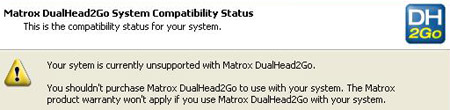
Once run, the program will either recommend that users
do not purchase the product because it is not compatible, confirm that
it is compatible with both the graphics hardware and driver, or confirm
that it will work with the graphics hardware correctly once the driver is
updated
to the version number quoted.
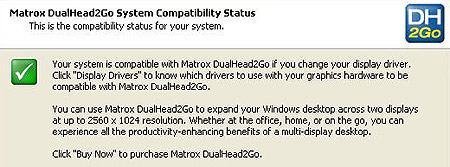
Desktop PC compatibility is
currently restricted to systems based on Intel
integrated graphics solutions. It's not so much a limit of the technology, but
as Matrox representatives explain it, a way to ensure
compatibility for its end users. Only one DualHead2Go device
can be used per-computer, so unfortunately this hardware won't be any good
for one of those super-multi-display flight simulator projects on the drawing board... just in case
you wondered!

With respect to notebooks, the external display resolution is
a function of the particular graphics chipset. Intel GM/GME, 910GML, 915GM chipsets
are capped off at a resolution of 2048x768 - good for dual
1024x768 native resolution displays. Notebooks based on the more mainstream and performance
oriented nVidia Geforce 6800, FX Go5200, and Go 6200/6600 chipsets will handle outputs
of up to 2560x1024, so they are compatible with dual 1280x768 displays in
most cases.

ATI fairs the best of the bunch with its mainstream and performance oriented Mobility Radeon M350/X200/X300/X600/X700,
Mobility Radeon 7500/9000/9200/9600, and FireGL V3100/V5000/T2 chipsets
that are compatible up to the 2560x1024 resolution.
For the purposes of this review, we'll be testing the Matrox DualHead2Go out on a Toshiba
Tecra M3 notebook with 1.86GHz Intel
Pentium M processor. The Tecra M3 utilizes an integrated nVidia Geforce Go 6200 TE
64M videocard.

