The nice thing about computers is that if you do your
homework, you can buy yourself a very modular system from the start, which can
be 'renovated' later in life without much fuss. For instance if you want to play
some fast paced games, you're better off picking up a dual videocard capable
motherboard now, so you don't have to upgrade it later. Entry level
dual videocard capable motherboards do not cost much more than standard
motherboards these days, so there's no reason not to. It's a win win situation really.
nVIDIA SLI and ATi CrossFire support has dramatically
increased over the past few months and can make a world of a difference when
frame rates hit the fan. For instance when I play 'Ghost Recon: Advance
Warfighter' on the PC I notice that the game can be a bit laggy with a
single GeForce 7800GTX videocard. After installing a second 7800GTX and enabling SLI, framerates were silky smooth with AA and AF enabled!
So what options available that won't break the budget when it comes
to a dual videocard motherboard? First, seek out something built on nVIDIA's nForce 570 SLI chipset; it's not
top of the line but offers good value with most motherboards powered by it
retailing for less than $150 CDN. The Epox EP-MF570
SLI motherboard is one such example, so let's see how it handles the gaming, and
all that other legitimate stuff you call work.
The nvidia nForce 570 SLI is a single chipset AMD socket AM2 solution, and
it's a little cash strapped for PCI Express lanes as compared to the nVidia
nForce 590 family. The Epox MF570 SLI has two PCI Express x16 slots for
dual graphics cards, and will support SLI, but with each videocard receiving 8
PCI Express lanes each instead of 16. With a single videocard installed, all 16
PCI Express lanes are devoted towards it. In terms of features the EP-MF579 SLI
offers up a very practical collection; dual Gigabit network cards, 7.1
channel Intel 'Azalia' High Definition audio, an additional pair of Serial
ATA II ports and a second IDE channel both of which can support RAID, and of course the hallmark Epox option a Port 80 diagnostics card. The Port 80 card displays two-digit alpha numeric codes which help troubleshoot the status of a computer if something is amiss. The EP-MF579 SLI has two PCI Express x1 slots and three 32 bit PCI slots for further peripheral expansion.
 |
|
Epox EP-MF570 SLI Motherboard |
|
|
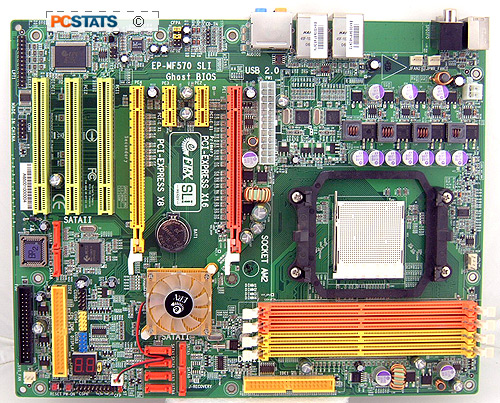

|
| Includes: |
|
User's
Manual, System Installation Guide, Driver CD, 2x Rounded
Ultra/133 IDE Cables, 1x Ultra/133 IDE Cable, Floppy Cable, 4x
Serial ATA Cables, MOSFET heatsinks, Rear I/O Fan, Thermistor,
USB Header, I/O Shield. |
 | | |
This is an AMD socket AM2 motherboard, supporting all
current 940-pin AMD
Sempron, Athlon64 X2 and
FX processors of that formfactor. It's four 240-pin DDR2 memory slots will accommodate
up to 16GB of double-sided DDR2-800 memory in a dual channel configuration.
Storage options are more varied than the new Core 2 Duo
motherboards offer; the Epox EP-MF570 SLI has two IDE channels, one via the nVidia nForce 570 SLI chipset and
one via a JMicron 3GB/s Serial ATA II/IDE controller. There are a total of eight Serial ATA
II ports on the Epox EP-MF570 SLI, six of which support RAID modes 0, 1, 0+1 and
5 through the nVIDIA nForce 570 SLI chipset. The two additional 3GB/s Serial ATA II ports
can be configured for RAID modes 0, 1 but not in conjunction with
the nForce 570 chipset hardware RAID controller - the two operate independently.
The Epox EP-MF570 SLI motherboard definitely shows
signs of Epox's wild past with the Port 80 display and a pair of red power &
reset buttons on the PCB. These are the tools for anyone contemplating a little down and dirty
overclocking with this board. Epox was one of the first manufacturers to bring these kinds of
tool to enthusiasts, and it's great to see them make their way down
to the mainstream products such as this nForce 570 SLI based platform.
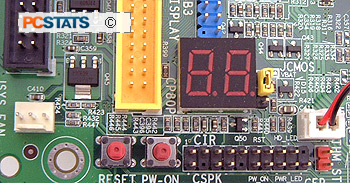 The Port 80
diagnostics standard has been around for over a decade and is more useful than
custom diagnostic LEDs or beeps. Whether you're using a MSI, Asus
or Epox motherboard, Port 80 codes are identical from one platform to another and really do come
in handy when you're faced with a PC that refuses to start
up.
The Port 80
diagnostics standard has been around for over a decade and is more useful than
custom diagnostic LEDs or beeps. Whether you're using a MSI, Asus
or Epox motherboard, Port 80 codes are identical from one platform to another and really do come
in handy when you're faced with a PC that refuses to start
up.
Gear in the Box and (2) Instruction
Manuals
One area where Epox really excels is with the manuals
that come with this socket AM2 motherboard. The EP-MF570 SLI's System Installation Guide covers all
the basics; from hardware installation to BIOS setup, driver installation and even RAID configuration.
The guide is written in plane english so novice users should find
the whole process of putting a computer together manageable.

Epox include a collection
of eight small blue VRAM heatsinks (with adhesive one side) which can be stuck to anything
you think needs a little extra cooling. They are a the perfect size for
the motherboards' power MOSFETs in fact. MOSFETs regulate the electricity for the processor and can
become hot during operation. Like any electrical device, keeping it cool is a good idea.
Enthusiasts tend to focus on
temperatures a lot, and so it's surprising to note that Epox have also thrown in a
small thermistor sensor on a short cable with the EP-MF570 SLI motherboard.
The thermistor can be positioned by the CPU, videocard, or nForce 570 SLI
chipset to monitor the temperatures, as an example. The temperature readings show up in the BIOS and in
Epox's Thunder Probe temperature monitoring software should you choose to install it.
Also found in the box are a pair of white rounded IDE cables,
and four white SATA cables to match. Now only if Epox would get around to
making the requisite IDE and SATA headers white to match the cables...
The white rounded
cables are actually pretty flashy, high quality types. Many manufacturers include rounded cables that
are rigid, or just shrink-wrapped standard IDE cables. If you were to buy the Epox rounded
IDE cables separately, they'd be the ones going for the $20 range. Each
wire has been individually cut, so molding the around objects in the PC chassis is much easier.
And that is the point of rounded IDE cables, is it not?

A 40mm rear I/O heatsink helps expel hot
air from the system, but occupies the space normally reserved for the parallel printer port.
It's likely that most of us no longer have any use for this legacy port,
so Epox have shifted it to a motherboard header just below the
last PCI slot. If you need the parallel port you will have to
purchase and install the bracket yourself, one is not included. Of note at
the Epox EP-MF570 SLI's rear I/O panel we find optical SP/DIF and composite
audio outputs, two RJ45 gigabit ethernet network jacks, four USB2.0 headers and the 7.1-channel audio
headphone jacks. A custom I/O shield is included for this odd layout.

