At first glance the Biostar TP35D3-A7 Deluxe (DDR3) motherboard has the look of
an enthusiast motherboard, and since it's based on Intel's new P35 Express and ICH9R chipset combo it
should handle pretty good too. The motherboard supports all Socket 775 processors that run on an 800/1066MHz bus, including all the new 1333 MHz FSB Core 2 Duo/Quad processors Intel released this summer. On top of this, the Biostar TP35D3-A7 Deluxe also supports the upcoming Intel 'Penryn' core... but that's a story for another day.
Of everything the
Biostar TP35D3-A7 Deluxe motherboard brings to the enthusiasts table, the most significant is
DDR3 memory. As you probably already know, the Intel P35 Express chipset works
with either DDR2 or DDR3-based platforms, and as such every motherboard maker has
at least one motherboard model in both RAM flavours. The TP35D3-A7 Deluxe
is Biostar's shot at building a DDR-3 RAM motherboard.
Now before you write in to ask, DDR3 memory is so new that it is still an expensive and luxurious
option. More importantly, DDR3 appears to be best suited towards quad-core
1333MHz Intel Core 2 Quad microprocessors rather
than the dual-core
variety. PCSTATS' review of the Intel
Core 2 Duo E6750 13333MHz FSB processor is a good place to start. In this review of
the Biostar TP35D3-A7 Deluxe PCSTATS will test this motherboard with a Core
2 Duo E6750 processor and a 2GB set of Corsair's
finest DOMINATOR Twin3X2048-1800C7D DDR3-1800 memory. If a Core 2 Quad figures in your future,
I think you're really going to like the
TP35D3-A7 Deluxe... ;-)
Based on the DDR3 version of the Intel P35 Express
chipset (and ICH9R southbridge), the Biostar TP35D3-A7 Deluxe motherboard comes
supporting a wide array of SOHO and enthusiast gamer friendly features. The
TP35D3-A7 Deluxe includes six 3GB/s Serial ATA II ports (which are RAID 0,
1, 0+1, 5 compatible), two Gigabit network cards, 7.1
channel High Definition Azalia audio and two eSATA ports at the rear care of a Marvell
controller. There are no Firewire jacks, but there is one IDE slot for legacy optical drives. PCI
Express x16 videocards are accommodated with one slot, and there are three PCI
Express x1 slots for high bandwidth devices and two regular PCI slots for legacy
hardware.
This is a DDR-3 RAM
motherboard, the Biostar TP35D3-A7 Deluxe is one of the new generation Intel
P35 Express motherboards to support this new memory standard natively. It cannot
be used with DDR2 RAM. The four 1.5V DDR3 memory slots accommodate up to 8GB of
unbuffered non ECC DDR3-667, 800 and 1066 MHz memory (in dual channel). The
Biostar TP35D3-A7 Deluxe is Microsoft Windows Vista compatible, and supports
socket 775 Intel Core 2 Duo/Core2 Quad/Celeron 4xx/Pentium D/Pentium 4 processors operating on a 800/1066/1333MHz Front Side Bus.
 |
|
Biostar TP35D3-A7 Deluxe (DDR3) Motherboard |
|
|
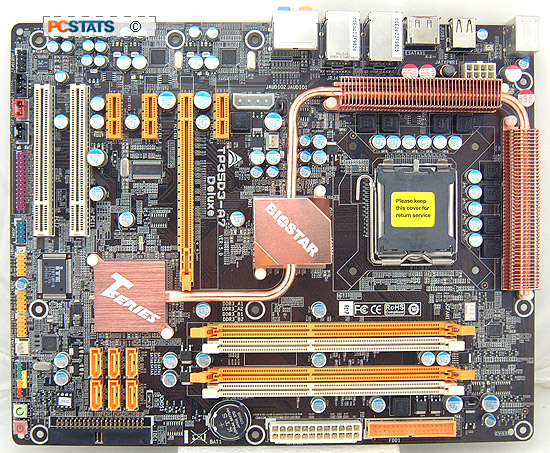
 |
| Includes: |
|
Driver CD,
User's Manual, Rounded Ultra/133 IDE Cable, Floppy Cable, 4x Serial ATA
Cables, 4x Molex to Serial ATA Power Cables,
Audio Bracket, I/O Shield |
 | | |
The Biostar TP35D3-A7 Deluxe motherboard certainly has the
look and feel of a high end motherboard. From the large copper heat pipe chipset cooling
system, to the power and reset buttons, the TP35D3-A7 Deluxe has features any enthusiast will
like. The layout of components on the board are nice and organized, most
connectors are easy to reach. Setting up a system on the Biostar TP35D3-A7 Deluxe is nice
and easy.
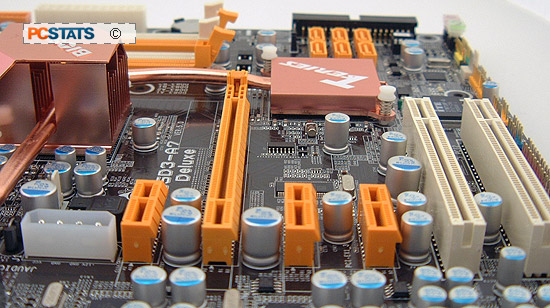
For example, all six Serial ATA II slots are placed at
the bottom right hand corner which makes routing all those slim red cables a far
neater process. The IDE, floppy and main ATX power connector are located at the
right hand side of the motherboard for easy access too. The USB, front panel
I/O, COM, parallel and audio connectors rest at the bottom of the motherboard,
well out of the way of expansion cards. Tweakers who run their PC system without a case will absolutely love the hard power and reset switches, put those jumpers away boys!
Like many other tier one manufacturers, Biostar have opted
to use low ESR solid state polymer capacitors on
the TP35D3-A7 Deluxe motherboard. This kind of solid capacitor has a longer lifespan
than the electrolytic variety. As temperatures increase inside the computer
case, the lifespan of electrolytic capacitors begins to decline. Compared to
standard Electrolytic capacitors which use a fluid electrolyte, the 'all-solid'
style polymer capacitor last longer under the same conditions.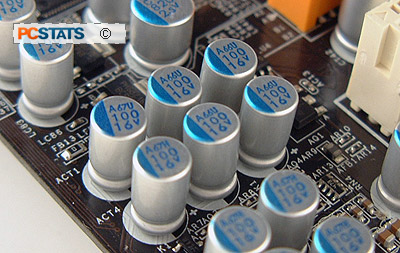
The solid-state Low ESR conductive polymer capacitors are
housed in very distinguishable aluminum cans. The electro-conductive polymer
capacitor does not use electrolyte, so they will not dry out, leak, or suffer
gas buildup and burst, or leak. Good capacitors will not make your computer
faster, but they can ensure it runs reliably longer.
Among other features geared
towards enthusiasts is a custom two LED diagnostics system on the PCB. It can help tell
you if there's a problem with the motherboard, and where to start looking. There is
a short legend silk screened on the PCB so you can quickly reference and decipher
the codes.
While the system works for
basic errors, we would have preferred to find a Port 80 card instead. That standard is
much older, offers a broader range of error codes, and the error codes are
largely standardized.
PCSTATS will look at the Intel P35 Express chipset and explain the difference
between DDR2 and DDR3 memory over the next couple pages, but first let's have a
closer look at the TP35D3-A7 Deluxe board itself. We'll dive into DDR3 and tell
you everything you need to know about this new memory standard after the
motherboard highlights.

