nVidia's nForce
700-series of chipsets are the last SLI core logic to be made for socket 775
motherboards, which makes for some pretty high expectations from nVidia Geforce
owners intent on upgrading their existing Intel PCs. After all, when it comes to SLI
the nForce chipset is the only game in town.
Intel's P35/P45-series core logic doesn't support multiple nVidia videocards running in Scalable Link
Interface (SLI) mode, only for ATI videocards via Crossfire.
On the test bench
today is the ASUS P5N-T Deluxe motherboard, one of Asus' AI Lifestyle motherboards which
comfortably straddles the line between mid-range and high-end. Feture-wise, for about
$225 the P5N-T Deluxe isn't quite
expensive enough to receive the latter treatment. The ASUS P5N-T Deluxe
motherboard is built around the nVidia nForce 780i SLI northbridge and nForce
570 SLI / nForce 200 southbridge chipsets. There are no great differences
between the nVidia nForce 680i and nForce 780i other than support for 45nm
processors and Tri-SLI.
As you might expect, this black beauty of a board from
ASUS supports 45nm
multi-core Intel socket 775 Core 2 Duo/Quad/Extreme and processors running
on an 800/1066/1333 MHz Front Side Bus, and up to 8GB of
DDR2 1066/800/667 memory.
Chief among its features are three PCI Express x16 slots which can support
dual or three-way SLI compatible videocards running in x16/x16/x16 mode. For
gamers with multiple Geforce videocards at their disposal, motherboards
incorporating the nforce 780i SLI chipset have been hard to resist. If you're
not a gamer and don't plan on using SLI, the ASUS P5N-T Deluxe is a
little overkill. :-)
 |
|
Asus P5NT Deluxe Motherboard |
|
|
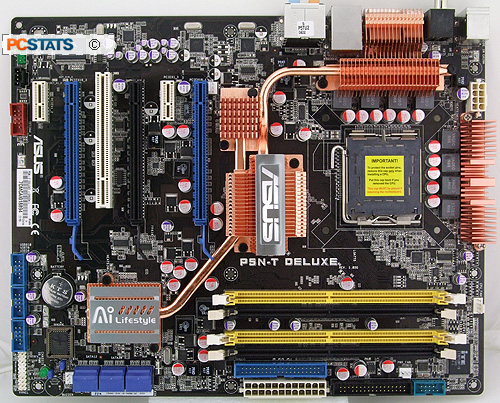 |
| Includes: |
| User's Manual, Driver CD, (6) Serial
ATA cables, Molex
to Serial ATA Power Cable, Ultra/133 IDE Cable, Floppy Cable, USB/IEEE
1394a Bracket, I/O Shield, 3-way SLI bridge connector, SLI
connector, Asus Q-connector, auxiliary fan. |
 | |
|
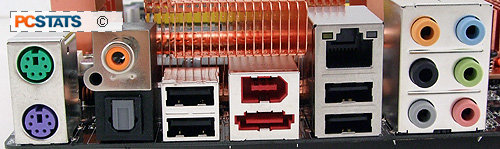 |
| |
Connectivity is pretty well taken care of with the ASUS
P5N-T Deluxe; on board are six SATA II ports (RAID 0,1,5,10 and JBOD) along
with a single rear eSATA port, gigabit networking, 7.1 channel audio with
optical/coaxial S/PDIF output and Asus' AI overclocking BIOS tools.
Additionally, there are four USB 2.0 ports round back (6 more via header), one Firewire
jack (plus one header), and the ASUS EPU to moderate power use. The
rear I/O panel houses the on-board audio - in this case an
ADI 1988B audio codec powering Intel HD Audio, which supports 8-channel surround
sound through standard stereo jacks as well as coaxial and optical S/PDIF outputs.
All Solid Capacitors
One of the current trends with enthusiast motherboards is the use of all
solid state capacitors, and thankfully the Asus P5N-T Deluxe has
made the switch. Solid-state capacitors won't leak, dry out or explode the
way older electrolytic capacitors will - they won't improve the performance of a
motherboard, but they can decrease the chance of hardware failure
and extend its lifespan.
Chipset cooling is taken care of by a passive arrangement
of heatpipes and copper cooling fins - so there are no
fans to clog with dust or
seize up down the road. The chipset heatsinks only work when harnessing airflow from
an active airflow CPU cooler, however. To keep the MOSFET
heatsinks from overheating when watercooling is used, a
small fan is supplied that clips on top. This motherboard also has Stack
Cool 2, a separate metal layer of the motherboard's PCB that serves as
a large heatsink for every motherboard component, distributing thermal
energy across the entire surface of the motherboard.
Bundled Extra's
The Asus P5N-T Deluxe also comes with Q-connectors, one of
this reviewer's favorite motherboard extras. These little plastic blocks are designed to act
as a bridge between the front panel cables from the computer case to
the motherboard headers on the PCB. Instead of trying to squirm your fingers between your
video card and the side of your case to push poorly labeled connector pins into
their proper positions, simply slot them into the Q-connector first, then drop
the entire Q-connector into the motherboard header! It doesn't sound like much
until you use one yourself.
|

A soft EMI shield protects fingers from being cut up... if you've ever built PCs, this has happened
to you at least once or twice.
|
Multi-videocard gaming with SLI and 3-way
SLI
The big difference
between nVidia's nForce 680i and 780i chipsets is support for three-way SLI (on the latter only). The trio
of PCI Express x16 slots on the ASUS P5N-T Deluxe are necessary for three-way SLI, and they're positioned far
enough apart that three dual-slot videocards can be placed in the system
at the same time. This could turn into a potential problem for
users who want to use three-way SLI and need an expansion slot for something
like a tv-tuner - most likely the videocards will have eaten up all the
available space.
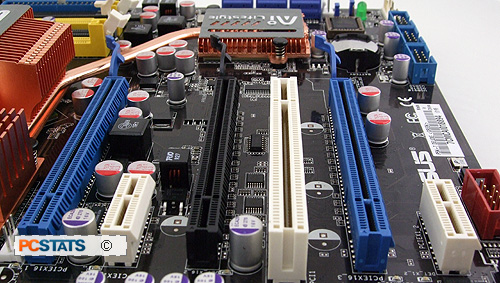
In any case, starting with the nVidia Geforce 8800 GTX and
8800 Ultra, certain high-end nVidia graphics cards are now compatible with three-way SLI.
Each videocard needs to have dual SLI bridge connectors, so make sure to check the top of
the videocard before running out to your local computer hardware shop for a third Geforce. Aside from
the three videocards and the above bridge connector, enthusiasts looking to run
three nVidia videocards in their system will also need an 1100W or
greater power supply with six PCI Express 6-pin power connectors to power all those
videocard. And, hopefully a case large enough to hold all three cards and cool
them effectively.
|
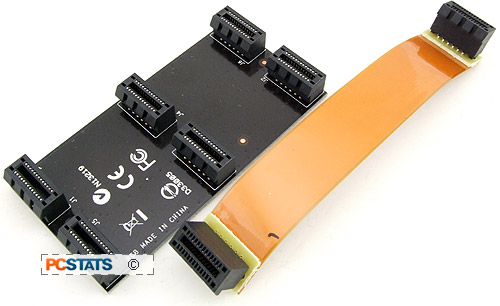
Three-way and
two-way nVidia
SLI bridge connectors
|
It's not exactly a practical solution, but fortunately
the P5N-T Deluxe also includes a standard ribbon-style SLI bridge for the slightly-less-exotic
two-way SLI configuration. In two-way SLI only the blue PCI
Express 2.0 x16 slots are used, leaving the middle PCI Express slot open. Let's take a
closer look at the ASUS P5N-T Deluxe next!

