Putting aside the allure of HD content for a moment,
it's worth noting that this 24" widescreen format makes the VH242H surprisingly well
suited to business use because it conveniently accomodates two browser windows
side-by-side. Big screens like this make it easier to reference
one document while you work on another. With respect to HD
movies, the rectangular shape is just right for watching widescreen movies full screen, at full
1080p resolution.
A 2W stereo speaker system built into the chassis of the Asus VH242H monitor
is nothing to get excited about. Audio signals are passed to the VH242H over
a couple different cables, for private listening the display has a headphone
jack.
The ASUS VH242H monitor uses an
LCD screen based on TFT/TN technology, as the majority of large LCD monitors nowadays do. The
24" panel has an anti-reflective coating and features a brightness rating of
300 cd/m2, dynamic contrast of 20,000:1 (actual contrast 1000:1) and the
industry standard 5ms G-to-G pixel refresh time. Pixel pitch is a
nominal 0.272mm.
Viewing angles are 170° horizontal, 160° vertical for this panel technology.
A far cry from the penultimate beauty 178°/178° S-PVA screens afford their
viewers, but on the upside the ASUS VH242H 24" LCD retails for an
astronomically economical $240 USD!
Two years ago this same size would have set you back
at least a grand! An S-PVA LCD monitor of equivalent size
costs $600.
The 20,000:1 dynamic
contrast and 300cd/m2 brightness rating indicate that ASUS' VH242H monitor will
have suitably black backgrounds and generally vibrant colours at its the native
resolution of 1920x1080 pixels. The VH242H is HDCP compliant over a DVI/HDMI video connection, but you can also connect it to a PC with a standard analog VGA cable. The display does
not have a built in USB hub.
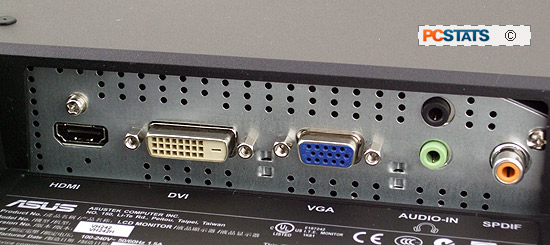
The monitor ships with all the cables
you'll need to hook it up to a PC, that is except for an HDMI cable.
The most basic of stands supports
the Asus VH242H, offering a few degrees of forward and backwards tilt, but no vertical height
adjustment, swivel or landscape-to-portrait rotation. The stand removes without the need for any tools so
the VH242H can be mounted to a 100mm VESA arm or wall plate quite easily.
Power consumption is pegged at
a reasonable 55W when the CCFL backlight is powered up, and
just 2W in standby mode. There is no physical power switch to cut down on phantom power consumption,
the power supply is self contained in the back of the screen.
Monitor Control Panel
The first stop on
every LCD monitor review is the control panel. Good control panels are nice,
bad control panels can make adjusting an LCD quite a chore.
 |
| There are six control buttons on the
face of the Asus VH242H display. Adjacent to the power button is a orange/blue LED
to indicate panel status. |
In dark environments the light gray icons over each key are nearly impossible to read,
and the way the function keys are organized takes a little getting used to. The On Screen Display menu is concise, but the interface is a little awkward. The control buttons make a nice click sound when pressed, and the orange power button is unmistakeable.
A dull blue LED status light on the right side of the power button indicates connectivity. The second button from the power switch cycles between HDMI, DVI-D and Analog video inputs. Curiously, the user needs to key this button each time to cycle through the display's inputs.
To curb potential theft the ASUS VH242H is equipped with a Kensington lock receptacle on the back. ASUS' VH242H display is Microsoft Windows Vista compatible.The display comes with a manual, DVI and Analog video cables, and audio cable and power plug.
Now that we've covered the basics, let's go in for a closer
look at this affordable positioned widescreen 24" LCD display...

