DIY Guides: Exploring CPU Performance in Windows Vista vs. Windows 7
Stuck with an older PC that runs slow in Vista? Upgrading to Windows 7 might breath new life into that PC and extend its useful life. Find out as PCSTATS tests multiple CPUs under identical Vista and Win 7 environments. - Version 1.0.0
Looking back, if your PC hardware was slightly older, upgrading from Microsoft Windows XP to Windows Vista absolutely
sucked. True, Vista had some neat new features and functionality that
XP lacked, and was arguably a lot nicer looking... but it also demanded
some pretty steep hardware requirements that caught many migrating computer
users by surprise. PCSTATS helped many of you out that jam with our beginners guide to downgrading Win Vista back to XP -
never before have we had
to write
a guide on how to ditch an operating system. Yes, Vista was and
is not well liked.
Those who adopted Windows Vista quickly discovered that
aside from its minimum 2GB of insatlled memory requirement, and the
uselessness of ReadyBoost for improving PC speed, that Vista's Aeroglass graphics features wouldn't run properly on the
majority of integrated graphics solutions of the time. The real killer however was CPU usage.
Particularly prevelent with single-core processors, Windows Vista would often hang, stall or chug along because
an increased number of background services were eating up precious CPU cycles, instead
of focusing enough on the application at hand.
The bottom line is that Microsoft Windows Vista quickly
developed a ridiculously bad reputation - Ford Pinto bad. Droves of early adopters retreated
back to the safe confines of old but reliable Windows XP, and laptop manufacturers even offered "downgrade options." Microsoft doubled its efforts to make
Windows 7 its salvation, and Win 7 has largely succeeded in that
regard. While most of the attention has been directed at Win 7's improved user interface, there
are still several questions about its performance on older computer systems.
The CPU landscape has changed dramatically from 2006
to 2010, and while it wasn't uncommon to be using a single-core CPU four years ago,
it's next to impossible to find a processor with less than two cores nowadays.
Quad-core CPUs and HyperThreading have entered into the lexicon and a lot
of software is now written to take full advantage of current multi-threaded chips.

With increased CPU horsepower
available, selecting the operating system that can manage CPU workloads best is critical. If the operating system
is bogging down the CPU with background tasks, at the wrong times,
applications will respond sluggishly. Similarly, if applications can't access the full capibilites of the
CPU, you'll never see the full potential of the PC you've invested
in.
In this DIY Guide PCSTATS is
going to compare the performance of a handful of AMD and Intel
processors running under Windows Vista to Windows 7, with an eye towards answering
this question; "Will upgrading to Windows 7 breath new life into older PC hardware previously
sluggish under Windows Vista?"
Countless pixels have been spelled about
the benefits of upgrading physical items like system memory,
videocards and processors for improved PC performance... today PCSTATS
aims to find out if upgrading Vista to the Windows 7 opertating system
will have any benefit.
Microsoft
has
touted some optimizations made on the kernel-level that should improve Windows
7's performance on multi-core CPUs in particular, so it
will be interesting to examine which scenarios (dual core, or multi-core) take the best
advantage of Windows 7.
Measuring the Benefits of an OS
Upgrade
To find the answer to these questions we need
benchmarks. So let's begin...the PCSTATS test bed consists of a mixture of processors that
represent both mainstream and high end computers. Representing mainstream computer usage
are value-oriented processors like the AMD
Athlon II X2 240e and Athlon II X3 435. In the midrange there's the dual-core Intel
Core 2 Duo e8400 , quad-core AMD
Athlon II X4 620 and Intel Core i5 750 processors. Rounding out the high
end are the Intel Core i7 920 and AMD
Phenom II X4 965 Black Edition Processor. For exact
test system specs please see each respective in-deth review.
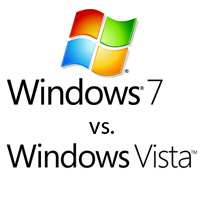 |
 |
Cores |
Clock Speed |
Cache |
|
High End Processors |
|
Intel Core i7 920 |
8 |
2.66 GHz |
8MB L3 |
|
AMD Phenom II X4 965 BE |
4 |
3.4 GHz |
6MB L3 |
|
Mainstream Processors |
|
Intel Core i5 750 |
4 |
2.66 GHz |
8MB L3 |
|
Intel Core 2 Duo E8400 |
2 |
3.0 GHz |
6MB L2 |
|
AMD Athlon II X4 620 |
4 |
2.6 GHz |
0 MB L3 |
|
Value-Oriented Processors |
|
AMD Athlon II X3 435 |
3 |
2.9 GHz |
0 MB L3 |
|
AMD Athlon II X2 240e |
2 |
2.8 GHz |
0 MB
L3 | | |
Everyone uses their PC in a different way, so this
PCSTATS DIY Guide aims to examine the "is Windows 7 going to breath new life into
my Windows Vista PC" question through the lens of the
most common usage scenarios. Specifically, we will be looking at CPU performance
running applications that are multi-threaded, running multiple applications at once,
and single applications that are single threaded.
Incidently, 'multi-threaded' means the software can make
use of more than one processor core to spread the load as it were.
'Single-threaded' applications by comparison are capable of using only one
processor core at a time, so if you opened
up Task Manager you'd see CPU load high on a single CPU core while
the others would remain largely idle. First though, let's
take a look at some purely synthetic processor benchmarks to find
out what difference, if any, exists between otherwise identical computer
systems running Windows Vista and Windows 7.
 SiSoft Sandra 2009 SP2 -
Processor
SiSoft Sandra 2009 SP2 -
Processor |
Source: Sandra |
|
Sandra is designed to test the theoretical power of
a complete system and individual components. The numbers taken though are again,
purely theoretical and may not represent real world performance. Higher results
are best.
 SiSoft Sandra 2009.SP4 - Processor SiSoft Sandra 2009.SP4 - Processor |
| Processor Arithmetic Dhrystone ALU: (GIPS) |
Points |
Ranking |
| Intel Core i7 920 - Win 7 |
68.22 |
   |
| Intel Core i7 920 - Win Vista |
68.25 |
   |
| Intel Core i5 750 - Win 7 |
59.78 |
   |
| Intel Core i5 750 - Win Vista |
54.13 |
   |
| Intel Core 2 Duo E8400 - Win 7 |
25.8 |
   |
| Intel Core 2 Duo E8400 - Win Vista |
23.56 |
   |
| AMD Phenom II X4 965 Black Edition (125W) - Win 7 |
46.7 |
   |
| AMD Phenom II X4 965 Black Edition (125W) - Win Vista |
46.33 |
   |
| AMD Athlon II X4 620 - Win 7 |
33.72 |
   |
| AMD Athlon II X4 620 - Win Vista |
35.42 |
   |
| AMD Athlon II X3 435 - Win 7 |
29.87 |
   |
| AMD Athlon II X3 435 - Win Vista |
29.77 |
   |
| AMD Athlon II X2 240e - Win 7 |
19.18 |
   |
| AMD Athlon II X2 240e - Win Vista |
19.06 |
   |
| Processor Arithmetic Whetstone iSSE3: (Gflops) |
Points |
Ranking |
| Intel Core i7 920 - Win 7 |
60.34 |
   |
| Intel Core i7 920 - Win Vista |
60.22 |
   |
| Intel Core i5 750 - Win 7 |
33.88 |
   |
| Intel Core i5 750 - Win Vista |
34.31 |
   |
| Intel Core 2 Duo E8400 - Win 7 |
20.84 |
   |
| Intel Core 2 Duo E8400 - Win Vista |
22.17 |
   |
| AMD Phenom II X4 965 Black Edition (125W) - Win 7 |
45 |
   |
| AMD Phenom II X4 965 Black Edition (125W) - Win Vista |
44.81 |
   |
| AMD Athlon II X4 620 - Win 7 |
34.46 |
   |
| AMD Athlon II X4 620 - Win Vista |
34.31 |
   |
| AMD Athlon II X3 435 - Win 7 |
28.87 |
   |
| AMD Athlon II X3 435 - Win Vista |
28.68 |
   |
| AMD Athlon II X2 240e - Win 7 |
18.47 |
   |
| AMD Athlon II X2 240e - Win Vista |
18.49 |
   |
| Processor Multi-Media Int x8 iSSE3: (Mpixels/s) |
Points |
Ranking |
| Intel Core i7 920 - Win 7 |
119.33 |
   |
| Intel Core i7 920 - Win Vista |
119.35 |
   |
| Intel Core i5 750 - Win 7 |
95.56 |
   |
| Intel Core i5 750 - Win Vista |
95.45 |
   |
| Intel Core 2 Duo E8400 - Win 7 |
54.17 |
   |
| Intel Core 2 Duo E8400 - Win Vista |
54.17 |
   |
| AMD Phenom II X4 965 Black Edition (125W) - Win 7 |
130 |
   |
| AMD Phenom II X4 965 Black Edition (125W) - Win Vista |
133.5 |
   |
| AMD Athlon II X4 620 - Win 7 |
98.48 |
   |
| AMD Athlon II X4 620 - Win Vista |
102.07 |
   |
| AMD Athlon II X3 435 - Win 7 |
85.62 |
   |
| AMD Athlon II X3 435 - Win Vista |
84.95 |
   |
| AMD Athlon II X2 240e - Win 7 |
54.52 |
   |
| AMD Athlon II X2 240e - Win Vista |
54.06 |
   |
| Processor Multi-Media Float x4 iSSE2: (Mpixels/s) |
Points |
Ranking |
| Intel Core i7 920 - Win 7 |
96.57 |
   |
| Intel Core i7 920 - Win Vista |
95.4 |
   |
| Intel Core i5 750 - Win 7 |
59.4 |
   |
| Intel Core i5 750 - Win Vista |
59.45 |
   |
| Intel Core 2 Duo E8400 - Win 7 |
31.27 |
   |
| Intel Core 2 Duo E8400 - Win Vista |
31.22 |
   |
| AMD Phenom II X4 965 Black Edition (125W) - Win 7 |
58.5 |
   |
| AMD Phenom II X4 965 Black Edition (125W) - Win Vista |
58.49 |
   |
| AMD Athlon II X4 620 - Win 7 |
44.76 |
   |
| AMD Athlon II X4 620 - Win Vista |
44.69 |
   |
| AMD Athlon II X3 435 - Win 7 |
37.41 |
   |
| AMD Athlon II X3 435 - Win Vista |
37.39 |
   |
| AMD Athlon II X2 240e - Win 7 |
24.13 |
   |
| AMD Athlon II X2 240e - Win Vista |
24.07 |
   |
| Processor Multi-Media Float x2 iSSE2: (Mpixels/s) |
Points |
Ranking |
| Intel Core i7 920 - Win 7 |
49.67 |
   |
| Intel Core i7 920 - Win Vista |
49.63 |
   |
| Intel Core i5 750 - Win 7 |
30.29 |
   |
| Intel Core i5 750 - Win Vista |
30.29 |
   |
| Intel Core 2 Duo E8400 - Win 7 |
15.8 |
   |
| Intel Core 2 Duo E8400 - Win Vista |
15.76 |
   |
| AMD Phenom II X4 965 Black Edition (125W) - Win 7 |
32 |
   |
| AMD Phenom II X4 965 Black Edition (125W) - Win Vista |
32 |
   |
| AMD Athlon II X4 620 - Win 7 |
24.46 |
   |
| AMD Athlon II X4 620 - Win Vista |
24.69 |
   |
| AMD Athlon II X3 435 - Win 7 |
20.47 |
   |
| AMD Athlon II X3 435 - Win Vista |
20.47 |
   |
| AMD Athlon II X2 240e - Win 7 |
13.14 |
   |
| AMD Athlon II X2 240e - Win Vista |
13.16 |
   | |
SiSoft Sandra's CPU test is a purely synthetic test of a processor's
potential speed, so results are largely the same and independent of the
operating system.
 SiSoft Sandra 2009 -
Memory
SiSoft Sandra 2009 -
Memory |
Source: Sandra |
|
Sandra is designed to test the theoretical power of
a complete system and individual components. The numbers taken though are again,
purely theoretical and may not represent real world performance. Higher
bandwidth and lower latencies are best.
 SiSoft Sandra 2009.SP4 - Memory SiSoft Sandra 2009.SP4 - Memory |
| Multicore Efficiency Bandwidth: (GB/s) |
Points |
Ranking |
| Intel Core i7 920 - Win 7 |
32 |
   |
| Intel Core i7 920 - Win Vista |
30.51 |
   |
| Intel Core i5 750 - Win 7 |
13 |
   |
| Intel Core i5 750 - Win Vista |
13.21 |
   |
| Intel Core 2 Duo E8400 - Win 7 |
9 |
   |
| Intel Core 2 Duo E8400 - Win Vista |
9.11 |
   |
| AMD Phenom II X4 965 Black Edition (125W) - Win 7 |
4.75 |
   |
| AMD Phenom II X4 965 Black Edition (125W) - Win Vista |
4.65 |
   |
| AMD Athlon II X4 620 - Win 7 |
3.22 |
   |
| AMD Athlon II X4 620 - Win Vista |
3.23 |
   |
| AMD Athlon II X3 435 - Win 7 |
3 |
   |
| AMD Athlon II X3 435 - Win Vista |
2.98 |
   |
| AMD Athlon II X2 240e - Win 7 |
3.1 |
   |
| AMD Athlon II X2 240e - Win Vista |
3.09 |
   |
| Multicore Efficiency Latency: (ns) |
Points |
Ranking |
| Intel Core i7 920 - Win 7 |
19 |
   |
| Intel Core i7 920 - Win Vista |
17 |
   |
| Intel Core i5 750 - Win 7 |
59 |
   |
| Intel Core i5 750 - Win Vista |
60 |
   |
| Intel Core 2 Duo E8400 - Win 7 |
47 |
   |
| Intel Core 2 Duo E8400 - Win Vista |
44 |
   |
| AMD Phenom II X4 965 Black Edition (125W) - Win 7 |
88 |
   |
| AMD Phenom II X4 965 Black Edition (125W) - Win Vista |
75 |
   |
| AMD Athlon II X4 620 - Win 7 |
102 |
   |
| AMD Athlon II X4 620 - Win Vista |
103 |
   |
| AMD Athlon II X3 435 - Win 7 |
83 |
   |
| AMD Athlon II X3 435 - Win Vista |
81 |
   |
| AMD Athlon II X2 240e - Win 7 |
97 |
   |
| AMD Athlon II X2 240e - Win Vista |
95 |
   |
| Memory Bandwidth Int iSSE2: (GB/s) |
Points |
Ranking |
| Intel Core i7 920 - Win 7 |
18.87 |
   |
| Intel Core i7 920 - Win Vista |
18.86 |
   |
| Intel Core i5 750 - Win 7 |
16.6 |
   |
| Intel Core i5 750 - Win Vista |
16.3 |
   |
| Intel Core 2 Duo E8400 - Win 7 |
7 |
   |
| Intel Core 2 Duo E8400 - Win Vista |
7.26 |
   |
| AMD Phenom II X4 965 Black Edition (125W) - Win 7 |
12.22 |
   |
| AMD Phenom II X4 965 Black Edition (125W) - Win Vista |
12.26 |
   |
| AMD Athlon II X4 620 - Win 7 |
11.22 |
   |
| AMD Athlon II X4 620 - Win Vista |
11.23 |
   |
| AMD Athlon II X3 435 - Win 7 |
11.16 |
   |
| AMD Athlon II X3 435 - Win Vista |
11.17 |
   |
| AMD Athlon II X2 240e - Win 7 |
10.27 |
   |
| AMD Athlon II X2 240e - Win Vista |
10.23 |
   |
| Memory Bandwidth Float iSSE2: (GB/s) |
Points |
Ranking |
| Intel Core i7 920 - Win 7 |
18.86 |
   |
| Intel Core i7 920 - Win Vista |
18.86 |
   |
| Intel Core i5 750 - Win 7 |
16.58 |
   |
| Intel Core i5 750 - Win Vista |
16.25 |
   |
| Intel Core 2 Duo E8400 - Win 7 |
7.1 |
   |
| Intel Core 2 Duo E8400 - Win Vista |
7.27 |
   |
| AMD Phenom II X4 965 Black Edition (125W) - Win 7 |
12.23 |
   |
| AMD Phenom II X4 965 Black Edition (125W) - Win Vista |
12.25 |
   |
| AMD Athlon II X4 620 - Win 7 |
11.23 |
   |
| AMD Athlon II X4 620 - Win Vista |
11.23 |
   |
| AMD Athlon II X3 435 - Win 7 |
11.18 |
   |
| AMD Athlon II X3 435 - Win Vista |
11.18 |
   |
| AMD Athlon II X2 240e - Win 7 |
10.25 |
   |
| AMD Athlon II X2 240e - Win Vista |
10.24 |
   |
| Memory Latency (Random): (ns) |
Points |
Ranking |
| Intel Core i7 920 - Win 7 |
80 |
   |
| Intel Core i7 920 - Win Vista |
81 |
   |
| Intel Core i5 750 - Win 7 |
78 |
   |
| Intel Core i5 750 - Win Vista |
79 |
   |
| Intel Core 2 Duo E8400 - Win 7 |
88 |
   |
| Intel Core 2 Duo E8400 - Win Vista |
77 |
   |
| AMD Phenom II X4 965 Black Edition (125W) -
Win 7 |
82 |
   |
| AMD Phenom II X4 965 Black Edition (125W) -
Win Vista |
82 |
   |
| AMD Athlon II X4 620 - Win 7 |
93 |
   |
| AMD Athlon II X4 620 - Win Vista |
93 |
   |
| AMD Athlon II X3 435 - Win 7 |
92 |
   |
| AMD Athlon II X3 435 - Win Vista |
92 |
   |
| AMD Athlon II X2 240e - Win 7 |
86 |
   |
| AMD Athlon II X2 240e - Win Vista |
86 |
   |
| Memory Latency (Linear): (ns) |
Points |
Ranking |
| Intel Core i7 920 - Win 7 |
9 |
   |
| Intel Core i7 920 - Win Vista |
9 |
   |
| Intel Core i5 750 - Win 7 |
8 |
   |
| Intel Core i5 750 - Win Vista |
8 |
   |
| Intel Core 2 Duo E8400 - Win 7 |
12 |
   |
| Intel Core 2 Duo E8400 - Win Vista |
11 |
   |
| AMD Phenom II X4 965 Black Edition (125W) -
Win 7 |
15 |
   |
| AMD Phenom II X4 965 Black Edition (125W) -
Win Vista |
15 |
   |
| AMD Athlon II X4 620 - Win 7 |
13 |
   |
| AMD Athlon II X4 620 - Win Vista |
13 |
   |
| AMD Athlon II X3 435 - Win 7 |
15 |
   |
| AMD Athlon II X3 435 - Win Vista |
15 |
   |
| AMD Athlon II X2 240e - Win 7 |
13 |
   |
| AMD Athlon II X2 240e - Win Vista |
13 |
   | |
Synthetic memory tests also give largely the same results
in Windows 7 and Windows Vista, the choice of operating system doesn't affect
the speed that data can be written to or read from memory. Synthetic benchmarks
show that either operating system can maximize CPU performance in an isolated
environment. The maximum speed the processor is capable of is largely unaffected
by the choice of operating system. If you're leaving a PC alone to do a single
intensive task, the choice of operating system won't have a huge affect on
overall speed.
A lot of users don't have the luxury of having a
dedicated PC for running a single application, so next let's take a look at some
more realistic usage scenarios...

