As an IT Admin I frequently have to back up or move data between hard
drives -- this could mean pulling an ancient 6GB hard drive from a retired
office PC destined for recycling, a modern 2TB HDD
from an upgrade in progress, a notebook HDD from a
crushed laptop, a drive from a SAN, Network appliances, portable media player... you name
it. In a small office environment, this gets complicated, quickly. For example, I
have one dedicated SATA-to-eSATA/USB 2.0 hard drive bay for
3.5" SATA drives, a 2.5" SATA -to-USB 2.0 enclosure for SATA notebook drives
and a separate IDE -to-USB 2.0 bay for older 3.5"
IDE drives. When it comes to 2.5" IDE notebook drives, well that's when
things start to get creative. After digging around to find the special 2.5"-to-3.5" IDE + power connector adaptor cable,
I have to find a motherboard which still accommodates IDE drives, connect the drive, reboot the
system and ensure the BIOS picks it up, and.... you get the picture.
I wish there was just ONE little black box that would
allow an IT Admin to connect any kind of hard drive to it, so there's no need to
crack open a computer system, mess with BIOS settings or waste time trying to
move GBs over a tediously slow USB 2.0 data connection. If ONLY there was an easy way
to connect different hard drives via a simple, ubiquitous and quick USB 3.0 cable.
Oh wait, there is! The focus of this review is IcyDock's
MB981U3N-1SA USB 3.0 2.5/3.5" SATA & IDE hard drive adaptor. This pack of
cards sized adaptor connects to 2.5" to 3.5" SATA and IDE hard drives, allowing
them to be hooked up to a modern PC over SuperSpeed USB 3.0. It
comes with all the cables you need and requires one plug socket for power.
 |
|
IcyDock MB981U3N-1SA Hard
Drive Adaptor
|
|
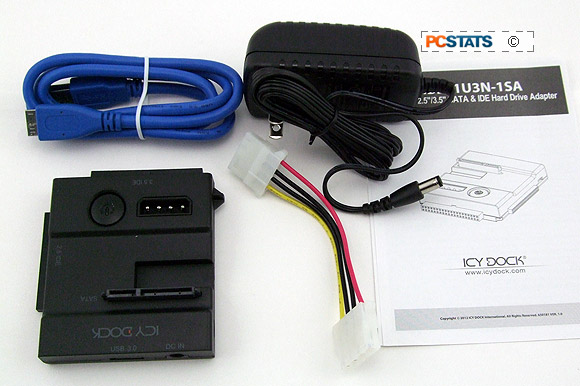
|
|
|
|
|
|
|
Included: USB 3.0 cable
(backwards compatible with USB 2.0), AC/DC power adaptor,
4-pin molex power cable, printed instructions
Size: 85 x 80 x 21mm
HDD Ports:
3.5"/2.5" SATA, 3.5" IDE, 2.5"
IDE
Price: $47 USD/C
DN | |
| |
Using the IcyDock MB981U3N-1SA is as simple as connecting a hard drive to the
right data port, then plugging in the AC power adaptor and connecting the USB
3.0 cable to a host PC. SATA drives are instantly display on the Windows desktop
after pressing the 'power button' on the top of the MB981U3N-1SA.
IDE drives work the same way, for the most part. Except, the older the IDE
drive, the more finicky the MB981U3N-1SA can be with it. If the IDE drive is on
it's last legs (ie. degraded), we found it easier to hook up the drive directly
via IDE cable to a PC. If the IDE drive is working correctly, all you really
need to do is unplug and reconnect the USB 3.0 cable after hooking up the IDE
drive to the MB981U3N-1SA. Windows 7 will then mount the disk and provided it is
formatted, assign it a drive letter. A couple times with really old IDE disks we
had to reboot the PC to get an IDE drive to display, but in these situations the
drive was already a bit 'wonky' or showing loads of SMART errors.
Once connected, the IcyDock MB981U3N-1SA transfers data over a 1meter long
USB 3.0 at speeds of up to 4800Mbit/s. The system is backwards compatible with
USB 2.0 ports, which run at a slower 480Mbit/s rate. The IcyDock MB981U3N-1SA
retails for around $47 CDN/USD at Newegg.
Inside the small adaptor is an Asmedia ASM1051 USB 3.0
controller and JMicron JM203330 Serial ATA and Parallel (IDE) controller.
The SATA component operates at SATA I levels.
360-Degree Look at the Hard Drive Adaptor
There's not much to this small adaptor, so we're going to
give you a walk around look at everything IcyDock have packed into its compact
surface.
On this side we have the USB 3.0 data port (a 1m
long USB 3.0 cable is included) and the 12v DC power connection.
On this side is the 3.5" IDE hard drive data connection,
the power is supplied for these hard drives with a short 4-pin molex power
connector that hooks up to the top-mounted power socket.
Here is the 2.5" IDE notebook hard drive data connection.
With these hard drives data and power are supplied over the same 80-pin
cable.
Looking at the top of the IcyDock MB981U3N-1SA USB 3.0
2.5/3.5" SATA & IDE hard drive adaptor here: hot swap SATA connector for
both 2.5" and 3.5" hard drives, the 4-pin molex power connector socket and power
button (illuminated).
Next we'll show you how drives connect and test the unit
out.

