By now the average overclocker has a fair sized collection of slockets. Some for Celerons, some for FC-PGA, and some that have fallen under the strain of extreme cooling and condensation. Most of the time we buy slockets by price. Given a choice between a $25 Slocket or a $16 one the choice is obvious. They all do the same thing, so what difference can their be?
Quality is one of
those things you either look for or overlook. We have had a good many slockets pass through our machines, and although the $16 slocket will get you where you want to go, for an overclocker it is worth shelling out a few extra bucks to get something better than a no-name PCB.
For instance all the contacts on this Asus S370-DL slocket are fully gold plated. We have seen some cards
in the past corrode over after being used in conjunction with a TEC that developed
condensation problems. While gold plating is no substitution for proper insulation
and potting, it does help prevent any undue corrosion that may occur.
Another small thing some manufacturers overlook is board layout. And no we're
not talking capacitors or jumper pins but small board mounted resistors and
ceramic capacitors. Often these small and fragile components are placed too close
to the retaining clips and are damaged when a heat sink is removed. Asus seems to
keep a good sized area clear of these little troublemakers.
|
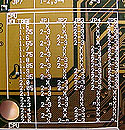
|

|
| Jumper settings on the back of a card are a big
plus for this Asus Slocket. Additionally, there are no large capacitors to
get in the way of oversized heatsinks, or extreme
coolers. |
Asus maintain very high quality in just about everything
they make, and their slocket III reflects that. In typical Asus format, the
slocket even comes with printed instructions! This particular FC-PGA/socket 370
to Slot 1 card comes with jumper settings printed on the back of the card. A small feature but one that will come in handy when the instructions are lost, as they always seem to be.
The S370-DL accepts chips with a Front Side Bus of up to 133Mhz and can be
used for dually FC-PGA Coppermine and socket 370 Celeron applications. The card
is able to acquire temperature data from the chips diode and pass it on to the
motherboard and system for monitoring. Jumpers give control over the Vcore (1.5V
to 2.6V in 0.05V and 0.1V increments).
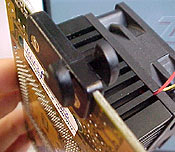 Retaining Clips are
sometimes overlooked as a
feature, but do hold their place of importance for several reasons. Most obviously
they hold the card in the slot and stop it from falling out if there
is a heavy heatsink attached. They also stop the card from moving about if the
computer is jarred, avoiding a system hang. Some of Asus's slockets have the full edge
of the card covered, this one only has two small sections.
Retaining Clips are
sometimes overlooked as a
feature, but do hold their place of importance for several reasons. Most obviously
they hold the card in the slot and stop it from falling out if there
is a heavy heatsink attached. They also stop the card from moving about if the
computer is jarred, avoiding a system hang. Some of Asus's slockets have the full edge
of the card covered, this one only has two small sections.
While those two clips may help the average person, they come in really handy for
coolers like the MC1000, which uses the Asus Slocket as the standard card.
The main reason for this preference by Swift Tech is that the card only has
jumpers on it and no large capacitors sticking out. Plus, those screw holes which
keep the plastic clips attached to the PCB allow the back plate of the MC1000 to
be threaded through. So for those of you who happen to have one of these massive
coolers, perhaps running a celery, an upgrade to an FC-PGA flavored processor
could be in the works. Almost no customizing necessary either, just drop
in a flip chip, and hook the card up to your cooler.
Overall we are very satisfied with
the cards Asus puts out these days. Towards the first arrival of the FC-PGA there were
a lot of problems with the socket arm interfering with the lower sitting heatsinks. Thankfully that
problem has been addressed, and the socket 370 cam arms are now
flush to the surface of the socket. Heatsinks sit straight, and the
socket works as it should. What else could you ask for?

