Azza
PT-810DMC i810 Motherboard Review
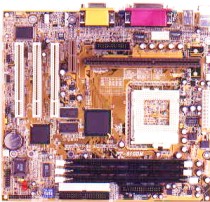 Taiwan's
motherboard manufacturing industry is so tremendous that it can be deemed a
cottage industry itself. I can't begin to count the number of manufacturers of
mainboards out there...and I won't even try. All across the web you will find
reviews for the big name boys such as Asus, ABit, Transcend, Soltek, etc. In
this review, you will see the review for a mainboard made by a relatively
unknown (well, at least I never heard of it until my father bought this board)
company called Azza.
Taiwan's
motherboard manufacturing industry is so tremendous that it can be deemed a
cottage industry itself. I can't begin to count the number of manufacturers of
mainboards out there...and I won't even try. All across the web you will find
reviews for the big name boys such as Asus, ABit, Transcend, Soltek, etc. In
this review, you will see the review for a mainboard made by a relatively
unknown (well, at least I never heard of it until my father bought this board)
company called Azza.
Just
to let you know, the only reason this board was purchased was because this is
the only board we could locate that is ATA/66 capable. Believe me, the search
had gone on for months! This, my friends, is the sad state of affairs for
motherboards (and a lot of other things) in India. Lately, it has been improving,
but don't think that all is well... Poor me.... ;)
This particular
motherboard uses the "Twin-Processor" design. It comes equipped with both the
Slot 1 and Socket 370 interfaces. No, you cannot use both at the same time in a
dual-processor configuration. This board is basically meant to give lil' ol'
Celeron users like myself, the chance to upgrade to a Pentium III when we can
afford it. And I really don't see that day coming in the near future. But, no
harm in being ready.
Here is a list of the motherboard
specifications
Specifications
- Support for either
the Pentium III or the Celeron. Speeds up to 800MHz are supported.
- Intel
810 chipset (82810, 82810AA, 82802AB)
- 66, 75, 83 and 100MHz FSB speeds
-
3 DIMM slots for a maximum of 768MB SDRAM.
- 3 PCI slots (no ISA. On-board
video, so no AGP slot)
- 1 AMR slot
- ACPI (Microsoft PC99 compliant)
-
2 USB ports
- ATA/66 support through both primary and secondary drive
channels
- Onboard audio
- MicroATX form factor
- IR / FIR
connector
- AIR Bus connector
Along with the motherboard came the
usual user's manual, driver CD and the Slot 1 CPU mounting bracket. Nothing
really extraordinary.
Installation
Physical installation was
as smooth as installation any other motherboard. The physical layout for the
most part was free from any blockage. The only major problem I had found was
that the Slot 1 connector resides directly underneath the power supply. This
would certainly pose a problem from anyone wanting to add/remove a Slot 1 CPU
from the board without having to actually remove the motherboard assembly from
the cabinet.
The Socket 370
connector was partially underneath the power supply when looking at it from the
top (with the cabinet horizontal), but considering that the depth between the
power supply and the Socket 370 connector was sufficient enough to provide for
easy installation/removal of a Socket 370 CPU (with fan/heatsink), this really
cannot be held as a design fault. After all the CPU (whether in the Slot 1 or
Socket 370 connector) is being cooled further through the ATX power supply. This
of course, is common with all MicroATX and ATX boards. The DIMM slots were
easily accessible. The same goes for the IDE connectors and everything else on
the board. Mounting brackets were provided for use with Slot 1 CPUs.
The one problem I did face was the
installation of the Ultra DMA drivers. ATA/66 is provided on this motherboard
through the Intel 82801AA I/O Controller Hub (keep in mind that ATA/66 is NOT
provided on the 82801AB ICH). The Ultra DMA drivers exist in the form of Intel
drivers which are the INF file installation procedure. There is a 8 step process
is the manual which includes steps for installing the audio drivers and graphic
drivers as well.
After I performed the
driver installation, I failed to locate an entry of a ULTRA DMA CONTROLLER under
the PCI bus System Profile in Windows 98 (Start -> Settings -> Control
Panel -> System -> Hardware Profiles). After a few minutes, I finally went
in and looked at the readme.txt file located in the Intel INF's directory.
It turns out that these drivers are only compatible with OEM versions of the
Windows 95 and 98 OS. Since I am using a retail upgrade copy, it didn't work. I
was forced to download the drivers from the Intel website. The manual provided
no mention that these ultra DMA drivers would not work with end-user retail
copies of the Windows 9x operating system.
I had sent off an email to the
technical support team which failed to provide a proper solution. This, of
course, was after I had solved the problem myself. The first email received by
me was from a member of tech support instructing me to check the order in which
the drivers were installed. This was certainly not the problem. So I sent off
another email to them mentioning that the sequence of driver installation was
fine. I haven't heard from them since. Now I do not exactly consider this
user friendly documentation or sufficient technical support. I was able to
figure out the problem on my own. Firstly, I should not have to do any figuring
out on my own. Secondly, what will the novice assembler/user do?

