Samsung Syncmaster 171B LCD Display
With the ushering in of the new year comes the 2002 LCD models from Samsung, and it looks like there are going to be quite a few. The Syncmaster TFT Display line has been around for a while now, and we have already looked at several examples of what this Korean company has to offer
the flat panel consumer. The 171B shows of the new trend in spiffy silver monitors Samsung appears to be embracing fully. The two-tone black and silver display with its side mounted controls breaks from tradition, while giving users a very clean, and
very stylish looking display.
The 171B series uses a 17" a-si TFT/PVA (Pattern Vertical Alignment) 1280x1024 resolution
screen for viewing comparable to that of a 19" CRT display. The TFT panel is capable of
displaying 16.7 Million colors, and features a 0.264mm dot pitch, contrast ratio of 400:1, brightness of 240 cd/m2, pixel response time of 25ms and exceptionally wide viewing angles (80/80/80/80).
| Samsung SyncMaster 171B Display: |
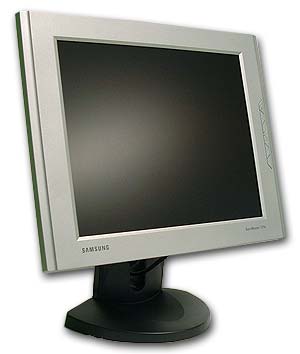
|
|
| Screen Size: |
17" Diagonal |
| Resolution: |
1280x1024 pixel |
| Pixel Pitch: |
0.264" |
| Luminosity: |
240cd/m |
| Contrast Ratio: |
400:1 |
| Viewable Angle: |
80/80/80/80 |
| Pixel Response: |
25ms |
| Power Draw: |
40W |
|
|
| Approx. Retail Price: |
$800 USD |
| Manufacturer: |
Samsung | | Inputs: 15-pin Analog VGA |
|
| lcd display
comparisons |
| display |
pixel pitch |
luminance |
contrast |
viewing angle |
screen size |
max resolution |
price range |
| AOC
LM-500 |
0.270 mm |
200 cd/m2
|
150:1
|
50/50/40/40 |
15" |
1024 x 768 |
$350 |
| Hitachi CML153XW |
0.297 mm |
200 cd/m2 |
300:1 |
45/45/60/60 |
15" |
1024 x 768 | $400 |
| Hitachi
CML151XW |
0.297 mm |
200 cd/m2 |
350:1 |
45/55/60/60 |
15" |
1024 x 768 | $420 |
| Samsung
150MP |
0.297 mm |
200 cd/m2 |
300:1 |
70/70/60/60 |
15" |
1024 x 768 | $650 |
| Samsung
150T |
0.297 mm |
200 cd/m2 |
300:1 |
60/60/55/55 |
15" |
1024 x 768 | $600 |
| Samsung
570S |
0.297 mm |
200 cd/m2 |
250:1 |
60/60/55/55 |
15" |
1024 x 768 | $500 |
| Samsung
570V |
0.297 mm |
200 cd/m2 |
250:1 |
60/60/55/55 |
15" |
1024 x 768 | $400 |
| |
|
|
|
|
|
|
| Samsung
170MP |
0.264 mm |
170 cd/m2 |
220:1 |
80/80/80/80 |
17" |
1280 x 1024 | $1000 |
| Samsung 171MP |
0.264 mm |
240 cd/m2 |
400:1 |
80/80/80/80 |
17" |
1280 x 1024 | $1250 |
| Samsung 171B |
0.264 mm |
240 cd/m2 |
400:1 |
80/80/80/80 |
17" |
1280 x 1024 |
$800 |
| Samsung
170T |
0.281 mm |
220 cd/m2 |
350:1 |
80/80/80/80 |
17" |
1280 x 1024 | $900 |
|
|
|
|
|
|
| |
| Samsung
180T |
0.280 mm |
220 cd/m2 |
350:1 |
80/80/80/80 |
18.1" |
1280 x 1024 | $1600 |
| Samsung
800TFT |
0.2805 mm |
170 cd/m2 |
220:1 |
80/80/80/80 |
18.1" |
1280 x 1024 | $2500 |
|
|
|
|
up/down/left/right |
| |
(USD) |
 The display connects to the computer by an
analogue VGA cable only, and the monitor is adjustable for Portrait or Landscape viewing by rotating the entire panel.
With a built-in power supply this is one of the first panels we've seen to
abandon the powerpack, and yet remain slim with a panel thickness of about
65mm. The display connects to the computer by an
analogue VGA cable only, and the monitor is adjustable for Portrait or Landscape viewing by rotating the entire panel.
With a built-in power supply this is one of the first panels we've seen to
abandon the powerpack, and yet remain slim with a panel thickness of about
65mm.
Rounding out the other goodies which the 171B
brings to the table are 135 MHz of bandwidth and an optional USB Hub which
fits into the rear of the display stand.
Mounting the 171B to an armature or wall is an option thanks to the
now-basically-standard 100mm VESA mounting points on the rear of the LCD panel.
If you prefer a more grounded approach, an adjustable stand makes positioning
the 171B display panel much better than previous stands, which completely lacked
the verticle (up/down) movement of this grey trimmed LCD.
Main Control Panel
Positioning the controls on the right hand side of the
displays bezel makes sense for a couple of reasons. The most obvious of which is
that since this si a rotating displays, the OSD menu controls are still
reachable if the display is in portrait mode.
While
south paw's might be cursing this bit of clever industrial design, it is a
might better than how the older rotating LCD's handled the twisting from
landscape to portrait.
The
controls consist of small flush mounted grey buttons that don't distract from
the LCD panel in any way, and are grouped into two sections of three. From top
to bottom we have a back lit power switch, then menu, +brightness, -brightness,
exit and all important auto - as in auto adjust everything.
I had no
difficulty operating the controls, and the maneuvering through the OSD menus's
was very straight forward as far a button navigation goes.
|

