TRENDnet TK-800R 8 Port KVM 19" Rack Mountable Switch Box
 With rack mount servers in such close
proximity to one another it's not feasible to have one monitor/keyboard/mouse per system. If we take
a standard 42U filled to the brim with 1U servers that would
require something on the order of 40 sets of monitors and keyboards/mice
- which is just silly.
With rack mount servers in such close
proximity to one another it's not feasible to have one monitor/keyboard/mouse per system. If we take
a standard 42U filled to the brim with 1U servers that would
require something on the order of 40 sets of monitors and keyboards/mice
- which is just silly.
Long
ago, companies realized there was a very big
and very real requirement for rack mount KVM - Keyboard, Video, Mouse switch boxes. Even desktop users
who have more than two or three computers can use the
TK-800R as it also doubles as a desktop 8-port
KVM, albeit a large one.
Intended
for especially for 19" server
racks, the TK-800R has little flanges which attach to the side
so it can be mounted in the rack, taking
up just 1U of space.
Retailing for around around $245USD the Trendnet
TK-800R is pretty affordable for a digital 8 Port KVM (digital KVM's in general are expensive). The TK-800R
comes with the mounting brackets, a users manual, AC adapter and one 85 CM
KVM shielded cable for daisy chaining.
Since the unit is rack mountable it goes right into the frame with
a minimum of fuss. Changing ports is as easy as pressing the "Port Select" button
until the "Port No." is the one you want. Or if you happen to be on the keyboard with a
few servers simultaneously, with a few strokes of the keys on the keyboard you can
also switch beteen KVM ports.

The TK-800R is a stackable KVM, so the other button lets
you switch between another bank.
On the back of
the KVM, TRENDnet has done a very good job in labeling KVM, everything is
neat and easy to read. I've seen some pretty poorly labeled KVM's in the past and when
you are dealing with a lot of ports it is important to know which one
is the consol and which are not. However TRENDnet leaves little doubt which port
does what.
Oddly, we were a bit puzzled by
the power button which doesn't seem to do much (and no we're not joking).
As long as the TK-800R had a power source - be it from the AC adapter or
via one of the computer cables (keyboard/mice), it wouldn't turn off even
with the button set to off. During the testing period, the KVM worked just as
well when it was officially turned off.
Keyboard based switching
The nice thing about TK-800R was that it's possible to
switch computers without actually manipulating the KVM. Rather a few key combinations would do
it.
For instance
to change computers, one just has to press the Scroll Lock key twice within
two seconds and then press the up or down directional keys. This comes in
pretty handy especially if you're working far from the actual KVM. Some other nice
features of the TK-800R were contained in a rather easy to configure On Screen Display
(OSD).
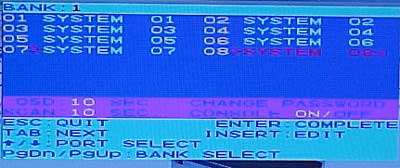
The OSD was
a lot like the rear of the TK-800R, very detailed and easy to use
so it was pretty much fool proof. For security purposes, there is a password system
built into the KVM which can disable access via the keyboard and mouse. It's
a great feature for situations where the keyboard/mouse are outside of the server cage,
and you want to maintain security.
The TK-800R also supports an auto scan
mode with flexible timing of between 5 and 99 seconds. If you have enough KVM's
daisy chained together you can even give specific names to each port and
do a text-based search for quick indexing. A small sun symbol by each port
indicates if the computer is on or off.
Conclusions
With
a price tag of $245USD the TK-800R KVM is designed especially for
server applications, but I think it could also find use in a few other situations. The unit is built from heavy gauge steel and is very
sturdy.
 Visually, the quality of the TK-800R was top notch when used with good quality shielded cables. We
tested it out with the Samsung SyncMaster 181B LCD and there were no
ghost lines present anywhere, and image quality remained just as sharp. The unit will support resolutions of up to 1920x1440, and bandwidth of as much
as 200MHz.
Visually, the quality of the TK-800R was top notch when used with good quality shielded cables. We
tested it out with the Samsung SyncMaster 181B LCD and there were no
ghost lines present anywhere, and image quality remained just as sharp. The unit will support resolutions of up to 1920x1440, and bandwidth of as much
as 200MHz.
The only downside is that it would not work with a
Logitech optical wheel mouse. It's not much of a surprise as the optical mouse probably
wasn't getting enough power supplied to it. I would have also liked
to have seen at least one console port on the front of the unit, just
to give it a bit more flexibility.
Other then that, the TrendNet TK-800R definitely has a few extra features built into it to make any network admin's life just
that much easier, and consequently is a very solid product.

