The Gigabyte GM-W9C is a fairly attractive little mouse,
and comes in three colours 'Leather Black,' 'Leather Red' and 'Pearl White.' We tested the 'Leather
Black' model. This micro-sized pointing device is about the size of a clamshell phone,
and finished with a suede effect that gives it a very
smooth and appealing feel.
Many Taiwanese manufacturers have used this process on
their packaging before, but this is the first time we've seen it used on a
mouse, and we approve. The Gigabyte GM-W9C is uniform in shape, so it fits
snugly into the palm of your hand. The only design quirk is the odd little plastic window perched
behind the wheel. This tinted porthole allows you to see into the body of
the mouse if you so desire, but we can't see why
anyone would want to?
 The mouse uses the standard two button and scroll wheel arrangement.
Both buttons are large and comfortable and offer decent tactile feedback, while
the scroll wheel has excellent feel, but is a little stiff when used as a
button. This will probably soften up with use.
The mouse uses the standard two button and scroll wheel arrangement.
Both buttons are large and comfortable and offer decent tactile feedback, while
the scroll wheel has excellent feel, but is a little stiff when used as a
button. This will probably soften up with use.
The underside of the mouse has three plastic feet for gliding and a power
on/off/connect button. This control can be used to power off the mouse by
holding it for three seconds. Pressing it again will power the device back
on. A single press of this button will also reset the RF connection.
A green LED is mounted under the translucent plastic on the left side, and will
flash to indicate low battery power.
A single port on the front left side of the mouse
accomodates the charging cable, which runs between the mouse and the USB RF
receiver. The palm rest pops backwards to reveal the battery compartment. The GM-W9C's package included the USB RF receiver, a four
foot USB extension cable, the charging cable, a little instruction booklet and a black
velvet drawstring bag for transporting the mouse.

The receiver takes the standard 'USB-key' form and uses a green LED on
the top to indicate data transfer and connection status. The single button
is used to reset the connection between the receiver and the mouse, and must be
used in concert with the 'ID connect' button on the underside of the
mouse. The plug on the front of the device can be used to connect the
charging cable.
The tiny manual is well illustrated and covers everything that needs to be
covered. It's nice to see an actual printed manual with a small product
like this. Gigabyte has a good reputation for bundling a lot of value in
with their products, so we were not surprised.
In use the Gigabyte GM-W9C was extremely easy to set up. The package comes
with a pair of rechargeable batteries, and the manual recommends charging them
for eight hours before using the mouse. After inserting them into the
device and charging it (via the included cable that connects the mouse to the
USB RF receiver), we simply had to press the button on the bottom of the mouse
once, followed by the button on the RF receiver, and we were up and
mousing.
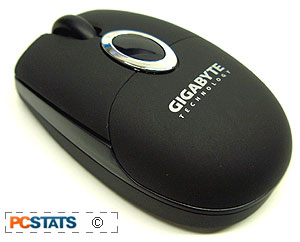 The first thing we noticed was that the GM-W9C is a
sensitive little creature. Compared to a Dell Optical mouse I normally use, the Gigabyte
GM-W9C's sensitivity was dialled way up. This is common in 'mini' mice,
as it requires less movement area to use them successfully. We found it
a little hard to get used to at first, but dialling down the pointer speed through
the XP control panel helped a lot. Twitch gamers should be fond of this
800DPi mouse, especially at LAN parties!
The first thing we noticed was that the GM-W9C is a
sensitive little creature. Compared to a Dell Optical mouse I normally use, the Gigabyte
GM-W9C's sensitivity was dialled way up. This is common in 'mini' mice,
as it requires less movement area to use them successfully. We found it
a little hard to get used to at first, but dialling down the pointer speed through
the XP control panel helped a lot. Twitch gamers should be fond of this
800DPi mouse, especially at LAN parties!
Once it was set up to our liking, we enjoyed our time
with the Gigabyte GM-W9C.
It's tracking is precise, and it takes up very little desktop space, ideal for
portable computing. We had no problems with the included set of rechargeables.
Battery life was fine, and turning your mouse off while you are away from the computer will extend it further. Obviously, battery life will depend
on usage and by default, the GM-W9C kicks into power-saving mode after
being stationary for ten minutes.
If you are looking for a portable wireless mouse which
does not eat batteries, we have no hesitation in recommending the Gigabyte
GM-W9C. This attractive little mouse features precise control, decent range and
a novel recharging method which allows you to use the mouse while you are charging it. It is a small sized mouse,
so if you have huge hands you may want to look
elsewhere as long-term comfort could be an issue. As a portable
mouse though, we can't find anything bad to say about the Gigabyte
GM-W9C.
Find out about this and many other reviews by joining
the Weekly PCstats.com
Newsletter today! Catch all of PCstats latest hardware reviews right here.
