Overclocking with a Heatsink and Fan
For the first round of overclocking tests a Thermalright
XP-90 heatsink and 80mm Vantec Tornado were picked out and plucked down on the
Athlon64 3700+. The Thermalright XP-90 is a little old considering what's come
out on the heatsink market in the last six months, but still
provides great cooling capacity when paired up with a high-speed high-noise fan
like the Vantec Tornado. Furthermore, its the same
heatsink that we used on all the Athlon64 3500+ overclocking tests, so things are more or less directly
comparable. Anyone who uses a Tornado better be prepared for noise... the fan
sounds like a cyclone.
Anyhow, the overclocking started at 200 MHz FSB with the
clock multiplier set to 11x (stock). The motherboard clock speed was then
increased in 5 MHz intervals. Surprisingly, the Athlon64 3700+ was well behaved
with its stock voltage, and we easily pushed the FSB speed to 245 MHz (245MHz x
11 = 2.7 GHz) before the system began to show any instability. An increase in the
core voltage to 1.45V solved that, and allowed the processor to go a little
further.
Overclocking continued onward, but things became a little
bumpy at 253 MHz (2.78 GHz) and more voltage to the CPU (1.5V) was required.
Then at 255 MHz (2.81 GHz) the system fell back into an unstable area, and no
matter what we did (voltages, memory dividers, etc) the processor wouldn't budge
past 255 MHz.
Stability was tested with 24 hour session of Prime95, and
speeds above 255MHz FSB failed. The memory was not to blame since it had been
separately tested above 255 MHz with tight timings. CPU temperatures were high
but acceptable, and according to the Smart Guardian software that comes with the
DFI nF4-SLI DR motherboard, load temps hovered just below the 60 degree Celsius
mark.
Still, an overclock of 2.8 GHz with just a simple little
heatsink and high-speed fan is pretty decent for the AMD Athlon64 3700+
processor which run by default at 2.2GHz. I think you'll be surprised to see just how that 600MHz speed-boost translates when
looking through the benchmark results... But first we try overclocking the CPU
with the aide of an ECT Prometeia Mach II phase-change cooler!
Overclocking with
Phase-Change Cooling
After putting ECT's awsome little Prometeia Mach II GT though its subzero paces, there's no
way we can overlook a round of phase-change overclocking... so after hooking
everything up, I pressed the power button and watched the temperatures drop. A
few moments later the Prometeia Mach II GT powered on the rest of the computer,
and I immediately loaded the BIOS and found that the processor was running at a
chilly -27C.

Returning the Athlon64 3700+ to stock settings, the
motherboard clock speed was once more increased in ~5 MHz intervals. The DFI
motherboard and Athlon64 3700+ easily passed the 255 MHz (2.81 GHz) limit of our
previous round of overclocking.
It's worth noting that to get to 255MHz with a heatsink
we had to resort to a whole bunch of voltage changes for things to remain
stable. With a phase-change cooling system and temperatures of -30C, we didn't
need to raise any voltage levels at all to get to the same point.
Moving on, at 263 MHz FSB the memory started to flake out
causing the system to crash back to desktop when running 3D benchmarks. Lowering
the memory divider from 1:1 to 9:10 solved this problem.
As the NF4-SLI DR motherboard broke the 265 MHz (2.92
GHz) barrier, the Athlon64 3700+ started to become unstable. This time the CPU
core voltage needed to be increased to 1.5V to stabilize the system. As I pushed
the processor further, it seemed to need more and more voltage, and at 275 MHz
(3.02 GHz) I had to again increase it, this time to 1.6V.
It also became clear that Mushkin's PC4000 Redline DDR
required a bit more voltage of its own to run stable. Perhaps the memory
controller on San Diego core Athlon64 3700+ was a bit finicky? These experiences
are not an isolated incident, as I know of other overclcokers who have
experienced similar abnormalities.
In the end, with phase change cooling care of the
Prometeia Mach II GT the Athlon64 3700+ topped out at a nice round 293 MHz (3.22
GHz). CPU core voltage had to be increased to 1.7V to keep things stable for a
Prime95 24 hours burn in. I was hoping to hit 3.3 GHz (from a stock speed of
2.2GHz) but that just wasn't to be for this processor. Again, even with the best
hardware it can still be the luck of the draw when it comes to CPU
overclocking.
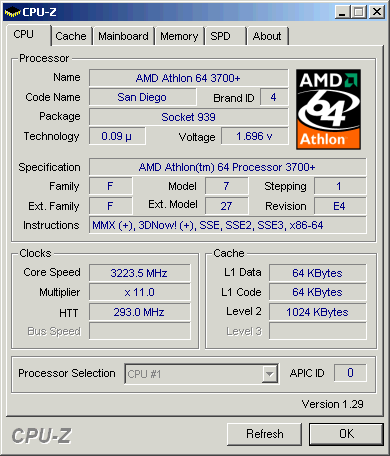
Any HVAC engineers in Canada reading this? If
you're interested in helping us build a cascade cooler feel free to let us
know...
