One of the justifications most often cited for adopting a dual monitor configuration with ones
PC is increased desktop surface area. Yet it can be hard
to wrap your head around how much more space we're really talking about. The desktop spanning aspect of the Matrox DualHead2Go becomes more apparent if
we capture a screen shot of the combined area of all three displays it brings
together.
|

Combined resolution 3072x1024
pixels
|
The above screen shot has an actual resolution of 3072x1024 pixels; which breaks down into the 1024x768
notebook screen plus the 2048x1024 Matrox DualHead2Go adaptor. Each blue block
represents 1024x768.

Combined
resolution of 3584x1024 pixels
|
The second screen shot has a
resolution of 3584x1024 pixels. That breaks down into the 1024x768 notebook
screen plus the dual external monitors at
2560x1024.

The simplest use for the Matrox DualHead2Go is to
clone the desktop onto multiple external
displays.
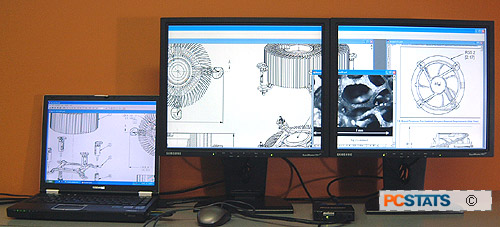
The Matrox DualHead2Go's capability for spanning a
single desktop across multiple monitors is its most alluring feature.
Alternatively, the notebook screen can be closed,
and the twin external displays used alone. Three monitors
allow a lot of data and information to be displayed
all at once, and windows can be dragged into any of the three
screens.
