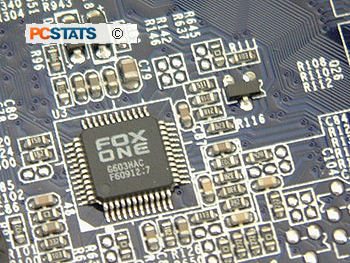 Foxconn's 'Fox One' chip controls the
fan speed and noise output of the P9657AA-8KS2H system, with an eye towards
reducing noise as much as possible. The catch is that SmartFan mode must first
be enabled in the BIOS.
Foxconn's 'Fox One' chip controls the
fan speed and noise output of the P9657AA-8KS2H system, with an eye towards
reducing noise as much as possible. The catch is that SmartFan mode must first
be enabled in the BIOS.
Focus on the Fox One Chipset
To turn SmartFan on press the Del key at system POST
and go to the PC Health Status section in the P9657AA-8KS2H's BIOS. There you will
find the SmartFan options. All you need to do is make sure it
is set to 'PWM mode'. If that is the case, SmartFan will automatically adjust the heatsink fan
speed according to the temperature values you set. All stock
Intel LGA775 heatsinks uses a Pulse Width Modulation (PWM) powered fan, but many after
market heatsinks may not.
You can differentiate a PWM fan from
the standard variety by the 4-pin fan power cable. Standard 12V DC computer fans
will use either 2-pin or 3-pin fan power cables. The 3-pin connector is by far
the most common as the third pin acts as an RPM sensor. The 4-pin
PWM motherboard CPU fan header is backwards compatible with the 3-pin
fan variety, but the extra controls PWM fans bring to the table are
specific to that class of fan.
External eSATA Device Support
eSATAII (aka external Serial ATA) support is easily the most exciting feature
to pop on motherboards recently. When it comes to external mass storage,
bandwidth has always been an issue. While USB 2.0 (480 Mbps) and IEEE 1394a/b
(400/800 Mbps) offer better alternatives than past connections like Serial and
Parallel ports, they are slow compared to dedicated hard drive channels.
 With the emergence of Serial ATA,
external storage took a huge step forward. Serial ATA is an affordable solution
that offers speeds at well past USB or IEEE 1394 levels. Serial ATA generation I
has up to 1.5Gbps worth of bandwidth and Serial ATA generation II doubles that
bandwidth to 3Gbps. Serial ATA makes even IEEE 1394b's 800Mbps bandwidth look
paltry by comparison.
With the emergence of Serial ATA,
external storage took a huge step forward. Serial ATA is an affordable solution
that offers speeds at well past USB or IEEE 1394 levels. Serial ATA generation I
has up to 1.5Gbps worth of bandwidth and Serial ATA generation II doubles that
bandwidth to 3Gbps. Serial ATA makes even IEEE 1394b's 800Mbps bandwidth look
paltry by comparison.
 Foxconn has opted to place an external
SATA (eSATA) port on the rear I/O of the P9657AA-8KS2H motherboard.
Foxconn has opted to place an external
SATA (eSATA) port on the rear I/O of the P9657AA-8KS2H motherboard.
This connection uses a slightly modified cable, which is better suited to
external connection. Standard internal Serial ATA cables are sufficient for
internal connections, but SATA-IO governing body decided a while back that the
external version should be somewhat different, thus creating the eSATA standard.
The bracket that accompanies the Foxconn P9657AA-8KS2H motherboard supports a
eSATA I ('eye' not 'one') connectors, there are also eSATA L connectors so we'd
advise you to double check what kind of jack is use on any device before you
shop around for cables.
eSATA enclosures for hard drives are widely available, and the great thing is
that hard drives connected over this standard are just as fast as internal
devices. The connectors are hot swappable, so it makes adding and removing an
external hard drive about as complex as clipping in a USB memory key.
The feature list of the P965 Express chipset and its ICH8 southbridge is
almost as broad, and that discussion is up next.
