|
The Albatron KI51PV-754 motherboard in detail
|
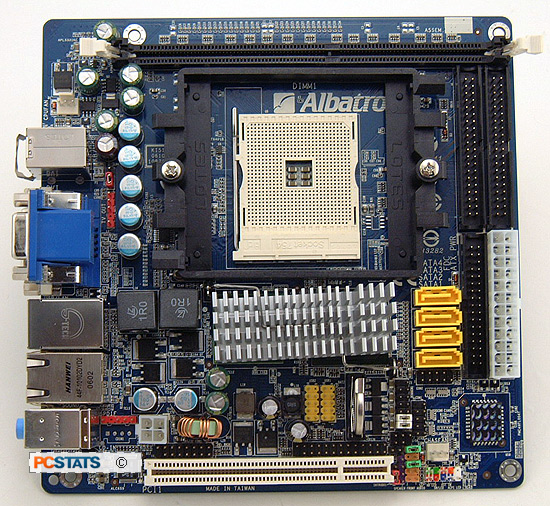
The
entire Albatron KI51PV-754 motherboard is 170x170mm in size. The GeForce
6150 Northbridge and nForce 430 MCP Southbridge chipsets are side by
side under one passively cooled heatsink. To the right of the chipsets are
four Serial ATA II jacks, the FDD, two IDE and 24-pin ATX power connector.
Along the lower edge of this
Mini-ITX board is the single PCI slot, auxiliary 4-pin power
connector, and a half dozen other headers. The one DDR memory slot
is located just above the 754-pin AMD Athlon64 processor socket. It supports up to 1GB of non-ECC DDR memory. The majority of power circuitry
is supported by solid state capacitors.
|
|
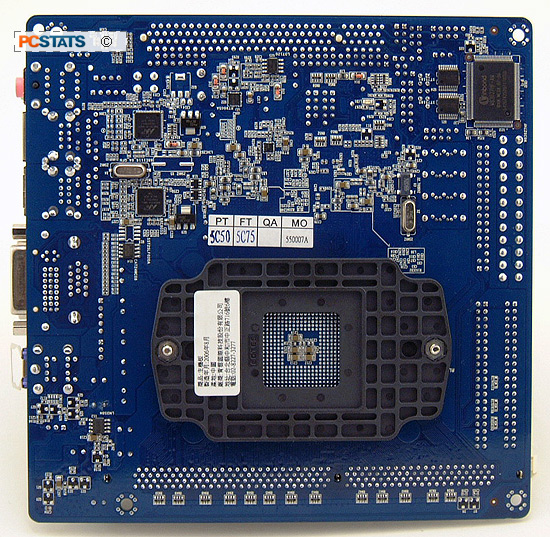
On the back of the Albatron KI51PV-754
mini-ITX board we find a few components like the Marvell 88E8056 Gigabit and
Marvell 88E8036 10/100 network PHYs, the Winbond W83627HF-AW Hardware monitor IC and the CPU retention plate. The KI51PV-754 is compatible
with standard motherboard tray support pin locations.
|
|
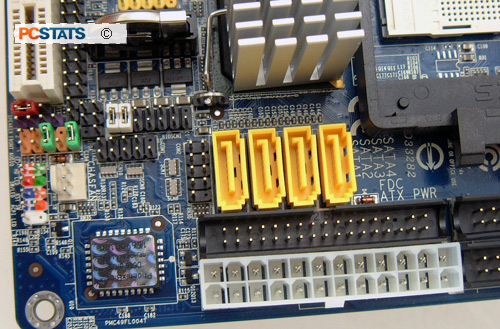
The
bottom right hand corner of the Albatron KI51PV-754 mini-ITX board is very busy.... The
big white connector is the 24-pin ATX power connector, just above that is the
floppy drive connector and easily identifiable are the four yellow
3GB/s Serial ATA II ports. To the left of the Serial ATA II Ports are two
COM port headers. Left of the double stacked white jumper is
the black IrDA header, the orange one is for front panel audio connections.
|
|
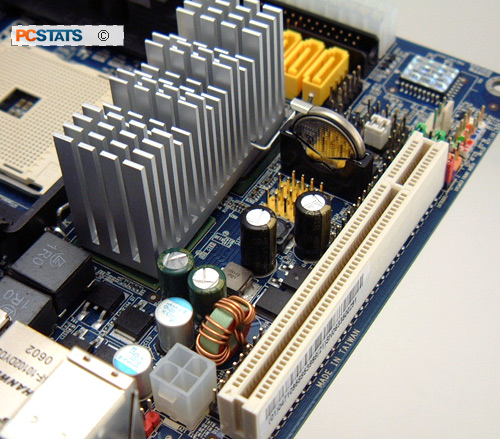
It's
important to plug the four pin ATX12V connector in, if you don't the
system will not POST. There's a 32-bit PCI slot for expansion purposes,
but I doubt it will be used unless there is a really
specific expansion card needed for the system - say like wireless LAN or
a multi video signal input card for security cameras. The partially visible red header
next to the ATX12V connector is for SPDIF input/output. Above the
PCI slot are the RS232 and
parallel printer port headers, two USB2.0 headers and motherboard 3.5v battery.
|
|
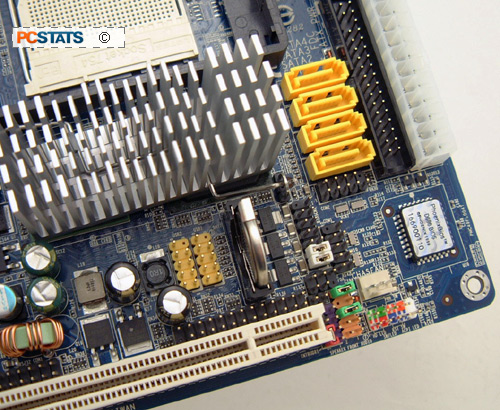
Just above
the white 32 bit PCI slot near the middle is the Parallel port connector. The
Albatron KI51PV-754 does not come with any expansion brackets to take advantage of any
of these headers, but the pin outs are universal. The connector
on the very left also just above the PCI slot is a RS232 header
connector for business applications. The two yellow headers next to the CMOS battery are USB 2.0
headers. Note how the passive chipset heatsink straddles each core logic.
|
|
|
|
|
