The thing that separates the Biostar Sigma-Gate GeForce
7600GS from the competition is Biostar's unusually powerful overclocking
software. Most of the time bundled in overclocking programs are pretty tame, but not this one. Don't let the...um... interesting graphical user interface fool you, Biostar has introduced overclocking options in this tool that have never before been available.
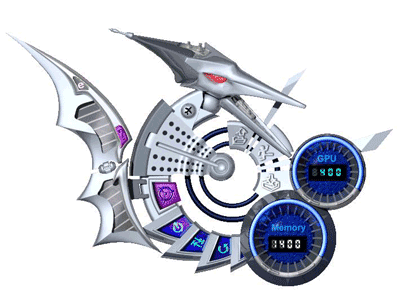
The Biostar Sigma-Gate overclocking utility is difficult to use at first, mainly because the layout is so stylized that its hard to know what's important and what's just trimming.
A description window opens every time you mouse over a button, or option, and that helps decode the iconography. It's a shame the Sigma-Gate's GUI is so poorly presented because Biostar really have put together a serious overclocking tool here. You'll have to trust me for now, we'll prove it in a moment.
In the main window you'll find the overclocking options are limited to 'auto overclocking' or making simple 'core' or 'memory speed' adjustment, and running 3D tests to see if the settings are stable.
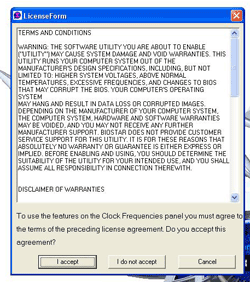 The 3D test can be run internally, or on the display. After changes have been made, you can save overclocking setting profiles for later use.
The 3D test can be run internally, or on the display. After changes have been made, you can save overclocking setting profiles for later use.
To open up the truly advanced videocard overclocking options that make this an incredibly powerful tool, click the purple target circle near the middle of the application. This will prompt a disclaimer that informs you of the potential hazards of using the tool, and you must agree to it before going forward.
V-Ranger Advanced Overclocking
Utility
Biostar's V-Ranger overclocking software allows you to adjust the
videocard core & memory clock speeds, the videocard GPU or memory voltages,
and set temperature protection modes all from the comfort of your WindowsXP
desktop. More specifically, the Biostar V-Ranger overclocking tool allows us to
adjust the videocard GPU core clock speed from 400-800 MHz, in 1 MHz
increments.
Using a similar little slider tool,
adjustments to the clock speed of the videocards' memory can be made in 1 MHz
increments, from 1400-1680 MHz. Best of all, it permits us to change the Geforce
7600GS GPU voltage from
anywhere between 0.977V to 1.381V (1.149V is the default value), and alter
memory voltage from anywhere between 1.728V to 2.131V (1.823V is stock
voltage).
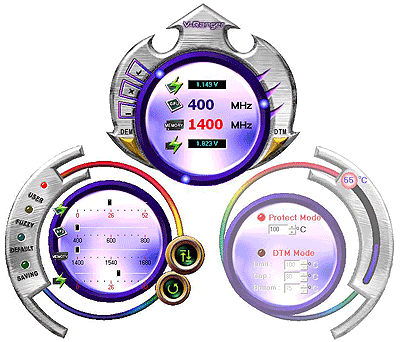
If the significance
of this is lost on you, let's just say that until now there has
never been a videocard overclocking tool which allowed GPU and memory clock
speed and voltage adjustments to be made from the desktop.
Every time you make an adjustment, V-Ranger reminds
you to test it first by pressing the button with the up and down arrows. The internal test
is brief, maybe a second at most. If the settings fail the test or lock up the
computer, V-Ranger keeps note of what the last good setting was and loads this
automatically upon startup so you can fix the problem.
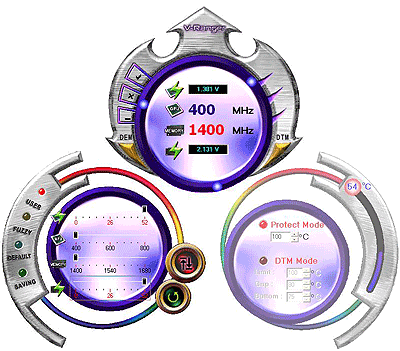
The
Biostar V-Ranger tool is easier to use
than the Sigma-Gate overclocker, and if you're really lucky you might run into a situation
where the clock adjustment sliders max out... That's when it's necessary to go
back to Sigma-Gate, since its clock speed options are broader.
We'll go through the steps of overclocking the Biostar Sigma-Gate GeForce
7600GS videocard ourselves in the proceeding pages of this review.
Compared to the mainstream overclocking applications that most enthusiasts use, the
Biostar Sigma-Gate and V-Ranger are two very strong overclocking utilities.
The V-Ranger in particular
offers a powerful range of videocard overclocking controls, and this is something the big three
videocard manufacturers should take note of. Biostar has dramatically increased the
bar with this overclocking software, and I have to say, I haven't had this
much fun overclocking a mainstream videocard in quite some time!
In case you're wondering,
Biostar's Sigma-Gate utility is compatible with other brands and models
of nVIDIA videocards. The automatic overclocking feature even works quite well actually; it was
able to push a GeForce 7800GTX and 7900GT videocard quite high but... well... read
on.
