|

|
The new mainstream Intel P35 Express Northbridge looks quite a lot like Intel's old P965 series chipset, but with two very major inclusions; support for 1333 MHz Front Side Bus and official support for DDR3 RAM.
86% Rating: 
|
|
|
|
Home >
Reviews >
Motherboards >
Gigabyte GA-P35-DQ6 |
|
|
Gigabyte GA-P35-DQ6 Motherboard Highlights
|
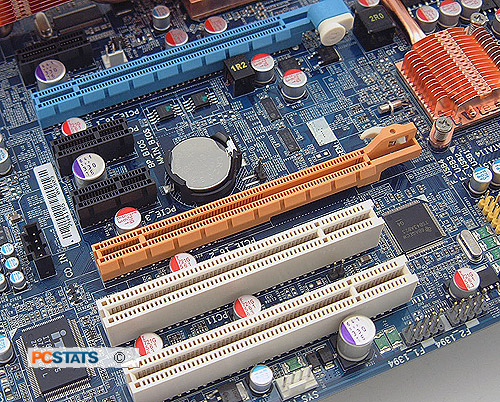
There are three PCI Express x1 slots (in black), a PCI Express x16 slot in
blue, and a secondary physical PCI Express x16 slot in orange (PCI Express x4
internally) when running a second videocard. With the way Gigabyte sets up the second PCI
Express x16 slot, if CrossFire is on you loose the ability to use any
of the three PCI-E x1 slots. There are two 32 bit PCI slots for
legacy hardware.
|
|
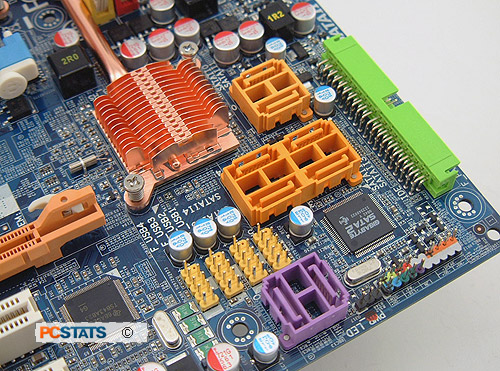
The bottom right hand corner of the Gigabyte GA-P35DQ6 is packed full of
ports and connectors. We find six Serial ATA II slots in orange (via Intel ICH9R)
and two purple Serial ATA II and the green parallel
IDE channel are connected to Gigabyte's SATA2 controller. There are four orange USB 2.0
headers for brackets.
|
|
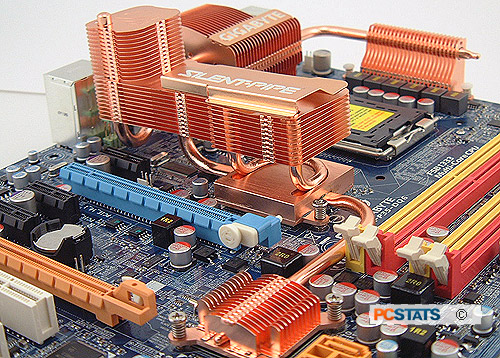
Here you can see
the elaborate passive Gigabyte SilentPipe heatsink which cools the Intel P35
Express Northbridge, the ICH9R Southbridge and power MOSFETs. The copper heatsink
is designed to work with system airflow and it may be a good idea
to clean out the heatsinks of dust every now and
then.
|
|
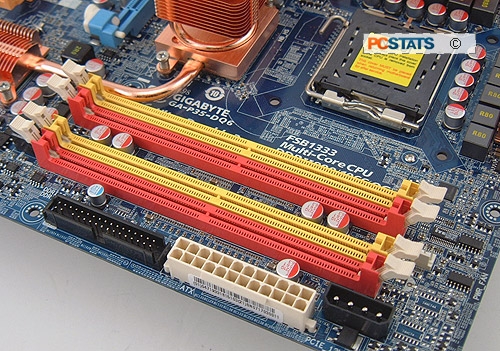
The Gigabyte
GA-P35-DQ6 motherboard has four
memory slots which can be filled with up to 8GB of
DDR2-1066 MHz memory. DDR3 is not supported. To the right of the memory slots is
the 24 pin main ATX power connector as well as the auxiliary molex power
connector and the floppy drive connector. While the Intel P35 Express itself
technically supports DDR3 memory, no DDR3 memory slots are available
on the GA-P35-DQ6 motherboard.
|
|
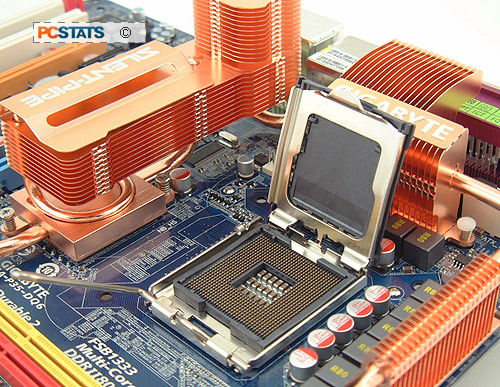
The space around the LGA775 CPU socket is limited. Installation of heatsinks which
are wider than normal, or bulky waterblocks may be difficult. If you do happen to
install an after market cooler, make sure you have air flowing through the
various copper heatsinks as it's designed to be cooled with the air from
the CPU fan.
|
|
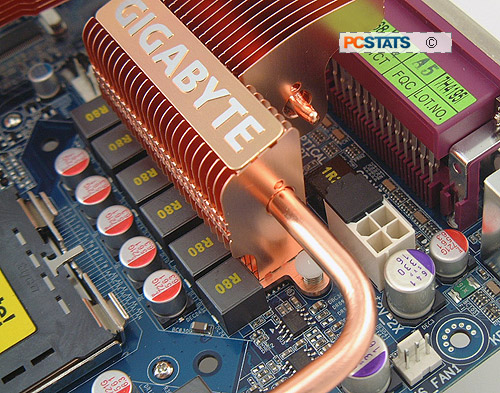
Hidden
behind the rear I/O is the ESP12V connector. If your power supply only
supports the older ATX12V, never fear the Gigabyte GA-P35-DQ6 supports
that too.
|
|

The Gigabyte
GA-P35-DQ6 comes with two Serial ATA brackets which have two external
Serial ATA channels and a molex power connector. Also included in the
package are E-SATA-to-SATA cables along with molex to Serial ATA power
cables. This allows you to quickly hook up a hard drive at the rear of the
PC.
|
|
|
|
|
