
|
On the test bench at PCSTATS today is the ASUS VH242H 23.6-inch (hereafter 24-inch) widescreen LCD display. This LCD computer monitor features a 16:9 aspect ratio and native resolution of 1920x1080 pixels that goes hand in hand with 1080p HD content oh so nicely.
79% Rating: 
|
|
|
|
Home >
Reviews >
Monitors >
ASUS VH242H |
|
|
A Very Wide Widescreen LCD
The ASUS
VH242H has an all-black design which fits in any environment nicely, office or
home. The glossy black bezel that frames off the 24" slab of LCD glass is 20mm
wide, and devoid of any overly distracting icons, badges or status LEDs.
We're not fans of glossy plastic because it shows its scratches with time and attracts dust particles
and fingerprints like mad. Never mind CSI, if you go missing
your loved ones can fingerprint the sides of this monitor!

Looking
at the front of the ASUS VH242H we see
a nice wide screen framed by a narrow glossy black bezel. The control buttons are
located in the lower right corner, the dark gray lettering makes them nearly illegible even
in the bright light of this photo but the orange power button certainly
stands out.
The
control
panel consists of - display mode, volume, menu, brightness, source select
and power. Display mode (ASUS call it Splendid technology) has preset
brightness/contrast settings for standard, theatre, gaming, night viewing and scenery modes. From our tests with
the VH242H monitor, it's best to leave the monitor on theatre or standard mode or you
may find that darker images are too contrasted.

The rear
of the ASUS VH242H is pictured above, a 120VAC power cord plugs into the
display on the
left side, the sound and video cables to the right (HDMI, DVI-D, Analog VGA, Coaxial SP/DIF,
Headphone in/out). The power button on the front of the screen sets the display into
a soft-power off mode that continuously consumes 1-2W in standby. There is no
hard power off switch.
The ASUS VH242H accepts HDMI, DVI-D and analog VGA inputs. When connected by DVI or HDMI cable the
VH242H is HDCP compliant.
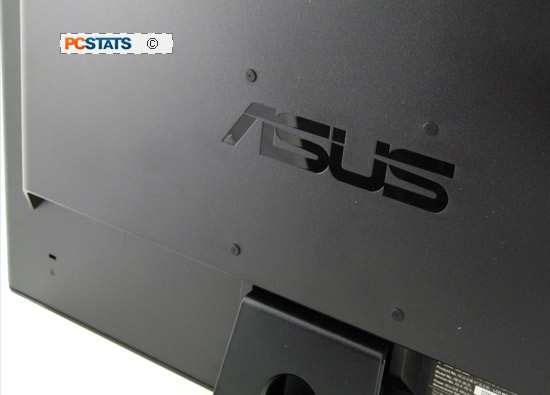
The
stand that supports the ASUS VH242H is not particularly adjustable, there is backwards and forwards tilt, but that's it. The stand removes easily
so you can mount the VH242H to an armature or flush to a wall.
The mounting holes are 100x100mm VESA.

Tilt is undeniably the most critical adjustment
you'll keep coming back to. The ASUS VH242H has a rather limited 160° vertical
viewing angle, so if you often lean back in your chair you'll find yourself
tilting the screen frequently to re-acquire the best picture.
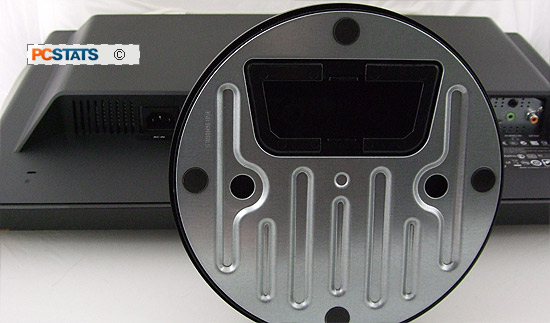
The horizontal viewing angles are somewhat better at
170°, but with a screen this wide if you sit too closely you will notice
the opposite end looses contrast. What's annoying about the ASUS VH242H in this
respect is the stand lacks a swivel, the rubber feet grip tight
so turning the screen a few degrees to the left or right is a bit of a
chore. With any LCD display that has 170°/160° viewing angles you've pretty
much got to sit back two feet to maintain the best image quality.
Software and image quality tests are up next.
|
