 |
| Overclocking Results: |
|
|
Like
Intel's Extreme Edition processors, the AMD Black
Edition CPUs are special because they ship from the fab multiplier unlocked. In other words, a Black Edition
Phenom II X2 processor can be easily overclocked by increasing a value called
the "CPU multiplier" from the stock setting, which in turn alters the equation
that calculates overall speed of the processor.
The
equation for the Phenom II X2 550 BE is (CPU Multiplier) X (Motherboard Bus
Speed) = (Total CPU clock speed). Or mathematically; 15.5x 200MHz = 3.1GHz. So
for example, altering the CPU multiplier to say 17x would result in this
equation (17x 200MHz) and an overclocked CPU speed of = 3.4GHz. Get
it?
Now in the
light of the fantastic 1GHz overclock PCSTATS achieved with AMD's Phenom II X4
955 BE processor, I think it's safe to say we can push this dual-core Phenom II
X2 550 BE at least that far... if not further. Overclockers ready? Start your
engines.... Go!
First
thing's first, I set the dual channel Corsair XMS3-1600C9 memory in the Gigabyte
GA-MA790FXT-UD5P motherboard to run in DDR3-800 MHz mode. This way the memory
won't hold the CPU back. A standard K8-series AVC Z7U7414001 heatsink was used for PCSTATS
overclocking tests.
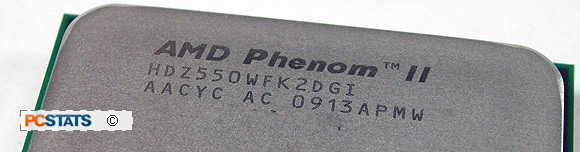
Overclocking is always luck of the draw, but with good
components like the Gigabyte GA-MA790FXT-UD5P motherboard, a smooth 750W PC
Power and Cooling power supply and high speed Corsair XMS3-1600C9 DDR3 memory,
the system certainly is geared for a good race.
Overclocking by CPU Multiplier
Starting
with the CPU multiplier first, which is set at 15.5x by default, PCSTATS quickly
overclocked the Phenom II X2 550 BE processor by changing this to 16x, 17x, 18x
and 18.5x without problem.
The Phenom
II X2 550, just like its quad-core X4 955BE brother, overclocked nicely until a
19x multiplier was selected and the system promptly refused to POST.
Overclocking by Motherboard Bus Speed
Having
reset the multiplier back to 15.5x, PCSTATS set about overclocking the dual-core
Phenom II X2 chip by bus speed alone. To make a long story short, the Phenom II
X2 would POST as high as 250MHz, but wouldn't load Windows Vista until this
speed was dropped down to 240MHz. The end result was a bus speed overclock of
240MHz, yielding an overclocked result of 3.72GHz.
An
overclock of 620MHz is good, but the Phenom II X2 can be pushed
faster!
 For PCSTATS' final round of
overclocking tests the motherboard bus speed and CPU multiplier were reset, and
we went about overclocking both towards the 240MHz mark and 18.5x level
respectively. It wasn't long before the Gigabyte MA790FXT motherboard was back
running at 230MHz, and the multiplier was up to 16.5x. To get there, PCSTATS had
to increase voltages as follows: CPU vCore from 1.3V to 1.425V, DDR3 voltage up
by 0.15V to 1.85V, and CPU NB up by 0.1V.
For PCSTATS' final round of
overclocking tests the motherboard bus speed and CPU multiplier were reset, and
we went about overclocking both towards the 240MHz mark and 18.5x level
respectively. It wasn't long before the Gigabyte MA790FXT motherboard was back
running at 230MHz, and the multiplier was up to 16.5x. To get there, PCSTATS had
to increase voltages as follows: CPU vCore from 1.3V to 1.425V, DDR3 voltage up
by 0.15V to 1.85V, and CPU NB up by 0.1V.
After a
while trying out different combinations of bus speed and multiplier values,
PCSTATS settled on overclock of 16.5x multiplier, 230MHz bus speed - a resulting
CPU speed pushed to 3.795GHz - not bad at
all!
Core-by-Core Power Consumption Tests
AMD's latest Phenom II CPUs are built on a 45nm
manufacturing process, so we'll see if this, along with the re-architecting of
the Phenom II's microprocessor design will reduce power draw compared to Intel's
CPUs, as well as previous AMD chips.
As always,
before any power measurements are taken the CPU power saving and clock speed
throttling technologies like Cool 'n' Quiet, EIST (speedstep) and C1E power
states are disabled. PCSTATS then set about stressing each core of the processor
one by one, until all cores were loaded. For this we used Stress
Prime (SP2004). The total system power consumption, measured in Watts, is
monitored with an Extech Power Analyzer Datalogger (model 380803). The power
meter is located between the main 120AC supply and the PC's power supply so it
measures the entire computer system, the difference between CPU loaded and
unloaded states is the key value to pay attention to.
| Total System Idle Power
Draw |
| Processor |
Total System
Power Draw |
| Intel Pentium 4 540 |
   150 Watts 150 Watts |
| Intel Pentium D 840 |
   165 Watts 165 Watts |
| Intel Pentium D 940 |
   168 Watts 168 Watts |
| Intel Core 2 Duo E6600 |
   117 Watts 117 Watts |
| Intel Core 2 Duo E6750 |
   123 Watts 123 Watts |
| Intel Core 2 Duo E8400 |
   131 Watts 131 Watts |
| Intel Core i7 920 |
   144 Watts 144 Watts |
| AMD Sempron 3600+ |
   120 Watts 120 Watts |
| AMD Athlon64 4000+ |
   163 Watts 163 Watts |
| AMD Athlon64 FX-60 |
   127 Watts 127 Watts |
| AMD Athlon64 X2 4800+ |
   143 Watts 143 Watts |
| AMD Athlon64 X2 5000+ |
   156 Watts 156 Watts |
| AMD Athlon64 FX-62 |
   168 Watts 168 Watts |
 AMD Phenom II X2 550
BE AMD Phenom II X2 550
BE |
   145 Watts 145 Watts |
| AMD Phenom II X3 720 |
   155 Watts 155 Watts |
| AMD Phenom II X4 955 BE |
   148 Watts 148 Watts |
Idle power
draw for the Phenom II X2 550 PC system is a reasonable 145W draw. While AMD has
managed to curb some of its high power consumption numbers with the shift to
45nm processors, it's still a ways behind Intel who have had excellent idle
power efficiency since the Core 2 Duo was launched.
| Total System Stressed Power
Draw - All Cores/Threads |
| Processor |
Total System
Power Draw (All Cores) |
| Intel Pentium 4 540 |
   223 Watts 223 Watts |
| Intel Pentium D 840 (2 Core ) |
   240 Watts 240 Watts |
| Intel Pentium D 940 (2 Core Load) |
   253 Watts 253 Watts |
| Intel Core 2 Duo E6600 (2 Core Load) |
   156 Watts 156 Watts |
| Intel Core 2 Duo E6750 (2 Core Load) |
   163 Watts 163 Watts |
| Intel Core 2 Duo E8400 (2 Core Load) |
   158 Watts 158 Watts |
| Intel Core i7 920 (8 Thread Load) |
   213 Watts 213 Watts |
| AMD Sempron 3600+ |
   148 Watts 148 Watts |
| AMD Athlon64 4000+ |
   172 Watts 172 Watts |
| AMD Athlon64 FX-60 (2 Core Load) |
   196 Watts 196 Watts |
| AMD Athlon64 X2 4800+ (2 Core Load) |
   173 Watts 173 Watts |
| AMD Athlon64 X2 5000+ (2 Core Load) |
   207 Watts 207 Watts |
| AMD Athlon64 FX-62 (2 Core Load) |
   235 Watts 235 Watts |
 AMD Phenom II X2 550 (1 Core Load) AMD Phenom II X2 550 (1 Core Load) |
   163 Watts 163 Watts |
 AMD Phenom II X2 550 (2 Core Load) AMD Phenom II X2 550 (2 Core Load) |
   181 Watts 181 Watts |
| AMD Phenom II X3 720 (3 Core Load) |
   213 Watts 213 Watts |
| AMD Phenom II X4 955 (4 Core Load) |
   236 Watts 236 Watts |
The Phenom II X2 550 Black Edition was stressed in both
single and dual-core conditions, simulating different types of loads. When
compared to Intel's Core 2 Duo E8400, another 45nm dual-core processor, the
Phenom II just can't compete in terms of power efficiency.
Prelude to
Benchmarks
Over the following page we'll be running AMD's
3.1GHz Phenom II X2 550 Black Edition processor though PCSTATS standard set of
gaming, productivity, and multi-threaded processor benchmarks. There are a wide
variety of gaming and synthetic benchmarks here to illustrate what kind of
performance boost users can expect from this dual-core socket AM3 AMD processor.
Please take a moment to look over PCSTATS test system configurations before
moving on to the individual benchmark results on the next several pages.
 |
| PCSTATS Test System Configurations |
|
test system |
reference system #1 |
reference system #2 |
reference system #3 |
| processor: |
amd phenom ii x2 550 black
edition (45nm)
amd Phenom II X4 955 Black Edition (45nm) |
AMD Phenom II X3 720 Black
Edition (45nm) |
Intel Core i7 920 (45nm) |
Intel Core 2 Duo E8500 (45nm)
Intel Core 2 Duo E8400 (45nm) |
| Socket: |
Socket
AM3/AM2+ |
Socket
AM3/AM2+ |
Socket LGA1366 |
Socket
LGA775 |
| Clock
Speed: |
16 x 200 MHz =
3.2 GHz
|
14 x 200 MHz =
2.8 GHz |
20 x 133 MHz =
2.67 GHz |
9 x 333 MHz = 3.0
GHz |
| Motherboard: |
Gigabyte GA-MA790FXT-UD5P
(AMD 790FX) |
ASUS M4A78T-E (AMD 790GX)*
ASUS M3A78-T (AMD 790GX)
|
MSI X58 Platinum
(X58 Express) |
MSI X48
Platinum (X48 Express) |
| Videocard: |
ASUS ENGTS250 DK
(Geforce
GTS250) |
MSI NX8800GTS-T2D320E
(Geforce 8800GTS) |
ASUS ENGTS250 DK
(Geforce
GTS 250) |
MSI NX8800GTS-T2D320E
(Geforce 8800GTS) |
| Memory: |
2x2GB Corsair XMS3-1600C9 DDR3 |
2x1GB Patriot PDC32G1600LLK DDR3*
2x1GB Corsair Twin2X-8888C4D DDR2 |
3x2GB Corsair TR3X6G1600C8D
DDR3 |
2x1GB Patriot PDC32G1600LLK DDR3 |
| Hard
Drive: |
74GB Western Digital Raptor WD740 |
| Optical
Drive: |
ASUS BC-1205PT-BD |
| Power
Supply: |
PC Power & Cooling TurboCool 750W |
| Heatsink: |
Athlon64 K8 Reference Heatsink |
Intel Reference
1366 Heatsink |
Intel Reference 775 Heatsink |
| Software
Setup: |
Microsoft
Windows Vista Ultimate
AMD Catalyst 9.4
nVIDIA Forceware 182.08 |
Microsoft
Windows Vista Ultimate
AMD Catalyst 9.1
nVIDIA Forceware 169.25 |
Microsoft
Windows Vista Ultimate
Intel INF
9.1.0.1012
nVIDIA Forceware
182.08 |
Microsoft
Windows Vista Ultimate
Intel INF
9.0.0.1008
nVIDIA Forceware
169.25 |
| Benchmarks: |
System Benchmarks:
SYSmark 2007
PCMark Vantage
SiSoft Sandra 2009 |
Calculation
B/M:
Super Pi 1.5
wPrime 2.0
ScienceMark 2.3
WinRAR 3.8
Bibble
5 |
Rendering
B/M:
Cinebench R10
POV-Ray 3.7
SPECviewPerf 10 |
Gaming
B/M:
3DMark06
3DMark Vantage
Cyrsis
FEAR
| | |
