PCSTATS will testing the impact of a caching SSD via Intel Smart
Response Technology on a Windows 7 based computer installed on a Western Digital
WD740 Raptor hard drive. For the sake of comparison, PCSTATS will examine
stock HDD and stock SSD installed system results so you can see the upper and
lower results set, so as to better understand where Intel SRT fits in.

The
details of how the Intel Z68-based Gigabyte GA-Z68X-UD5-B3
motherboard and Intel Larson Creek 311 SSD (cache) test
system was configured for benchmarking, including the specific hardware,
software drivers and operating system details are noted below. Test memory
was provide by Crucial.com.
Please take a moment to look over PCSTATS test system
configurations before moving on to the individual benchmark results.
 |
| PCSTATS Test System Configuration |
|
test system - intel core i5 2nd
generation |
| processor: |
intel core i5 2500k
(32nm) |
| clock
speed: |
33 x 100 mhz =
3.3 ghz |
| socket: |
socket
lga1155 |
| motherboard: |
- intel z68 -
gigabyte ga-z68x-ud5-b3 |
| videocard: |
gigabyte gv-n470so-13i
(geforce gtx470) |
| memory: |
2x 2gb Crucial
Ballistix DDR3-1600 8.8.8.24 |
| Memory
Speed: |
DDR3-1333 |
| Hard
Drives |
120GB OCZ
Vertex2 SSD (3GB/s SATA II)
Intel SRT Tests:
(74GB Western Digital Raptor WD740, 20GB Intel Larson Creek 311
SSD) |
| Optical Drive: |
Plextor PX-B310U Blu-Ray |
| Power
Supply: |
Seasonic SS-760KM (760W) |
| Heatsink: |
Intel Reference LGA1155
Heatsink |
| Monitor (1080p): |
ASUS MK241 24" HD LCD |
| Software Setup: |
Microsoft
Windows 7 Ultimate 32-bit
Intel
9.2.0.1025
nVIDIA 266.58 |
| Benchmarks: |
PCMark Vantage
3DMark
11 | |
Boot Time: Testing Intel
SRT
First up is a simple timed boot test. This chart
compares the time it takes an entirely un-tweaked Gigabyte GA-Z68X-UD5-B3 based
computer system to power up into the Windows 7 desktop.
A note about the labels in
the following benchmark tables:
HDD is for the
system running off the Western Digital WD740 hard drive
SSD is for the system
running off the OCZ Vertex 2 solid state drive
HDD + Cache SSD (Enhanced) is for the system
running off the Western Digital WD740 hard drive with the 20GB Intel 311 SSD
configured via Intel SRT to Enhanced mode.
HDD + Cache SSD (Maximized) is for the system
running off the Western Digital WD740 hard drive with the 20GB Intel 311 SSD
configured via Intel SRT to Maximized mode.
 Boot Time Boot Time |
| Off to Desktop: (sec) |
Points |
Ranking |
 SSD SSD |
83 |
   |
| HDD |
91 |
   |
| HDD + Cache SSD (Enhanced) RUN 1 |
91 |
   |
| HDD + Cache SSD (Enhanced) RUN 2 |
86 |
   |
| HDD + Cache SSD (Enhanced) RUN 3 |
87 |
   |
| HDD + Cache SSD (Maximized) RUN 1 |
91 |
   |
| HDD + Cache SSD (Maximized) RUN 2 |
86 |
   |
| HDD + Cache SSD (Maximized) RUN 3 |
86 |
   | |
The baseline is the Gigabyte GA-Z68X-UD5-B3 computer
running off a hard drive (Western Digital WD740), and in this example it takes
about 91 seconds to boot Windows 7 to the desktop. The same system installed on
an OCZ Vertex 2 SSD boots up in 83 seconds, the fastest overall result.
There's not much difference in boot time between Intel
SRT in Enhanced or Maximized modes. Both test scenario's start off with the raw
HDD boot time (91 seconds) then ramp up to nearly as quick (86 seconds) as the
SSD-based system (83 seconds). It takes one run before Intel SRT kicks in and
delivers like-SSD "responsiveness" as advertised.
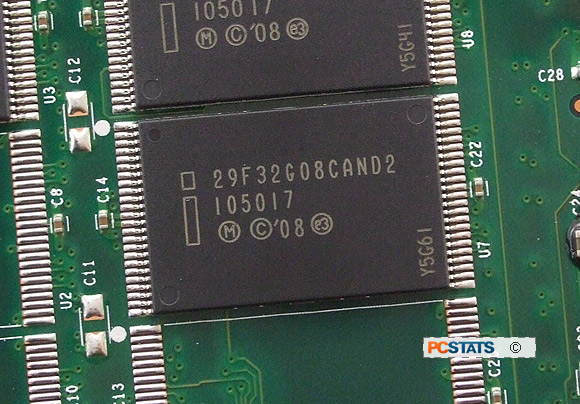
20GB of 34nm SLC NAND
flash on the Intel 311 Solid State Drive
3DMark 11: Testing Intel
SRT
Before we move onto PCMark Vantage and the PCMark
Vantage HDD Test Suite, let's quickly look at a benchmark which illustrates no
impact from Intel SRT whatsoever. 3DMark 11 is a videocard benchmark (obviously)
which simply illustrates the scope of I/O data caching rather clearly.
With Intel SRT enabled, the cache SSD stores data from
the hard drive and does not impact data read to
and from the system RAM.
 3DMark 11 3DMark 11 |
| Performance: (P) |
Points |
Ranking |
 SSD SSD |
4728 |
   |
| HDD |
4727 |
   |
| HDD + Cache SSD (Enhanced) RUN 1 |
4732 |
   |
| HDD + Cache SSD (Enhanced) RUN 2 |
4727 |
   |
| HDD + Cache SSD (Enhanced) RUN 3 |
4726 |
   |
| Extreme: (X) |
Points |
Ranking |
 SSD SSD |
1515 |
   |
| HDD |
1513 |
   |
| HDD + Cache SSD (Enhanced) RUN 1 |
1520 |
   |
| HDD + Cache SSD (Enhanced) RUN 2 |
1515 |
   |
| HDD + Cache SSD (Enhanced) RUN 3 |
1515 |
   | |
As you can clearly see, Intel SRT doesn't influence
these benchmark results at all - this is expected.
Remember, 3DMark11 loads everything into system memory
(RAM) before it runs each test and measures the capability of the videocard to
crunch numbers quickly. This point is further driven home by the test systems
installed on the OCZ Vertex 2 SSD and Western Digital WD740 hard drive, both
show zero change in results.
When PCSTATS speaks of Intel Smart Response Technology
improving the responsiveness of frequently accessed I/O data, that means data
stored on the hard drive. System memory, or RAM, is entirely different. We're
stating the obvious so everyone is clear on that. :)
