360-Degree Motherboard Gallery:

There's a lot to cover on the Gigabyte GA-Z77X-UD5H-WB
motherboard; in addition to the stock Intel Z77 feature set the
manufacturer adds extra USB 3.0 controllers, extra SATA III controllers, extra
overclocking tools and a whack of stuff only found on high end motherboards. First
up are the PCI Express slots. The Gigabyte GA-Z77X-UD5H-WB comes
with three physical PCI Express 3.0 x16 slots that support single video cards in
x16 mode, two-way ATI CrossfireX / nVidia SLI graphics cards in x8/x8
mode and three-way SLI/Crossfire rigs in x8/x4/x4 mode when an Ivy
Bridge CPU is installed. All graphics card slots are PCI Express 3.0
compliant. Remaining expansion slots include three PCI Express 2.0 x1 slots and
a legacy PCI slot.
|
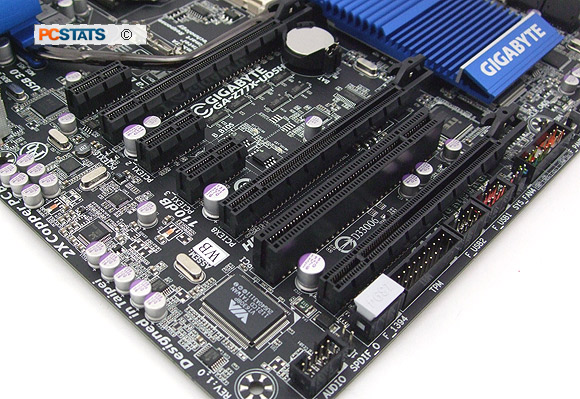
|
|
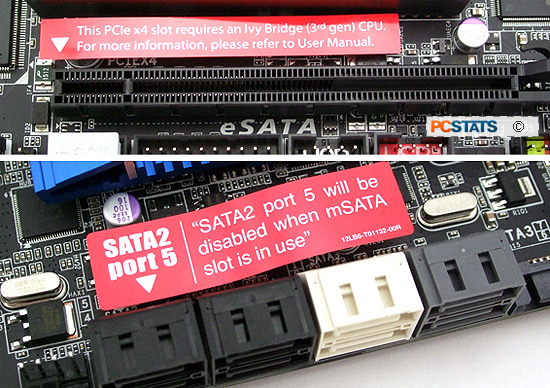
|
To supply stable power to dual-graphics cards
configurations Gigabyte have added a SATA power connector onto the
motherboard right next to the memory DIMMs. Be sure to hook your power supply
connector up to this port in addition to the main ATX 24-pin and auxiliary 8-pin
board power connectors.
Spacing between
the primary PCI Express 3.0 x16 graphics card slots is nice and
wide. A pair of dual-slot-wide videocards will only block off the second
PCIEx1 and PCI slots. If you opt for SLI/CrossFireX, at the very least you'll still have two PCIEx1 slots and
a PCIEx4 available for the Gigabyte GC-WiFi card, or perhaps a discrete sound card. All three PCI
Express x1 slots conform to the PCI-E 2.0 standard.
Along the
bottom edge of
the Gigabyte GA-Z77X-UD5H-WB motherboard
are headers for; front panel audio, Firewire, a Trusted Platform Module, (2)
USB 2.0 and (2) USB 3.0 headers, a switch to change between main and backup
BIOS and a SATAIII port.
the Intel Z77 Express chipset only requires a simple passive
aluminum heatsink for cooling, however this is connected to the other heatsinks with a
single heat pipe
for good measure. Next to the front panel IO header is a 6Gb/s SATA III
Port from one of the two Marvell 88SE9172 controllers. The other SATA III port
is placed at the rear I/O in the form of an eSATAIII jack for external
storage devices.
