Installation:
To install the drive, one first shuts down the computer, an ACER 512T
in our case. With the PCMCIA card installed and the drive hooked up, the
computer is rebooted, and Windows goes about its thing. Drivers are supplied with the drive.

After a
quick reboot, we leave the diskette in the drive, so the backup software will
do its magic. What it proceeds to do is make a complete copy of everything
on our 4GB hard drive (including the drive name surprisingly), and store it on the EZ-Backit.
The program that does this bit of mastery is a fairly rough DOS based
application. It will serve it's purpose should you wish to put
that data back onto a fresh hard drive.
With a total of 2.7GB of data actually being
moved, it took a lengthy 52 minutes to accomplish the backup. USB this ain't.
PCMCIA ports appear to have a low data-throughput, hovering around 1Mb/s. This
despite the drives' reported 4MB/s data transfer rate.
Considering our previous experiences with hard drives connected via PCMCIA
ports, 1Mb/s would seem to be fairly representative of actual transfers
across varied, real word drives.
Using the drive for fun and MP3's:
To get the drive to show up under Explorer in Windows98SE, we found we it necessary to
remove the NIC card which was in the PCMCIA slot directly above the EZ_Backit's
PCMCIA card. Once that was done, we gained full control of the drive as if it
were an internal partition. Using NovaDisk was easy, and we found it useful
for choosing different files to backup. Other options enabled encrypting certain sections,
and general backup functionality.
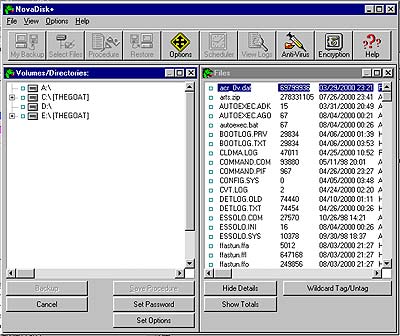
To remove the drive, one need only go to the menu bar, and disable the PCMCIA
card before popping it out of the slot. From that point the EZ-Backit can be
moved to a safe location to protect what data (or MP3's) happens to fill it up.
The drive weighs in at 8 ounces, and requires no external power supplies. Those of you seeking extra storage for that laptop long past retirement,
this drive is certainly less expensive than a brand new laptop.... Compatible
OS's include WinXX, NT and Mac (no supported software for Mac users
however).
Unfortunately you cannot run the EZ-Backit as a bootable drive... Onto some
benchmarks!
