|
Article Title |
Brand |
Date |
| Beginners Guides |
 |
|
|
 Beginners Guides: Hard Drive Data Recovery
Beginners Guides: Hard Drive Data Recovery
 Hard drives, being the dynamic storage
devices that they are, are extremely easy to erase in any number of amusing and simple to achieve ways. This Guide also deals with recovering deleted formatted information. UPDATED - How to fix a 1TB hard drive that suddenly changes to 0.0GB, or 32MB in size. Hard drives, being the dynamic storage
devices that they are, are extremely easy to erase in any number of amusing and simple to achieve ways. This Guide also deals with recovering deleted formatted information. UPDATED - How to fix a 1TB hard drive that suddenly changes to 0.0GB, or 32MB in size.
|
PCSTATS
|
Sep 16, 2019 |
|
|
 Beginners Guides: Flash Memory Data Recovery and Protection
Beginners Guides: Flash Memory Data Recovery and Protection
 One of the major benefits of flash memory is that they are compatible with many of the data recovery programs
designed to retrieve accidentally deleted files from computer hard disks. One of the major benefits of flash memory is that they are compatible with many of the data recovery programs
designed to retrieve accidentally deleted files from computer hard disks.
|
PCSTATS
|
Sep 10, 2019 |
|
|
 Beginners Guides: Most Common Ways to Kill a PC
Beginners Guides: Most Common Ways to Kill a PC
 Ever wonder what are the most common ways by which you'll eventually kill your PC? Despite your best intentions, computer hardware's worst enemy is YOU, as it turns out. Ever wonder what are the most common ways by which you'll eventually kill your PC? Despite your best intentions, computer hardware's worst enemy is YOU, as it turns out.
|
PCSTATS
|
Sep 02, 2019 |
|
|
 How Motherboards Are Made: A Gigabyte Factory Tour
How Motherboards Are Made: A Gigabyte Factory Tour
 PCSTATS takes you on a guided tour of Gigabyte's Motherboard Factory in Taiwan. There's a lot to producing and testing a single motherboard; a mind-boggling host of automated machines, people and processes. Gigabyte has several other factories in Taiwan and mainland China that each manufacture motherboards, videocards, and other products. PCSTATS takes you on a guided tour of Gigabyte's Motherboard Factory in Taiwan. There's a lot to producing and testing a single motherboard; a mind-boggling host of automated machines, people and processes. Gigabyte has several other factories in Taiwan and mainland China that each manufacture motherboards, videocards, and other products.
|
Gigabyte
|
Jul 29, 2019 |
|
|
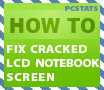 Beginners Guides: Repairing a Cracked / Broken Notebook LCD Screen
Beginners Guides: Repairing a Cracked / Broken Notebook LCD Screen
 A broken or cracked LCD screen makes a laptop utterly useless, good thing
PCSTATS can show you how to replace that busted laptop screen with a minimum of fuss and for less money than a service center charges. PCSTATS will be fixing a cracked LCD screen on a Lenovo T530 ThinkPad notebook, the general procedures outlined here work for any notebook though. A broken or cracked LCD screen makes a laptop utterly useless, good thing
PCSTATS can show you how to replace that busted laptop screen with a minimum of fuss and for less money than a service center charges. PCSTATS will be fixing a cracked LCD screen on a Lenovo T530 ThinkPad notebook, the general procedures outlined here work for any notebook though.
|
Beginners Guides
|
Aug 26, 2018 |
|
|
 Beginners Guide: How To Install / Remove an Intel Socket LGA2011 CPU
Beginners Guide: How To Install / Remove an Intel Socket LGA2011 CPU
 Installing a socket LGA2011 Intel Core i5 or i7 processor into a fresh motherboard can be intimidating step, particularly if you've never worked inside a PC before. Well, PCSTATS has heard your calls for a quick Beginners Guide on this subject, so that's what we'll be laying out in this article today! Installing a socket LGA2011 Intel Core i5 or i7 processor into a fresh motherboard can be intimidating step, particularly if you've never worked inside a PC before. Well, PCSTATS has heard your calls for a quick Beginners Guide on this subject, so that's what we'll be laying out in this article today!
|
PCSTATS
|
Aug 14, 2014 |
|
|
 Beginners Guides: 99 Performance Tips for Windows
Beginners Guides: 99 Performance Tips for Windows
 Newest Update! PCSTATS covers all the TechTips you need to push a Windows XP PC from sluggish to quick. This Guide deals with quicker boot times, making your current hardware work faster, and 99 other Tips from PCSTATS that will help you make your computer run better, quicker, and more efficiently! Newest Update! PCSTATS covers all the TechTips you need to push a Windows XP PC from sluggish to quick. This Guide deals with quicker boot times, making your current hardware work faster, and 99 other Tips from PCSTATS that will help you make your computer run better, quicker, and more efficiently!
|
PCSTATS
|
Feb 25, 2014 |
|
|
 Beginners Guides: 99 Performance Tips and Tweaks for Windows
Beginners Guides: 99 Performance Tips and Tweaks for Windows
 Newest Update! Take control of Windows with help from PCSTATS. We've got 99 ways to squeeze out better performance, enhance boot times, free up hard drive space and trim away Windows's fat. Newest Update! Take control of Windows with help from PCSTATS. We've got 99 ways to squeeze out better performance, enhance boot times, free up hard drive space and trim away Windows's fat.
|
PCSTATS
|
Feb 25, 2014 |
|
|
 Beginners Guide: Hi-Resolution Panoramic Images with MSFT ICE
Beginners Guide: Hi-Resolution Panoramic Images with MSFT ICE
 Microsoft Research has developed a free program called Image Composite Editor 1.4.4.0 - which is a really powerful, but simple to use and nearly completely automated panoramic image stitching program that works with photos or video! Microsoft Research has developed a free program called Image Composite Editor 1.4.4.0 - which is a really powerful, but simple to use and nearly completely automated panoramic image stitching program that works with photos or video!
|
Microsoft
|
Jan 27, 2014 |
|
|
 Beginners Guide: Install/Remove Intel Socket LGA1156 CPU and Heatsink
Beginners Guide: Install/Remove Intel Socket LGA1156 CPU and Heatsink
 Installing a socket LGA1156 Intel Core i3/i5/i7 processor into a fresh motherboard as part of a new PC build can be intimidating step, particularly if you've never worked inside a computer before. PCSTATS received a few emails from novice readers on this subject, so we thought it worthwhile to lay out the steps for you in this Beginners Guide. Installing a socket LGA1156 Intel Core i3/i5/i7 processor into a fresh motherboard as part of a new PC build can be intimidating step, particularly if you've never worked inside a computer before. PCSTATS received a few emails from novice readers on this subject, so we thought it worthwhile to lay out the steps for you in this Beginners Guide.
|
PCSTATS
|
Nov 18, 2013 |
|
|
 Beginners Guides: Crash Recovery & The Blue Screen of Death
Beginners Guides: Crash Recovery & The Blue Screen of Death
 PCSTATS lays out the ground rules to fixing the problems that can cause a Blue Screen of Death. Or, you can just reinstall your ENTIRE PC... it's your choice! PCSTATS lays out the ground rules to fixing the problems that can cause a Blue Screen of Death. Or, you can just reinstall your ENTIRE PC... it's your choice!
|
PCSTATS
|
Mar 23, 2013 |
|
|
 Beginners Guides: Virtualized Windows 8 Installation with Oracle VirtualBox
Beginners Guides: Virtualized Windows 8 Installation with Oracle VirtualBox
 Just updated -- Try out Windows 8 by setting up an easy-to-use virtual machine in an existing PC. PCSTATS shows you how to create a Virtual PC, how to install it and where to tweak Windows 8. Just updated -- Try out Windows 8 by setting up an easy-to-use virtual machine in an existing PC. PCSTATS shows you how to create a Virtual PC, how to install it and where to tweak Windows 8.
|
Microsoft
|
Mar 18, 2013 |
|
|
 Beginners Guide: How To Install/Remove Intel Socket LGA1155 CPU and Heatsink
Beginners Guide: How To Install/Remove Intel Socket LGA1155 CPU and Heatsink
 At PCSTATS we've built hundreds of computer systems while testing different motherboards and CPUs, but haven't ever documented the steps. In this straight forward Beginners Guide PCSTATS will show you all the steps to installing and removing a socket LGA1155 Intel Core i3/i5/i7 processor and heatsink. At PCSTATS we've built hundreds of computer systems while testing different motherboards and CPUs, but haven't ever documented the steps. In this straight forward Beginners Guide PCSTATS will show you all the steps to installing and removing a socket LGA1155 Intel Core i3/i5/i7 processor and heatsink.
|
Intel
|
Jun 21, 2012 |
|
|
 Beginners Guide: How To Install/Remove AMD Socket AM3 CPU and Heatsink
Beginners Guide: How To Install/Remove AMD Socket AM3 CPU and Heatsink
 Installing an AMD Socket AM3 processor into a motherboard is not
a difficult task, but if you've never done it before some friendly guidance is usually a good
idea. Most users tend to encounter problems attaching the AMD heatsink correctly or are unsure
about which CPU is compatible with each different socket version. Installing an AMD Socket AM3 processor into a motherboard is not
a difficult task, but if you've never done it before some friendly guidance is usually a good
idea. Most users tend to encounter problems attaching the AMD heatsink correctly or are unsure
about which CPU is compatible with each different socket version.
|
AMD
|
Jun 20, 2012 |
|
|
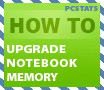 Beginners Guide: Fujitsu Lifebook P770 Memory Upgrade
Beginners Guide: Fujitsu Lifebook P770 Memory Upgrade
 There comes a point in every notebooks lifespan when it's time to upgrade the memory. Follow along as PCSTATS outlines the steps to upgrade the P770's hidden memory slot. There comes a point in every notebooks lifespan when it's time to upgrade the memory. Follow along as PCSTATS outlines the steps to upgrade the P770's hidden memory slot.
|
Crucial
|
May 17, 2012 |
|
|
 Blackle vs. Google Monitor Power Consumption Tested
Blackle vs. Google Monitor Power Consumption Tested
 Is the search page, Blackle.com, really an energy efficient alternative to Google? The theory is websites with black background save energy. PCSTATS finds out if this is a blatant green washing, or an earnest energy saving tweak for something we use every day. Is the search page, Blackle.com, really an energy efficient alternative to Google? The theory is websites with black background save energy. PCSTATS finds out if this is a blatant green washing, or an earnest energy saving tweak for something we use every day.
|
Blackle
|
Apr 02, 2012 |
|
|
 Beginners Guide: How To Install/Remove AMD Socket FM1 CPU and Heatsink
Beginners Guide: How To Install/Remove AMD Socket FM1 CPU and Heatsink
 We thought we'd run off a quick DIY Guide illustrating the procedure for installing a socket FM1 AMD processor for the benefit of our readers. If you are planning on building a AMD based computer anytime soon, bookmark this PCSTATS Guide now. We thought we'd run off a quick DIY Guide illustrating the procedure for installing a socket FM1 AMD processor for the benefit of our readers. If you are planning on building a AMD based computer anytime soon, bookmark this PCSTATS Guide now.
|
AMD
|
Dec 12, 2011 |
|
|
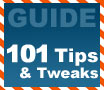 Beginners Guides: 101 Tech Tips and Tweaks for Windows XP
Beginners Guides: 101 Tech Tips and Tweaks for Windows XP
 PCSTATS has a massive Tech Tip guide for Windows XP covering 101 useful and sometimes spicy Tweaks and Tech Tips that will make your clunkly PC run better! PCSTATS has a massive Tech Tip guide for Windows XP covering 101 useful and sometimes spicy Tweaks and Tech Tips that will make your clunkly PC run better!
|
PCSTATS
|
May 01, 2011 |
|
|
 Beginners Guides: Diagnosing Bad Hard Drives
Beginners Guides: Diagnosing Bad Hard Drives
 Know... before your hard drive kicks the bucket, taking all your data with it. Clickity-click, time to defuse that dying hard disk! Know... before your hard drive kicks the bucket, taking all your data with it. Clickity-click, time to defuse that dying hard disk!
|
PCSTATS
|
May 01, 2011 |
|
|
 Beginners Guide: Exploring CPU Performance in Windows Vista vs. Win 7
Beginners Guide: Exploring CPU Performance in Windows Vista vs. Win 7
 Stuck with an older PC that runs slow in Vista? Upgrading to Windows 7 might breath new life into that PC and extend its useful life. Find out as PCSTATS tests multiple CPUs under identical Vista and Win 7 environments. Stuck with an older PC that runs slow in Vista? Upgrading to Windows 7 might breath new life into that PC and extend its useful life. Find out as PCSTATS tests multiple CPUs under identical Vista and Win 7 environments.
|
Beginners Guides
|
May 01, 2011 |
|
|
 Beginners Guide: How To Install/Remove Intel Socket LGA1366 CPU and Heatsink
Beginners Guide: How To Install/Remove Intel Socket LGA1366 CPU and Heatsink
 We thought we'd run off a quick Beginners Guide illustrating the procedure for installing a socket 1366 CPU for the benefit of our readers. If you are planning on building a Intel based computer anytime soon, bookmark this PCSTATS Guide now! We thought we'd run off a quick Beginners Guide illustrating the procedure for installing a socket 1366 CPU for the benefit of our readers. If you are planning on building a Intel based computer anytime soon, bookmark this PCSTATS Guide now!
|
Intel
|
May 01, 2011 |
|
|
 Beginners Guides: Understanding and Creating Batch Files
Beginners Guides: Understanding and Creating Batch Files
 Batch files can save time by automating actions down to one simple click. A good understanding of what they are, how they work, and how to create your own, is crucial to today's IT force. Batch files can save time by automating actions down to one simple click. A good understanding of what they are, how they work, and how to create your own, is crucial to today's IT force.
|
PCSTATS
|
Apr 04, 2011 |
|
|
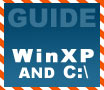 Beginners Guides: Windows Command Prompt
Beginners Guides: Windows Command Prompt
 Back in the heyday of text-based operating systems like Unix and DOS, the command prompt was the operating system. Back in the heyday of text-based operating systems like Unix and DOS, the command prompt was the operating system.
|
PCSTATS
|
Mar 05, 2011 |
|
|
 Beginners Guides: Windows XP Safe Mode Explained
Beginners Guides: Windows XP Safe Mode Explained
 Safe Mode is a powerful tool for fixing problems in Windows, and finally PCstats explains how to actually use it! Safe Mode is a powerful tool for fixing problems in Windows, and finally PCstats explains how to actually use it!
|
Beginners Guides
|
Feb 10, 2011 |
|
|
 Beginners Guides: Windows Vista Crash Recovery and Repair Install
Beginners Guides: Windows Vista Crash Recovery and Repair Install
 What you need to know to bring a crashed Vista PC system back to life. When Windows Vista fails and won't boot, separate the hardware from the software and get it fixed with the help of PCSTATS. What you need to know to bring a crashed Vista PC system back to life. When Windows Vista fails and won't boot, separate the hardware from the software and get it fixed with the help of PCSTATS.
|
PCSTATS
|
Sep 29, 2010 |
|
|
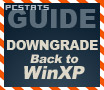 Beginners Guides: Downgrading Windows Vista Back To Windows XP
Beginners Guides: Downgrading Windows Vista Back To Windows XP
 Want to get rid of Windows Vista? Discovered that none of the software (and even some hardware) you've been using for years is compatible? You're not alone... PCSTATS guides you down the path to getting your old programs working once again by downgrading Vista back to good old Windows XP. Want to get rid of Windows Vista? Discovered that none of the software (and even some hardware) you've been using for years is compatible? You're not alone... PCSTATS guides you down the path to getting your old programs working once again by downgrading Vista back to good old Windows XP.
|
PCSTATS
|
Aug 16, 2010 |
|
|
 Beginners Guides: Ergonomics and Computers
Beginners Guides: Ergonomics and Computers
 This Beginners Guide aims to provide a guideline for identifying and avoiding situations which could result in the development of a repetitive strain injury while using your computer each day. This Beginners Guide aims to provide a guideline for identifying and avoiding situations which could result in the development of a repetitive strain injury while using your computer each day.
|
PCSTATS
|
Aug 01, 2010 |
|
|
 Beginners Guides: Safe Mode in Windows Vista For Crash Recovery
Beginners Guides: Safe Mode in Windows Vista For Crash Recovery
 The first step to recovering a crashed computer is Windows Vista's Safe Mode. Knowing this will allow you to deal with bad software drivers, determine if it's a hardware or software error, and fight off virus attacks. Safe Mode is like a second chance to save your PC from certain doom! The first step to recovering a crashed computer is Windows Vista's Safe Mode. Knowing this will allow you to deal with bad software drivers, determine if it's a hardware or software error, and fight off virus attacks. Safe Mode is like a second chance to save your PC from certain doom!
|
PCSTATS
|
Nov 23, 2009 |
|
|
 GlacialLight Factory Tour: How LED Lights are Made
GlacialLight Factory Tour: How LED Lights are Made
 Ever wonder how an LED light bulb is made? Not the tiny coloured lights, but the big, bright, solid state light bulbs gradually replacing incandescent and compact fluorescent lighting everywhere? Ever wonder how an LED light bulb is made? Not the tiny coloured lights, but the big, bright, solid state light bulbs gradually replacing incandescent and compact fluorescent lighting everywhere?
|
GlacialTech
|
Aug 12, 2009 |
|
|
 Beginners Guide: How To Install/Remove Intel Socket LGA775 CPU and Heatsink
Beginners Guide: How To Install/Remove Intel Socket LGA775 CPU and Heatsink
 With Intel's latest processor socket LGA775 formfactor, Intel has accomplished a couple of noteworthy things. The first was to substantially reduce the complexity and cost of manufacturing. With Intel's latest processor socket LGA775 formfactor, Intel has accomplished a couple of noteworthy things. The first was to substantially reduce the complexity and cost of manufacturing.
|
Intel
|
Jan 08, 2009 |
|
|
 Beginners Guides: Setting up an FTP Server in Windows XP
Beginners Guides: Setting up an FTP Server in Windows XP
 FTP is an easy way to transfer files over the Internet and in this guide PCSTATS will explains the basics of using it, and how to set up a home FTP server in Windows XP. FTP is an easy way to transfer files over the Internet and in this guide PCSTATS will explains the basics of using it, and how to set up a home FTP server in Windows XP.
|
PCSTATS
|
Dec 24, 2008 |
|
|
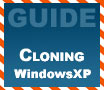 Beginners Guides: Cloning WindowsXP
Beginners Guides: Cloning WindowsXP
 A common problem is how to clone your installed WindowsXP and move it to a new hard drive on the same computer. Upgrading your OS hard drive can be a real pain, but we'll walk you through
an easy process to simplify your life, so you can get back to work. A common problem is how to clone your installed WindowsXP and move it to a new hard drive on the same computer. Upgrading your OS hard drive can be a real pain, but we'll walk you through
an easy process to simplify your life, so you can get back to work.
|
PCSTATS
|
Dec 23, 2008 |
|
|
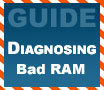 Beginners Guides: Diagnosing Bad Memory
Beginners Guides: Diagnosing Bad Memory
 In this guide, PCSTATS will discuss the common symptoms of faulty memory as well as looking at a handful of free memory testing software programs which can help you diagnose your troubles. In this guide, PCSTATS will discuss the common symptoms of faulty memory as well as looking at a handful of free memory testing software programs which can help you diagnose your troubles.
|
Beginners Guide
|
Jul 21, 2008 |
|
|
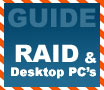 Beginners Guides: Installing RAID on a Desktop PC
Beginners Guides: Installing RAID on a Desktop PC
 With the right number of identical hard drives, motherboards that support RAID can choose from RAID 0, RAID 1, and sometimes even RAID 0+1 for improved performance, data redundancy and backups. With the right number of identical hard drives, motherboards that support RAID can choose from RAID 0, RAID 1, and sometimes even RAID 0+1 for improved performance, data redundancy and backups.
|
PCSTATS
|
Apr 22, 2008 |
|
|
 Beginners Guides: Linux Part 1: Getting Familiar
Beginners Guides: Linux Part 1: Getting Familiar
 Since its creation in 1991 by Linus Torvalds to the present day, Linux has been half operating system and half symbol. PCSTATS introduces you to Linux in this, the first part of a 3-part series focusing on Linux. Since its creation in 1991 by Linus Torvalds to the present day, Linux has been half operating system and half symbol. PCSTATS introduces you to Linux in this, the first part of a 3-part series focusing on Linux.
|
PCSTATS
|
Apr 21, 2008 |
|
|
 Beginners Guides: Linux Part 2: Installing a PC
Beginners Guides: Linux Part 2: Installing a PC
 We'll look at SUSE Personal 9.1 and explore the process of installing Linux onto your hard drive as a full
operating system. We'll look at SUSE Personal 9.1 and explore the process of installing Linux onto your hard drive as a full
operating system.
|
PCSTATS
|
Apr 18, 2008 |
|
|
 Beginners Guides: Linux Part 3: Installing New Software
Beginners Guides: Linux Part 3: Installing New Software
 Linux is free, relatively easy to install, but what about software? How do you add programs and software in an environment that isn't based on the familiar rules of the Microsoft Windows world? Linux is free, relatively easy to install, but what about software? How do you add programs and software in an environment that isn't based on the familiar rules of the Microsoft Windows world?
|
PCSTATS
|
Apr 16, 2008 |
|
|
 Beginners Guides: Making Old Software Compatible with Windows Vista
Beginners Guides: Making Old Software Compatible with Windows Vista
 Upgraded to Windows Vista? Have you discovered a lot of the software (and even some hardware) you've been using for years is no longer compatible? You're not alone... Buying all new software isn't the answer, instead PCSTATS will guide you down the path to getting your old programs working once more in Vista. Upgraded to Windows Vista? Have you discovered a lot of the software (and even some hardware) you've been using for years is no longer compatible? You're not alone... Buying all new software isn't the answer, instead PCSTATS will guide you down the path to getting your old programs working once more in Vista.
|
PCSTATS
|
Apr 09, 2008 |
|
|
 Beginners Guides: Stopping Vista From Thrashing Hard Disks to Death
Beginners Guides: Stopping Vista From Thrashing Hard Disks to Death
 While your PC may be doing nothing, all of a sudden you notice the hard drives are trashing around like the entire drive is being copied. Never fear, PCSTATS is here to help you stop Windows Vista from excessive hard drive usage, and show you how to free up some disk space too! While your PC may be doing nothing, all of a sudden you notice the hard drives are trashing around like the entire drive is being copied. Never fear, PCSTATS is here to help you stop Windows Vista from excessive hard drive usage, and show you how to free up some disk space too!
|
Microsoft
|
Mar 11, 2008 |
|
|
 Beginners Guides: Installing Windows Vista
Beginners Guides: Installing Windows Vista
 Installing Microsoft Windows operating systems has never been too hard, but Windows Vista's install process does differ in several ways from that of Windows XP, especially when it comes to handling hard drive selection... Installing Microsoft Windows operating systems has never been too hard, but Windows Vista's install process does differ in several ways from that of Windows XP, especially when it comes to handling hard drive selection...
|
PCSTATS
|
Mar 05, 2008 |
|
|
 Beginners Guides: Formatting and Partitioning a Hard Drive
Beginners Guides: Formatting and Partitioning a Hard Drive
 Installing a hard drive for the first time? Need to partition a current drive into smaller disks? You can do it, and we can show you how. Installing a hard drive for the first time? Need to partition a current drive into smaller disks? You can do it, and we can show you how.
|
PCSTATS
|
Jan 22, 2008 |
|
|
 Beginners Guides: Forgotten Passwords & Recovery Methods
Beginners Guides: Forgotten Passwords & Recovery Methods
 Ever wondered how to recover or reset a forgotten password in WindowsXP? This guide will help you get back into your computer, all without reinstalling the operating system. Ever wondered how to recover or reset a forgotten password in WindowsXP? This guide will help you get back into your computer, all without reinstalling the operating system.
|
PCSTATS
|
Aug 31, 2007 |
|
|
 Beginners Guides: Ten Steps to a Secure PC
Beginners Guides: Ten Steps to a Secure PC
 With this guide, PCstats has set out to inform you clearly and concisely of the dangers you face. With this guide, PCstats has set out to inform you clearly and concisely of the dangers you face.
|
PCSTATS
|
Aug 29, 2007 |
|
|
 Beginners Guide: How to Build an Affordable Desktop Computer
Beginners Guide: How to Build an Affordable Desktop Computer
 Buying a new computer can be a confusing process if you're not techno-literate. The first step is to identify what your computer needs are, and roughly how much you're willing to spend. Buying a new computer can be a confusing process if you're not techno-literate. The first step is to identify what your computer needs are, and roughly how much you're willing to spend.
|
PCSTATS
|
Aug 02, 2007 |
|
|
 Beginners Guides: Firewall Setup and Configuration
Beginners Guides: Firewall Setup and Configuration
 Firewalls are a necessity, but configuring them so that every internet-based program still works is often troublesome. With this guide, you can have your Firewall, and MSN File Transfers too. Firewalls are a necessity, but configuring them so that every internet-based program still works is often troublesome. With this guide, you can have your Firewall, and MSN File Transfers too.
|
PCSTATS
|
Jul 31, 2007 |
|
|
 Beginners Guides: Firewalls and Internet Security
Beginners Guides: Firewalls and Internet Security
 Securing your computer against threats from the Internet is an essential step. If you do not, you will, at some point, regret it. Guaranteed. Securing your computer against threats from the Internet is an essential step. If you do not, you will, at some point, regret it. Guaranteed.
|
PCSTATS
|
Jul 30, 2007 |
|
|
 Beginners Guides: Spyware Protection and Removal
Beginners Guides: Spyware Protection and Removal
 The most common definition of Spyware is a program that sends information from your computer to another destination on the Internet without your knowledge. The most common definition of Spyware is a program that sends information from your computer to another destination on the Internet without your knowledge.
|
PCSTATS
|
Jul 30, 2007 |
|
|
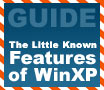 Beginners Guides: Little Known Features of WindowsXP
Beginners Guides: Little Known Features of WindowsXP
 We will explore the features and abilities of WinXP, with an eye towards providing a better understanding of the capabilities of the operating system, and the options available to the user. We will explore the features and abilities of WinXP, with an eye towards providing a better understanding of the capabilities of the operating system, and the options available to the user.
|
PCSTATS
|
Jul 30, 2007 |
|
|
 Beginners Guides: Securing A Wireless Network
Beginners Guides: Securing A Wireless Network
 Modern wireless networking products are inexpensive, simple to set up and very convenient. They are also full of holes... security holes, that is. Modern wireless networking products are inexpensive, simple to set up and very convenient. They are also full of holes... security holes, that is.
|
PCSTATS
|
Jul 30, 2007 |
|
|
 Beginners Guides: Installing Windows XP
Beginners Guides: Installing Windows XP
 This article is intended to cover simply the various tasks involved in installing Microsoft Windows XP Home or Professional on a PC. This article is intended to cover simply the various tasks involved in installing Microsoft Windows XP Home or Professional on a PC.
|
PCSTATS
|
Jul 29, 2007 |
|
|
 Beginners Guides: Wireless Home Networking
Beginners Guides: Wireless Home Networking
 This article will cover purchasing and setting up home wireless equipment, look at the available standards for wireless networking, and cover some basic security guidelines. This article will cover purchasing and setting up home wireless equipment, look at the available standards for wireless networking, and cover some basic security guidelines.
|
PCSTATS
|
Jul 29, 2007 |
|
|
 Beginners Guides: Assembling Your Own PC
Beginners Guides: Assembling Your Own PC
 Assembling your own PC is not hard. Modern computer systems are designed to be easy to fit together, and they are. Assembling your own PC is not hard. Modern computer systems are designed to be easy to fit together, and they are.
|
PCSTATS
|
Jul 28, 2007 |
|
|
 Beginners Guides: How to Fix Homesite Design Mode to Work in Windows XP / Vista / 7
Beginners Guides: How to Fix Homesite Design Mode to Work in Windows XP / Vista / 7
 This PCSTATS Guide is really more of tip for solving a very specific problem encountered by web developers who use
certain HTML editors; most notably manifested as an annoying no such
interface supported error in Homesite. This PCSTATS Guide is really more of tip for solving a very specific problem encountered by web developers who use
certain HTML editors; most notably manifested as an annoying no such
interface supported error in Homesite.
|
PCSTATS
|
Jul 11, 2007 |
|
|
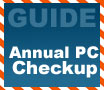 Beginners Guides: Annual PC Checkup Checklist
Beginners Guides: Annual PC Checkup Checklist
 A medical primer for your computer,
from dust bunnies to defragging, keep your computer in good health by giving it a yearly checkup! A medical primer for your computer,
from dust bunnies to defragging, keep your computer in good health by giving it a yearly checkup!
|
PCSTATS
|
Jun 29, 2007 |
|
|
 Beginners Guides: 104 Tech Tips for Windows XP
Beginners Guides: 104 Tech Tips for Windows XP
 From quick tips to WindowsXP, right through to cool tweak, toys and experiments, PCSTATS has go you covered with over a hundred new Tech Tips! From quick tips to WindowsXP, right through to cool tweak, toys and experiments, PCSTATS has go you covered with over a hundred new Tech Tips!
|
PCSTATS
|
May 01, 2007 |
|
|
 Beginners Guides: Printer Sharing on a Home Network
Beginners Guides: Printer Sharing on a Home Network
 A quick and easy guide to networking your printer at home without having to buy any extra hardware for the job. A quick and easy guide to networking your printer at home without having to buy any extra hardware for the job.
|
PCSTATS
|
Apr 13, 2007 |
|
|
 Beginners Guides: Remote Access to Computers
Beginners Guides: Remote Access to Computers
 There are any number of reasons why
setting up your computer for remote access is a good idea, and PCstats is going to show you how to do it. There are any number of reasons why
setting up your computer for remote access is a good idea, and PCstats is going to show you how to do it.
|
PCSTATS
|
Apr 11, 2007 |
|
|
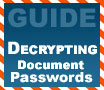 Beginners Guides: Decrypting Document & File Passwords
Beginners Guides: Decrypting Document & File Passwords
 As PCSTATS illustrates in this article, a lot of the methods of protection used by common software packages are far from invulnerable. As PCSTATS illustrates in this article, a lot of the methods of protection used by common software packages are far from invulnerable.
|
PCSTATS
|
Feb 19, 2007 |
|
|
 Beginners Guides: Converting Videotape Into Video Files
Beginners Guides: Converting Videotape Into Video Files
 Break out the BETA and VHS tapes, it's time to convert those old home movies into video files you can email around the world, and publish on the web in all their digital splendor! Break out the BETA and VHS tapes, it's time to convert those old home movies into video files you can email around the world, and publish on the web in all their digital splendor!
|
PCSTATS
|
Jan 16, 2007 |
|
|
 Beginners Guides: Stopping Spam e-Mails
Beginners Guides: Stopping Spam e-Mails
 According to one recent
opinion, over 45% of all email sent over the Internet is unwanted and uninvited. According to one recent
opinion, over 45% of all email sent over the Internet is unwanted and uninvited.
|
PCSTATS
|
Nov 27, 2006 |
|
|
 Beginners Guide: Slipstreaming a WindowsXP Install CD with Service Pack 2
Beginners Guide: Slipstreaming a WindowsXP Install CD with Service Pack 2
 In this guide, PCstats will detail how to create a bootable Windows XP CD with Service Pack 2 included. In this guide, PCstats will detail how to create a bootable Windows XP CD with Service Pack 2 included.
|
PCSTATS
|
Oct 04, 2006 |
|
|
 Beginners Guides: Overclocking the Videocard
Beginners Guides: Overclocking the Videocard
 It's possible to overclock a videocard just as you might a processor, for quicker speeds and better gaming. In this guide we will explain how to do
just that, step by step. It's possible to overclock a videocard just as you might a processor, for quicker speeds and better gaming. In this guide we will explain how to do
just that, step by step.
|
PCSTATS
|
Sep 08, 2006 |
|
|
 Beginners Guides: Overclocking the CPU, Motherboard and Memory
Beginners Guides: Overclocking the CPU, Motherboard and Memory
 If you're one of the many who has never
overclocked, this guide will explain what it is and how to do it to the computers' processor, motherboard and memory. If you're one of the many who has never
overclocked, this guide will explain what it is and how to do it to the computers' processor, motherboard and memory.
|
PCSTATS
|
Sep 08, 2006 |
|
|
 Beginners Guides: Understanding and Tweaking WindowsXP Services
Beginners Guides: Understanding and Tweaking WindowsXP Services
 Learn to use the 'Services' young Jedi,
for they are powerful and control much of WindowsXP. if you do not, you'll be forced to run programs in the system tray for all
eternity! Learn to use the 'Services' young Jedi,
for they are powerful and control much of WindowsXP. if you do not, you'll be forced to run programs in the system tray for all
eternity!
|
PCSTATS
|
Jun 21, 2006 |
|
|
 Beginners Guides: Website Hosting With Apache
Beginners Guides: Website Hosting With Apache
 Apache has been around since 1995 and is the main alternative to Microsoft's
Internet Information Server (IIS) web hosting technology. Apache has been around since 1995 and is the main alternative to Microsoft's
Internet Information Server (IIS) web hosting technology.
|
PCSTATS
|
Apr 11, 2006 |
|
|
 Beginners Guides: USB Memory Drive Projects
Beginners Guides: USB Memory Drive Projects
 Encryption, Firefox browser, word processing, arcade games and yes even an operationg system can be run off your USB hard drive... if you know how! Encryption, Firefox browser, word processing, arcade games and yes even an operationg system can be run off your USB hard drive... if you know how!
|
PCSTATS
|
Mar 11, 2006 |
|
|
 Do-It-Yourself Guide: Building a Home Theatre PC / HTPC
Do-It-Yourself Guide: Building a Home Theatre PC / HTPC
 Computers are a perfect fit for the entertainment room, and building a home theatre PC is not more difficult than assembling a standard system - as long as you have the right components for the task. Computers are a perfect fit for the entertainment room, and building a home theatre PC is not more difficult than assembling a standard system - as long as you have the right components for the task.
|
PCSTATS
|
Jan 20, 2006 |
|
|
 Beginners Guides: Creating a Weblog / Blog
Beginners Guides: Creating a Weblog / Blog
 In the 90's Grunge was in. Now in the 06's Blogging is the next biggest thing. In the 90's Grunge was in. Now in the 06's Blogging is the next biggest thing.
|
PCSTATS
|
Jan 04, 2006 |
|
|
 Beginners Guides: Dual OS Installation of WindowsXP 32-bit/64-bit
Beginners Guides: Dual OS Installation of WindowsXP 32-bit/64-bit
 The availability of 64-bit CPUs has made it possible to run a fully 64-bit operating system and processor, but it's not always so convenient when it comes to software applications or games. The availability of 64-bit CPUs has made it possible to run a fully 64-bit operating system and processor, but it's not always so convenient when it comes to software applications or games.
|
Microsoft
|
Dec 17, 2005 |
|
|
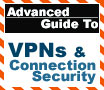 Beginners Guides: VPNs and Internet Connection Security
Beginners Guides: VPNs and Internet Connection Security
 This article is intended to
deal with creating Virtual Private Networks (VPNs) to connect a home network with the outside world. This article is intended to
deal with creating Virtual Private Networks (VPNs) to connect a home network with the outside world.
|
PCSTATS
|
Nov 16, 2005 |
|
|
 Beginners Guides: Preventing Data Theft from a Stolen Laptop
Beginners Guides: Preventing Data Theft from a Stolen Laptop
 And, if that doesn't work, at least you can protect your data better than you did that brand new notebook. Harsh words, but sound advice. And, if that doesn't work, at least you can protect your data better than you did that brand new notebook. Harsh words, but sound advice.
|
PCSTATS
|
Sep 08, 2005 |
|
|
 Beginners Guides: Website Hosting From A Home PC
Beginners Guides: Website Hosting From A Home PC
 Obstacles like IIS and dynamic IP addresses can make the process of running a website off a home broadband internet connection complicated. Obstacles like IIS and dynamic IP addresses can make the process of running a website off a home broadband internet connection complicated.
|
PCSTATS
|
Aug 31, 2005 |
|
|
 Beginners Guides: RAM, Memory and Upgrading
Beginners Guides: RAM, Memory and Upgrading
 Random Access Memory (RAM) can be thought of as the short-term memory, in the sense that once the power is turned off, all information stored there is not saved. Random Access Memory (RAM) can be thought of as the short-term memory, in the sense that once the power is turned off, all information stored there is not saved.
|
Memory
|
Aug 14, 2005 |
|
|
 Beginners Guides: RSS Feed Setup & Subscriptions
Beginners Guides: RSS Feed Setup & Subscriptions
 As the internet advances, even surfing has become slow and laborious. Enter RSS Feeds, and the simplified way in which they allow us to keep a birds eye view on favourite websites content. As the internet advances, even surfing has become slow and laborious. Enter RSS Feeds, and the simplified way in which they allow us to keep a birds eye view on favourite websites content.
|
PCSTATS
|
Apr 13, 2005 |
|
|
 Beginners Guides: Fundamentals of Upgrading a PC
Beginners Guides: Fundamentals of Upgrading a PC
 Once you have got the idea of upgrading into your head, the next step is to figure out how to go about it. Once you have got the idea of upgrading into your head, the next step is to figure out how to go about it.
|
PCSTATS
|
Mar 13, 2005 |
|
|
 Beginners Guides: Upgrading A Motherboard Without Reinstalling
Beginners Guides: Upgrading A Motherboard Without Reinstalling
 You can upgrade a processor or add a new memory module without causing so much as a blip from Windows XP, but a new motherboard can and will cause XP to stop booting. You can upgrade a processor or add a new memory module without causing so much as a blip from Windows XP, but a new motherboard can and will cause XP to stop booting.
|
PCSTATS
|
Mar 12, 2005 |
|
|
 Beginners Guides: Unattended Windows 2000/XP Installations
Beginners Guides: Unattended Windows 2000/XP Installations
 Make a customized Windows XP Install CD with all the drivers included, that installs by itself. Make a customized Windows XP Install CD with all the drivers included, that installs by itself.
|
PCSTATS
|
Dec 21, 2004 |
|
|
 Home Networking: A Visual Do-It-Yourself Guide - Cisco Press
Home Networking: A Visual Do-It-Yourself Guide - Cisco Press
 The format of the book combines well-spaced informational text with separate, colour coded 'step-by-step' sections. The format of the book combines well-spaced informational text with separate, colour coded 'step-by-step' sections.
|
Cisco Press
|
Oct 26, 2004 |
|
|
 Beginners Guides: Upgrading Win98 to Windows XP
Beginners Guides: Upgrading Win98 to Windows XP
 We will cover your upgrading options, changes you can make to ensure the upgrade goes smoothly and how to troubleshoot any problems that might occur. We will cover your upgrading options, changes you can make to ensure the upgrade goes smoothly and how to troubleshoot any problems that might occur.
|
PCSTATS
|
Oct 08, 2004 |
|
|
 Beginners Guides: Synchronizing Files and Folders
Beginners Guides: Synchronizing Files and Folders
 In this article we will explain the process of file synchronization and show you the two major methods of synchronization within Windows XP. In this article we will explain the process of file synchronization and show you the two major methods of synchronization within Windows XP.
|
PCSTATS
|
Sep 21, 2004 |
|
|
 Beginners Guides: Making DVD Movies from Video Files
Beginners Guides: Making DVD Movies from Video Files
 Making a DVD out of your own video files (or home movies) isn't too hard. In fact, we'll walk you through the task step by step. Making a DVD out of your own video files (or home movies) isn't too hard. In fact, we'll walk you through the task step by step.
|
PCSTATS
|
Aug 27, 2004 |
|
|
 Beginners Guide: Flashing a Video Card BIOS
Beginners Guide: Flashing a Video Card BIOS
 While not something for the novice to undertake, flashing your video card BIOS may lead to performance and feature enhancements. While not something for the novice to undertake, flashing your video card BIOS may lead to performance and feature enhancements.
|
PCSTATS
|
Aug 24, 2004 |
|
|
 Beginners Guides: The Registry: Backups, Repairs, and Protection
Beginners Guides: The Registry: Backups, Repairs, and Protection
 The Registry is crucial to Windows, but if you know how to edit it, you can customize your system in places you never thought possible. The Registry is crucial to Windows, but if you know how to edit it, you can customize your system in places you never thought possible.
|
PCSTATS
|
Aug 09, 2004 |
|
|
 A Quick Guide for Eliminating Spyware and Hijacker Software
A Quick Guide for Eliminating Spyware and Hijacker Software
 An unprotected computer used by a novice runs the risk of being infected mere minutes after a broadband connection to the Internet is formed. Links updated: 2019/10. An unprotected computer used by a novice runs the risk of being infected mere minutes after a broadband connection to the Internet is formed. Links updated: 2019/10.
|
PCSTATS
|
Aug 06, 2004 |
|
|
 Beginners Guides: Flashing a Motherboard BIOS
Beginners Guides: Flashing a Motherboard BIOS
 Upgrading the BIOS (Basic Input Output System) of your computer's motherboard, also sometimes called flashing, used to be a complex operation full of potential perils for your PC. Upgrading the BIOS (Basic Input Output System) of your computer's motherboard, also sometimes called flashing, used to be a complex operation full of potential perils for your PC.
|
PCSTATS
|
Jun 30, 2004 |
|
|
 Beginners Guides: Browser Hijacking & How to Stop It
Beginners Guides: Browser Hijacking & How to Stop It
 If you though Pop-ups were annoying, just wait until your web browser is hijacked! In this guide, PCstats shows you how to regain control and kick out the hijackers, kung-fu style... If you though Pop-ups were annoying, just wait until your web browser is hijacked! In this guide, PCstats shows you how to regain control and kick out the hijackers, kung-fu style...
|
PCSTATS
|
May 10, 2004 |
|
|
 Beginners Guides: Internet Connection Sharing
Beginners Guides: Internet Connection Sharing
 Internet sharing is essential
if you have more than one PC in your house, and getting it to work isn't that hard once you know what steps to follow. Internet sharing is essential
if you have more than one PC in your house, and getting it to work isn't that hard once you know what steps to follow.
|
PCSTATS
|
Apr 26, 2004 |
|
|
 Beginners Guides: Home Networking and File Sharing
Beginners Guides: Home Networking and File Sharing
 Networking, or connecting computers together to share information, has long
been one of the more difficult areas of basic computing, but no more. Networking, or connecting computers together to share information, has long
been one of the more difficult areas of basic computing, but no more.
|
PCSTATS
|
Apr 22, 2004 |
|
|
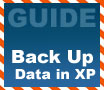 Beginners Guides: Back up and Restore Data in WinXP
Beginners Guides: Back up and Restore Data in WinXP
 The Drive Imaging method of backing up data involves making an identical copy of a partition on a hard drive. Catastrophic hard drive failures happen, and when they do, even if you still have warranty support for the drive you're out of luck. Your only recourse is data recovery services, and they can charge enormous amounts for their services, though often only if they are able to recover the data. The Drive Imaging method of backing up data involves making an identical copy of a partition on a hard drive. Catastrophic hard drive failures happen, and when they do, even if you still have warranty support for the drive you're out of luck. Your only recourse is data recovery services, and they can charge enormous amounts for their services, though often only if they are able to recover the data.
|
Beginners Guides
|
Apr 21, 2004 |
|
|
 Beginners Guides: Creating MP3 Music Files
Beginners Guides: Creating MP3 Music Files
 Quick and simple instructions on how to make MP3s out of your CDs, and make MP3s into audio CDs back again. Digitized audio is governed by bit-rate, or the amount of song data that is transferred per second to the
device that is playing the song. A digital audio recording using the
'Redbook' audio CD standard uses 1.4 million bits of data per second. This is the amount of information necessary to play a virtually identical digitized version of the original analog music. Quick and simple instructions on how to make MP3s out of your CDs, and make MP3s into audio CDs back again. Digitized audio is governed by bit-rate, or the amount of song data that is transferred per second to the
device that is playing the song. A digital audio recording using the
'Redbook' audio CD standard uses 1.4 million bits of data per second. This is the amount of information necessary to play a virtually identical digitized version of the original analog music.
|
Beginners Guides
|
Dec 31, 2003 |
|
|
 Beginners Guides: Burning CDs and DVDs
Beginners Guides: Burning CDs and DVDs
 In this segment we will help you lean how to burn your
own CDROMs, audio CDs, and create ISOs for backup of your files. In this segment we will help you lean how to burn your
own CDROMs, audio CDs, and create ISOs for backup of your files.
|
PCSTATS
|
Dec 09, 2003 |
|
|
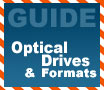 Beginners Guides: Optical Drives & Recording Formats
Beginners Guides: Optical Drives & Recording Formats
 Everything from the differing optical media recording standards,
read/record speeds to selecting the best recordable DVD format is covered. Everything from the differing optical media recording standards,
read/record speeds to selecting the best recordable DVD format is covered.
|
PCSTATS
|
Dec 08, 2003 |
|
|
 Beginners Guides: Legally Copying Software and Music
Beginners Guides: Legally Copying Software and Music
 This article is a guideline on what you can and cannot do with your digital media under copyright. We wanted to dig a little deeper and clear up the somewhat grey area on backing up software and music. This article is a guideline on what you can and cannot do with your digital media under copyright. We wanted to dig a little deeper and clear up the somewhat grey area on backing up software and music.
|
PCSTATS
|
Oct 30, 2003 |
|
|
 Beginners Guides: Encryption and Online Privacy
Beginners Guides: Encryption and Online Privacy
 This article aims to cover the basics of online
security, including a description of the methods online stores use to protect
themselves and their customers. This article aims to cover the basics of online
security, including a description of the methods online stores use to protect
themselves and their customers.
|
PCSTATS
|
Sep 23, 2003 |
|
|
 Beginners Guides: PC Ports, Connectors and Sockets
Beginners Guides: PC Ports, Connectors and Sockets
 In this Beginners Guide PCSTATS aims to give you a
basic visual acquaintance with the various ports and connectors on your PC, and a general understanding of what they are and how they work, hopefully bridging a circuit between the jargon and your hands-on knowledge of your own computer. In this Beginners Guide PCSTATS aims to give you a
basic visual acquaintance with the various ports and connectors on your PC, and a general understanding of what they are and how they work, hopefully bridging a circuit between the jargon and your hands-on knowledge of your own computer.
|
Beginners Guide
|
Jul 19, 2003 |
|
|
 Colins Weekly Tech Tips 2002 Roundup
Colins Weekly Tech Tips 2002 Roundup
 I have always prided myself as a tweak master and I love helping my readers improve their computing performance and experience. I have always prided myself as a tweak master and I love helping my readers improve their computing performance and experience.
|
PCSTATS
|
Jan 14, 2003 |
|
|
 The Basics of HyperThreading: What is it?
The Basics of HyperThreading: What is it?
 So what exactly is HyperThreading, and what makes it so special? Before we answer that question, we first need a basic understanding of how a standard processor and software work together. So what exactly is HyperThreading, and what makes it so special? Before we answer that question, we first need a basic understanding of how a standard processor and software work together.
|
Intel
|
Dec 19, 2002 |
|
|
 3DMark2001SE Tweak Guide - Part 3 nVIDIA Style
3DMark2001SE Tweak Guide - Part 3 nVIDIA Style
 I often get e-mails from readers asking me how to increase their 3DMark score or tweak their computer to be faster. Today I'm going to be spilling my guts about how I got 18608 3DMarks. I often get e-mails from readers asking me how to increase their 3DMark score or tweak their computer to be faster. Today I'm going to be spilling my guts about how I got 18608 3DMarks.
|
Various
|
Nov 27, 2002 |
|
|
 3DMark2001SE Tweak Guide - Part 2
3DMark2001SE Tweak Guide - Part 2
 I'm often asked by my friends and family why I spend so much time and money to baby my computer, after all it's an inanimate object that could never love me back... I'm often asked by my friends and family why I spend so much time and money to baby my computer, after all it's an inanimate object that could never love me back...
|
Madonion
|
Oct 24, 2002 |
|
|
 Beginners Guides: Computer Error Beep Codes
Beginners Guides: Computer Error Beep Codes
 When the computer makes those funny sound via the system speaker, it's not doing it because it wants to be heard. When the computer makes those funny sound via the system speaker, it's not doing it because it wants to be heard.
|
PCSTATS
|
Sep 17, 2002 |
|
|
 Peer-to-Peer Networks
Peer-to-Peer Networks
 Despite the virtual, micro-sized nature of most computerized phenomena these
days, certain physical realities still limit the fundamentals of computing. Despite the virtual, micro-sized nature of most computerized phenomena these
days, certain physical realities still limit the fundamentals of computing.
|
none
|
Sep 08, 2002 |
|
|
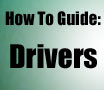 How to Install and Find Drivers
How to Install and Find Drivers
 Drivers are probably the most essential thing to a computer, but it's amazing
that even the most experienced PC user often overlooks something so important. Drivers are probably the most essential thing to a computer, but it's amazing
that even the most experienced PC user often overlooks something so important.
|
PCSTATS
|
Aug 11, 2002 |
|
|
 Tips and Tricks from the PCstats Forums
Tips and Tricks from the PCstats Forums
 First we have the tips which which actually won, then we have the tips we
think were pretty good runners up.... and finally a few pages of assorted tips from the contest. First we have the tips which which actually won, then we have the tips we
think were pretty good runners up.... and finally a few pages of assorted tips from the contest.
|
various
|
Aug 09, 2002 |
|
|
 Upgrade Guides: Videocard Installation
Upgrade Guides: Videocard Installation
 How to properly open up your computer and physically install a new video card, the drivers and everything you'll need so your computer works like it just came back from the store! How to properly open up your computer and physically install a new video card, the drivers and everything you'll need so your computer works like it just came back from the store!
|
PCSTATS
|
May 18, 2002 |
|
|
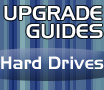 Hard Drive Installation Guide
Hard Drive Installation Guide
 With hard drives priced at an all time low, and programs gobbling up more and more disk space there has never been a better time to add in some extra storage. With hard drives priced at an all time low, and programs gobbling up more and more disk space there has never been a better time to add in some extra storage.
|
PCSTATS
|
Apr 19, 2002 |
|
|
 Quick BIOS Optimizations
Quick BIOS Optimizations
 You can make some simple changes to your BIOS that will drastically increase the speed of your system. You can make some simple changes to your BIOS that will drastically increase the speed of your system.
|
none
|
Apr 19, 2001 |
|
|
 Tweaking WinMe: Enabling DMA
Tweaking WinMe: Enabling DMA
 nabling Direct Memory Access for you hard drive is one of the best tweaks you can do for any computer, because the speed gains are almost astronomical. nabling Direct Memory Access for you hard drive is one of the best tweaks you can do for any computer, because the speed gains are almost astronomical.
|
Microsoft
|
Apr 18, 2001 |
|
|
 Fast Boot Tips!
Fast Boot Tips!
 There are several, very simple tweaks that can be performed that will significantly decrease the amount of time it takes your computer to boot up... There are several, very simple tweaks that can be performed that will significantly decrease the amount of time it takes your computer to boot up...
|
None
|
Apr 17, 2001 |
|
|
 Installing Windows ME
Installing Windows ME
 Regardless, after my last writeup of the Windows ME release, I received lots of e-mails on how to "bury the cabs" on the HDD to make life a bit sweeter after the install. Regardless, after my last writeup of the Windows ME release, I received lots of e-mails on how to "bury the cabs" on the HDD to make life a bit sweeter after the install.
|
Microsoft
|
Mar 01, 2001 |
|
|
 Internet Filtering Software Shootout
Internet Filtering Software Shootout
 On one side we have the advocates for Internet control and monitoring, and on the other side we have those who do not want to regulate or monitor the content on the Internet. On one side we have the advocates for Internet control and monitoring, and on the other side we have those who do not want to regulate or monitor the content on the Internet.
|
none
|
Feb 28, 2001 |
|
|
 How to Register Domain Names
How to Register Domain Names
 So you plan to be the next www.filthyrichwebmogul.com? Plan to ride a nifty push-bike to work, wearing flip-flops and capri pants and a sun hat? So you plan to be the next www.filthyrichwebmogul.com? Plan to ride a nifty push-bike to work, wearing flip-flops and capri pants and a sun hat?
|
none
|
Dec 14, 2000 |
|
|
 Why Dual Processors are better
Why Dual Processors are better
 Increasing computer efficiency drives people to do many things, and one of
the most common is doubling-up, or tripling-up, or even quadrupling-up, on
processors. Increasing computer efficiency drives people to do many things, and one of
the most common is doubling-up, or tripling-up, or even quadrupling-up, on
processors.
|
none
|
Oct 10, 2000 |
|
|
 Floppies hard-up for work
Floppies hard-up for work
 Ever since Apple introduced its iMac series of computers, featuring a
conspicuous lack of floppy drive, people have been speculating an early
retirement for the floppy disk. Ever since Apple introduced its iMac series of computers, featuring a
conspicuous lack of floppy drive, people have been speculating an early
retirement for the floppy disk.
|
none
|
Sep 30, 2000 |
|
|
 What's in a Ticker?
What's in a Ticker?
 There has been much talk recently about the ticker symbol Transmeta will acquire once it "goes IPO." The speculation is not idle. Ticker symbols are more or less arbitrary... There has been much talk recently about the ticker symbol Transmeta will acquire once it "goes IPO." The speculation is not idle. Ticker symbols are more or less arbitrary...
|
Transmeta
|
Sep 28, 2000 |
|
|
 Basics of antivirus software
Basics of antivirus software
 Like a high-strung
Doberman, an antivirus is much more useful to you if you understand how it
operates, when to feed it, how often to walk it, et cetera. Like a high-strung
Doberman, an antivirus is much more useful to you if you understand how it
operates, when to feed it, how often to walk it, et cetera.
|
none
|
Sep 19, 2000 |
|
|
 Decoding your link to the internet
Decoding your link to the internet
 Face it: the average citizen is happy to hand over a set, monthly fee to a
faceless corporation for the privilege of accessing the world wide web at any
hour of the day or night. Face it: the average citizen is happy to hand over a set, monthly fee to a
faceless corporation for the privilege of accessing the world wide web at any
hour of the day or night.
|
None
|
Sep 18, 2000 |
|
|
 Shedding light on digital cameras
Shedding light on digital cameras
 People are buying up digital cameras like peanuts at the zoo because
they allow the photographer to bypass that pesky development stage. Wanna know how they really work? People are buying up digital cameras like peanuts at the zoo because
they allow the photographer to bypass that pesky development stage. Wanna know how they really work?
|
None
|
Sep 14, 2000 |
|
|
 Connecting via cable modem
Connecting via cable modem
 Depending on your modem, you probably spent a few seconds waiting
for this particular e-page to appear on your computer screen. Conventional
dial-up modems tend to clock about 56Kbps.... Depending on your modem, you probably spent a few seconds waiting
for this particular e-page to appear on your computer screen. Conventional
dial-up modems tend to clock about 56Kbps....
|
None
|
Aug 02, 2000 |
|
|
 Long-Term vs. Short-Term Memory
Long-Term vs. Short-Term Memory
 At the core of every computer is its capacity to remember things: sets of
instructions, particular files you've created, how much memory is left, where
you put your keys. At the core of every computer is its capacity to remember things: sets of
instructions, particular files you've created, how much memory is left, where
you put your keys.
|
none
|
Jul 27, 2000 |
|
|
 Pitting DVDs against CDs
Pitting DVDs against CDs
 The past-blasting technology of DVDs is replacing CD-ROMs, and we're all facing
another expensive high-tech revolution... The past-blasting technology of DVDs is replacing CD-ROMs, and we're all facing
another expensive high-tech revolution...
|
None
|
Jul 26, 2000 |
|
|
 Para-Sites: Misspelled Domain Names
Para-Sites: Misspelled Domain Names
 What do you do when you go to hotmale instead of hotmail? You register the domain and make a fortune! What do you do when you go to hotmale instead of hotmail? You register the domain and make a fortune!
|
PCSTATS
|
Jul 19, 2000 |
|
|
 Basics of Data Bases
Basics of Data Bases
 An introductory text into the magical world of Relational Databases. The guts behind many of the Web's best, and most user friendly websites. An introductory text into the magical world of Relational Databases. The guts behind many of the Web's best, and most user friendly websites.
|
PCSTATS
|
Jan 08, 2000 |
| Not sure where to look? Try the latest PCSTATS Articles, Guides and Reviews. |
