Sound, how sweet it is!
The Samsung HCL473W comes with a set of 15Watt built in
speakers supporting three channels of audio (left, right and center). The unit has
no support for digital audio which is a shame as most good DVD players either
have optical or coaxial outputs. What Samsung do you leave you to pick from is
four paired sets of left and right RCA audio inputs. If you are lucky enough to
have a good sound system set up, the HCL473W can even output three channels of surround sound by
RCA-Audio cable to an external amplifier.
 Our sound quality tests were simply
done by ear, playing back a section of the Matrix at several different audio
settings and volumes. A second set of tests were conducted with a sound meter to
judge just how loud and booming the three 15W integrated speakers really are.
Our sound quality tests were simply
done by ear, playing back a section of the Matrix at several different audio
settings and volumes. A second set of tests were conducted with a sound meter to
judge just how loud and booming the three 15W integrated speakers really are.
While I
found the
sound quality of the HCL473W to be very good, true audiophiles will undoubtedly hook
up this 173lb beast to an equally refined Surround Sound home theatre system with big speakers and a sub woofer. If you don't
have a killer audio system to hook this HDTV up to don't
worry, the sound quality from the HCL473W is more than enough to rattle
the windows! The main cabinet, and internal speaker enclosures are constructed from 1/2" MDF which is
the traditional material of choice for most free standing speakers these days.
With the Matrix playing in our DVD player, the
volume was cranked up to 100% and the movie fast forwarded to the loudest part
we could find. The cleaning lady probably thought a war was going on in our test
room as the gunfire from the Matrix peaked the sound meter at 96.3 dB - not
too shabby. At no point was there any static, crackling, or distortion from the three internal 15W
speakers.
Audio Settings - a
handful to choose from
Browsing through the sound menu on the HCL473W we flicked on Dolby Pro Logic and
had the set 'walk' across the speakers with a rather annoying white (test) noise. Using this
test sound you can easily check volume levels, and if ever need be, single
out a blown speaker. Since this is a more reproducible way of testing the audio prowess
of this little HDTV, we also took a few acoustic measurements at about 10
feet away from the unit (at 100% volume) to see how each particular channel was
configured.
| Test Tone Sound Level Measurements |
| Left Channel |
Center Channel |
Right Channel |
| 83.8dB |
86.8dB |
83.4dB |
Even though the sound levels
are a little below what we measured during the loudest point in the Matrix, the
real key here is that the left and right channels are even, and the center
channel has a bit more kick. Note, these measurements were made with the volume
set to 100%.
HDTV Picture Quality
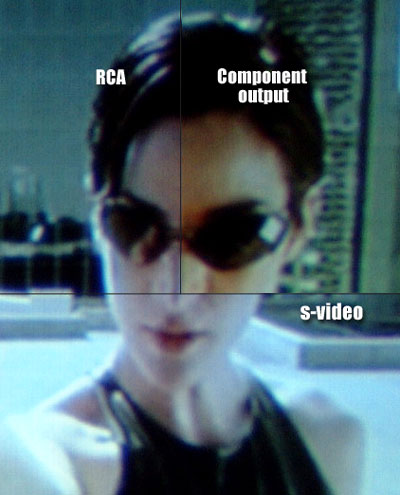 The picture on a rear projection HDTV
looks best from about 10'-12' away, at chair hight, and
from head on.
The picture on a rear projection HDTV
looks best from about 10'-12' away, at chair hight, and
from head on.
If
you look at the display from oblique angles or from close up
the picture won't be as good. Because the image displayed on the 47" is
a compilation of three 7" CRT's housed within the unit itself, proper
alignment and convergence of the Red, Green and Blue signals
is a must.
On close inspection, all rear projection TV's
will look blurry and to some degree the colour blue will "bleed"
around sharp lines. This blue halo effect seems to be constant across many different
manufacturers. We looked at a few Sony rear projection HDTV's and saw
the same thing occuring. Keep in mind this isn't detrimental
to picture quality.
The image quality of the Samsung HCL473W looked very good to us,
in both a dimly lit room and with the lights on. Without having
a whole wall of big screen rear projection displays to compare the HCL473W directly against,
we sat back in a dimly lit room, cranked up the volume and watched the Matrix a
few times.
The sound quality was very good
as we mentioned previously and the picture quality was really very good for a screen at this
price point.
If I had to put a number on
it, I would say the Samsung HCL473W came in at about a 8.5/10 for
its class. Wide screen movies looked amazing on at an aspect ratio of 16:9
and the focus was pretty consistent from the center of the
screen to the far edges. There was some loss of convergence at
the far edges which we noticed when first adjusting the display with the built-in test
patterns. From the viewing position this was not really noticeable
however.
Small text was not especially clear and easy to read
however, so when playing games from the X-box small writting was a bit difficult to
discern.
Overall
the picture quality was bright and well defined. With the HCL473W connected to our DVD player via good quality
Component Input cables the colour saturation was very good, albeit a tinge yellowly.
That can be adjusted with the colour and tint controls of
course.
The HCL473W uses a technology Samsung call the
"RealFlect System" which consists of a brighter CRT with high definition
lens, a mirror which is supposed to preserve image sharpness, illumination and
contrast, a 0.52mm lenticular screen, and finally an anti-reflection coating on
the outside to minimize reflections from the surroundings.
Video Standards:
For the
sake of reference, we took some actual screen shots of the
Samsung HCL473W to illustrate the differences in picture that occur when using SVideo,
RCA Video, or Component Inputs (pictured above).
Each of the three
images were taken from about 1m away (which is why everything looks blurry) in a darkened
room. The picture sizing changes slightly from the SVideo and RCA video cable to
that of the Component Input which is way the images do not line up exactly.
The main thing to take note of
is the colour properties of each individual video signal. While both SVideo and
RCA appear pale and white, the Component Input signal has better colour
saturation and that is something you can really see in the skin tones of the
actress.
