The little speakers which are built into the face of the 18.1" display are a
nice little feature to have if you are a bored office worker who really doesn't
have the opportunity to play music at work very loudly. The speakers are good
enough to listen to video clips, or web audio, but I think anyone listening to a
lot of music through them would be a bit frustrated at the lack of bass after a
while.
There is always another option, and in this regard Hitachi have done quite
well. Just below the front bezel are the headphone and volume wheels - plugging
in a pair of head phones here is worthwhile as sound quality is pretty good.

|
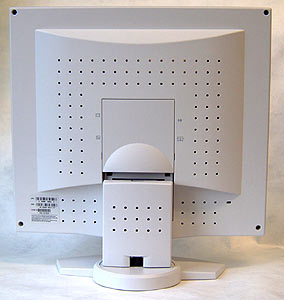 |
Movement on the CML181SXW is pretty good; the display tilts back 25
degrees and rotates left or right 45 degrees on a swivel built into the
stationary base. We have seen a few other manufacturers struggle with left and
right motion, and some who do not even include the feature in their monitors. As
LCD displays are generally light compared to their CRT counterparts this is
usually a passable omission. In any regard, I'd rather see the swivel work then
have to pick up the entire display and risk breaking something, or knocking
something over by accident in the process.
Forward motion is limited to maybe a few degrees or so, and the display will
tilt back 25 degrees as we mentioned before. The stand also hides the cables
behind little removable panels so the profile of the display remains very
uncluttered. Mounting to the base of the LCD display the base is removable
so that 100mm VESA compliant zero footprint mounts can be attached. There
are no vertical height adjustments with this particular model.
External power supplies are both a blessing in that they allow the
monitor to remain slimmer than if they were enclosed, but this also adds
one more set of wires leading out from the base of the unit. To make
managing these cables less of a nightmare, the back of the stand comes off to
reveal a place to store the cables completely. You can see what we mean in the
picture below, starting from installation to the final result.
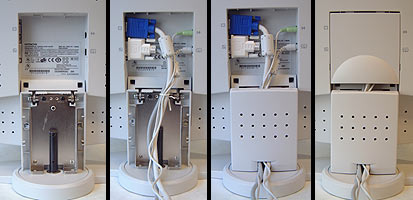
 With the
CML181SXW Hitachi have upgraded the On screen menus to something which looks a
bit more descriptive, and flows a bit better. It's good to see manufactures
invest the time in continually upgrading the different components of a display
so that the end user has an easier time figuring out what settings do what.
With the
CML181SXW Hitachi have upgraded the On screen menus to something which looks a
bit more descriptive, and flows a bit better. It's good to see manufactures
invest the time in continually upgrading the different components of a display
so that the end user has an easier time figuring out what settings do what.
The following controls are available on the menus; Auto adjust, input
select, brightness, contrast, H/V position, sharpness, OSD transparency, clock,
phase, RGB color adjust at user temp, color temp (6500, 7500, 9300, user) zoom,
pan H/V, OSD position H/V, graph/text modes, recall and language select.
On-screen display.
As with all LCD displays it is simply much easier to
hit the auto adjust feature and let the display configure itself
properly.
