Hard wired Ethernets do not
have to worry about distances between computers, hubs, and switches for the most
part. While there are physical limitations to how long a Cat5 cable will reach,
802.11b wireless networking is a little more sensitive. Things like metal
and furniture, and walls can degrade the signal strength being received by the
various wireless network adaptors (of which the Belkin F5D6130 can support over
11, 5.5, 2 and 1Mbps transfer speeds). Things like microwaves can potentially
cause interference if you say place you WAP right no top, but remember that this
device operates at around 2.4GHz. If you do notice a spotty connection to the
WAN there are 11 channels to choose from - much in same lines as with
cordless telephones.
The Belkin FD56130 is nice
because it is a dual dipole antenna AP - or in english, it has two separate
external adjustable antennas. I would personally stay away from AP's with
internal antennas only because there range is opt to be lower.
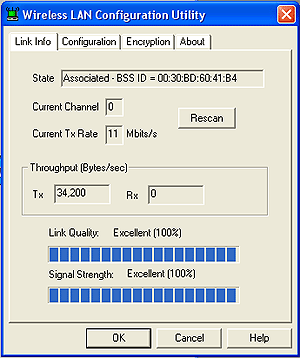
In terms of installation there
isn't really any place you can't mount the WAP, but the manual suggests locating
it at the center of the region you wish to cover. So you aren't wandering around
blindly, there is a small menu which shows you the signal strength the
network adaptor is receiving.
This is handy when you are
installing the WAP in an office or home because you can visually see how well
things are going. Obviously the lower the link and signal strength, the lower
the transmission rate will be.
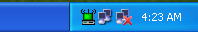
For people on notebooks with
the Belkin F5D6020 wireless notebook network card there is a little icon which
illustrates the connection and signal strength in the menu bar. Green is good,
yellow is so-so and red means the connection has been lost, or the settings are
not configured properly.
Bandwidth Tests
 Simple HDD Data Transfer
Simple HDD Data Transfer |
Source: PCStats |
|
We created a 560MB file and used Windows
Explorer to copy it from one computer connected via a 10/100 Ethernet cable to
the computer with the Belkin Wireless network adaptor. The IDE controllers on
both computers ran at Ultra/100 with DMA enabled.
| 560MB File Transfer |
|
Belkin WAP |
Time |
| 1. |
11Mbits/s |
1091 sec |
The maximum transfer speed of 802.11b is 11Mbps,
and for this test we averaged at about 520KB/s (or about 18 minutes to transfer
the large file). Since the port on the rear of the WAP is only 10BaseT this
is about right. Wireless is slower than a hardwired LAN, but for webpages and
downloads the difference is really not going to be that exaggerated as DLS and
cable bandwidth is capped at about 512KB anyway.
For instance we downloaded the 39.8MB 3Dmark2001SE file from our friends at
Majorgeek.com over the Belkin wireless gear which took roughly 484 seconds. From
a hard wired computer the same download took 439 seconds to complete. The
difference is there, but it really isn't much as far as the internet is
concerned.
