BIOS Features
on the Shuttle FS50 Motherboard
Shuttle
decided to go with a tried and true Award BIOS
for their SS50 bare bones system. To be honest it's a lot more powerful
then we expected, there are quite a few tweaks and even overclocking options!
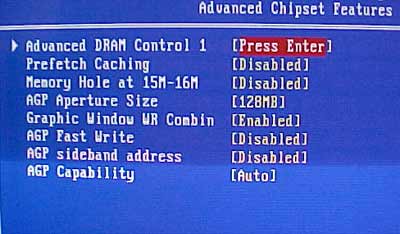
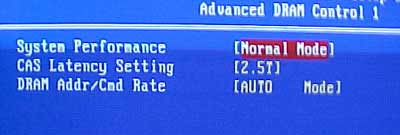
It's
surprising that the Shuttle SS50 even has these few tweaks available! You can
adjust the CAS Latency, DRAM CMD Rate. Setting the System Performance to Normal
is conservative, there is also Fast and Turbo settings. We can set the AGP
Aperture size, Fast Writes however those options are pretty useless with the onboard
video.
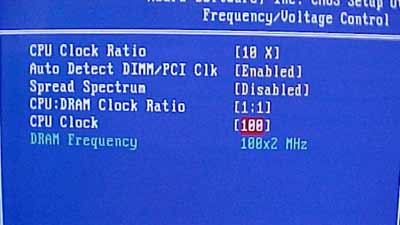
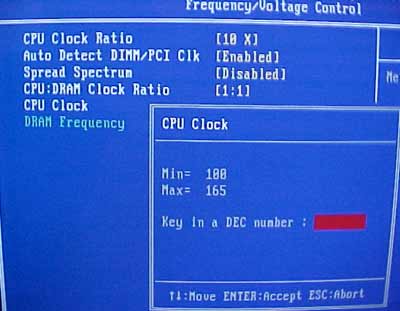
Another surprise is the availability to overclock the
system! Now we've seen everything! The FSB can be adjusted from 100-165 MHz in 1 MHz
increments, for users with unlocked Pentium 4's you can change the multiplier and
here you can set the DRAM frequency. The overclocking options are nice, but without
CPU voltage controls they're more just for a check list.
Overclocking:
Yes, we did try it on our Shuttle SS50 system. Using a
Pentium 4 2 Ghz Williamette, we were able to overclock the CPU to an amazing
2.08 GHz. It's not surprising honestly. No voltage controls and a
high ambient temperature usually kills any overclocking experiments. We chose to
omit the overclocking results from the review as well since a person buying
this system wouldn't overclock.
