The ML-1440 comes with a useful set
of software which allows the user to print in various ways, drop in
watermarks, alter the number of pages printer on each piece of paper
and so forth. The software package is consistent with other samsung
printers we have tested in the past and is pretty mature.
Manual duplexing is
available, but in all honesty who really has the time to
sit and turn over pages just so they are double sided?
The printer can also be set to toner-save mode which uses
less of the precious black power. In the past we have seen that this feature is best suited with text
only, as it makes images look too light for comfort. If you tend
to print up a lot of draft copies to mark over in
red pen, this feature comes in really handy, and can help
extend the life of your toner cartridge by a fair degree.
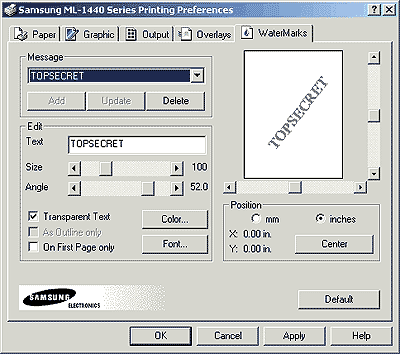
This watermarking feature allows users the chance to write
words in the background of the document, or picture which can be very useful
should you be printing something important or confidential. I just like to print
"Top Secret" on everything so people actually read my memos.
:-)
Printer
Controls:
The controls on the ML-1440 are very simple, just four
LED's and three buttons. Given that there are no networking features with the
ML1440 there really isn't any need for an LCD display to spit out info - and
that is an important distinction I suppose.
Unlike actual office printers which tend to be complex,
the ML1440 is more like a home printer set into an SOHO like
enclosure.
Personally, I prefer this type of
casing as it is easier to have paper stored (270 pages) flat under the printer than
in a small block shooting up from the rear where it inevitably becomes
bent.
While it may be a bit of
a marketing ploy to cast a home-like printer in an office-like body, the end result is
what matters, and the simple user interface makes the bridge between both worlds
well.
The ML1440 looks
as though it can be upgraded to network status, but after removing the
side panel this doesn't seem to be the case. Many SOHO environments are on Ethernet networks
so it would have been nice if the ML-1440 was network ready or
upgradable.
