Overclocking the PX845PE ProII
We've had quite a bit of success overclocking Albatron motherboards in the past, however the P4 2.8 GHz processor
has never really pulled its weight. I guess I shouldn't have killed that nice
P4 2.6BGHz chip.... sigh.
We began to raise the FSB slowly and
we hit our first problem at 143 MHz FSB. Once we raised the CPU core voltage
to 1.6V everything stabilized so we started going higher once more. At 148 MHz FSB we
would encounter BSOD's while loading Windows, so we raised the voltage yet again,
this time to 1.65V.
We hit the wall once we past the 150 MHz FSB threshold. No matter what we did we
just could not get the system to work stable. The i845PE chipset and Albatron boards are
usually very good overclockers, and I'm 100% positive that if I were using
the P4 2.66B (may it rest in piece(s)) we could go higher. Unfortunately we were
being held back by our processor in this event.
IDE RAID Explained
IDE RAID 0 is not really considered a
true RAID since there isn't any data redundancy. RAID 0 takes two drives of the
same size/configuration and stripes them, meaning it makes one big drive out of
two equal ones. This improves performance by cutting hard drive latency in half.
Since the data is divided equally and written on two hard drives it also
increases the data bandwidth by two. The reason it's not considered true RAID is
because if one drive fails, all data is lost.
IDE RAID 1 on the other hand mirrors two
drives of the same size, so in theory if one drive fails, the other will take
over as the primary hard drive and the system can continue to operate normally.
This is what is supposed to happen with a SCSI hard drive setup and it actually
works pretty well there.
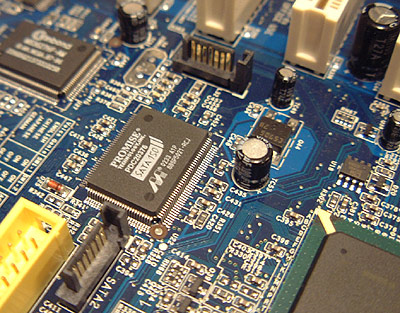
Promise's PDC20376 Serial
ATA RAID chip
The IDE subsystem doesn't allow hard
drives to be disconnected while the computer is still powered up and in use like
SCSI can unless you have a special HDD tray. Generally, when one IDE drive fails
the system usually locks up anyway. The data is safe since it's mirrored on the
other drive which is the real benefit.
With IDE RAID 0+1, you need four
hard drives of the same configuration/size. What RAID 0+1 does is
stripes two sets of two hard drives, one set for a RAID 0 configuration and the
other for RAID 1. What this does is offer the best of both worlds, the high
performance of RAID 0, with 100% data redundancy of RAID 1. Hence the name RAID
0+1. The only downside would be the need for four identical hard
drives.
|
