|
OSD and Final Conclusions
| On Screen Menus and Settings |
|
Sound:
Basic setting for bass, treble
and balance are accessible from this menu along with the option to enable
Surround Sound which has a few interesting presets (Concert, Hall, Stadium). Menu's
are navigated with the help of a little joystick on the SPL4225's remote control, or via
the control on the bezel of the display. |
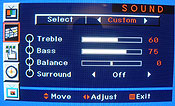 |
Time:
The SPL4225 has a few time related functions which
allow you to set the display to turn on or off during a
certain periods of the day (one option for each setting), and to
display the time if desired. So for example if you wanted to ensure
electricity isn't wasted, the display could be set to turn on
at 9AM every day, and shut down at 5PM when everyone in the office heads
out. |
 |
Setups:
Basic setup functions are included, but we're not going to dwell
on them very much here. |
 |
Video:
There are a slew
of settings you can adjust to ensure you see the best possible picture for
your environment, and for the signal being shown on the display. The dynamic setting for
example, adjusts the display for optimal viewing considerations. |
 |
|
PIP:
The PIP feature splits the screen down the middle vertically giving you
two large pictures that are about the same as a good sized CRT TV. |

|
Final Conclusions of this Jaw-Droping
Plasma
| SPL4225 Rear Panel Terminals |
 |
|
|
Terminals: One S-Video input, one RCA Video input,
four pairs of Left/Right Audio RCA inputs, two pairs of RCA component
inputs (480i/480p and 480p/720p/1080i) and one 15-pin Dsub RGB computer
connector.
- 480i/480p: Connects to a source with Y, Pb, Pr signals like a DVD
player.
- 480p/720p/1080i: Connects to a source such as DTV (Digital TV) set
top box with Y, Pb, Pr signals.
|
The unit
we received for testing came fully loaded with all the accessories currently
available, but I think it is worth emphasizing that in most cases the
SPL4225 plasma panel is sold just by itself -
the accessories will cost extra. To put things into perspective, all the accessories which are
mentioned in this review would bump up the total value by over a grand. Clearly,
plasma displays are the pinnacle of the home theatre environment, and that draws a
premium price tag for accessories.
Feature
wise, the Samsung SPL4225 plasma display comes with a good crop of inputs
for various video signals including two sets of Component Input (480i/480p and
480p/720p/1080i), one RCA Video Input, one S-Video Input, four pairs of stereo RCA audio inputs, and
a 15-pin D-Sub VGA connection for a computer hook up.
Yes, that's right a computer monitor cable. The
benefit of using an all digital display is that you can connect it up to a
computer and use it as a presentation monitor. The rear of the plasma
display is heavily vented for passive cooling so that no fans are
necessary, which is a big plus since they could disturb the 'peace' of a good
home theatre environment.
The Samsung SPL4225
comes with optional speakers that mount on either side of the display, or
attach to yet more optional add-on stands to become free standing but we found it nicer to have the speakers
bolted onto the display so it wouldn't take up too much space. Attaching the
speakers was dead simple, and in the end, the result looks as though they were built-in. The manufacturer charges a lot
for each accessory, so this will also save on the cost of paying for stands
to hold the speakers upright.
The sound quality from the two 10W
speakers is as good as can be expected; in other words you don't absolutely need
to spend another few thousand on a good amp and speaker setup, but chances are you'll
want to in the long run. There is a limited amount of Bass to these 10W
speakers, but thankfully the output is more than acceptable for most of
us.
Samsung's Tantus SPL4225 42"
Plasma Display boasts the best specs of the three plasma models currently in the
Tantus product line and has an MSRP of just around $10,000CDN as we've shown it
here (actual retail price is closer to $8,000CDN). With a screen brightness of 600 cd/m2 and a contrast ratio of 700:1
the Samsung SPL4225 is a pleasure to watch, and would be an excellent addition
to any high end home theatre system!

Check out Dealtime for the latest pricing on the Samsung SPL4225 Plasma display.
|
|
|
|
