
|
The Samsung SM-531P; Parallel and USB1.0 connections, 600x600dpi laser printer at 8PPM, 300x300dpi document scanning at 6sec/page, 33.6kbps fax speed at 200x20dpi - 300x300dpi resolution.
82% Rating: 
|
|
|
|
Home >
Reviews >
Printers >
Samsung SF531P |
|
|
User Controls and Save Features

Ease of use are always an important facet to consider
with electronic device as menu-based control panels are typically harder to
configure, and more often then not get left at the default settings.
The Samsung SF-531P has a good mix of
both sets of controls, but the main items are easily within reach at the touch
of a button. More complicated features make use of a pretty simple menu
system and it is hard to get lost with the aid
of the 200-page manual.
On the left hand of the SF-531P we find a
twenty number auto dial keypad and a set of four buttons for save
features including; toner save, power save, paper save, and toll
save.
With Toner Save enabled there will
be about a 50% decrease in the amount of toner used to print each page. There
will also be a reduction in image quality, but if you are printing mostly text
pages the sacrifice is minimal, and can save you some money in the long run.
The power save feature will keep
the SF-531P in a reduced power state, but that means it may take a little longer
to receive incoming faxes as the machine must first warm up. In situations where
there are very few faxes coming in, this power save function can be a good way
to decrease overall power requirements.
Paper save forces the fax
machine to print two pages (either received fax, or copied document) on one.
This can be toggled on or off for either faxes or copied documents, it totally
depends where you want to save paper. Text readability shouldn't be affected to
significantly by this feature, but images can get a little condensed.
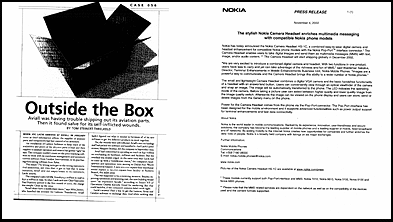
Another
feature which is useful when you deal with companies which are located far away
is what's called toll save. Toll Save stores a document to be faxed in
the memory and then transmits it at a later time when the toll charge from
the phone company is typically less expensive. You have the option of storing up to about
2MB worth of documents which can then be
sent out within the next 24 hours.
The send time is specified in 24-hour format, and in our tests we were able to
store 91 pages of predominantly text documents into the 2MB
of non-upgradable internal memory. A similar feature can also be
enabled via the Advanced Fax options menu.
When scanning documents into memory which contained
some graphics on a white background, we were able to store about 47
pages into memory. Conversely when scanning in full colour,
8.5"x11" images into memory, the Samsung SF-531P was only able store
about 24 pages before it reached its limit. Incidently,
each of these tests were conducted with the default resolution
settings.
|
