Heatsink Clearances and Overclocking
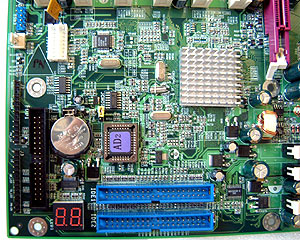
Almost every Epox boards that we have tested in the last year and a half has
come with a Port 80 diagnostics card built into the PCB of the motherboard. This
is an extremely useful tool for any "computer techy" or overclocker for that
matter. If get ahead of yourself and crash the system simply take a look at the
Port 80 and it will tell you if your problems are hardware related.
My
only real complaint with the motherboard is the way Epox chooses to
cool the nForce2-IGP Northbridge. They chose to use a passive heatsink which is
better for convection cooling and if you're an overclocker you're certainly want to use something with a
little more kick!
| pcstats
heatsink clearance measurements |
| top clearance: |
16 mm |
| bottom (cam) clearance: |
12 mm |
|
| left side (arm) clearance: |
30 mm |
| right side clearance |
15 mm |
|
| socket mounting holes: |
4mm ødia |
| max. heatsink base dimensions: |
~90x85 mm |
|
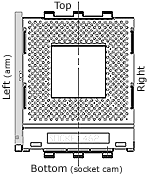 Note: Approx. measurements are made
from the edge of the socket (not the clips) to the closest obstacle
taller than the ZIF socket itself. Note: Approx. measurements are made
from the edge of the socket (not the clips) to the closest obstacle
taller than the ZIF socket itself.
The socket is 51mm across, and
62mm from top to bottom.
| |
| Unfortunately the holes are a bit wider then
most third party chipset coolers so a bit of modding will have to be done if you
want to attach something to the Northbridge.
Most motherboards in the 8RGA+'s class have either
Serial ATA, IDE RAID or sometimes both - but these things don't seem to be
on any nForce2 boards we've tested. But then again, with six PCI's you could just buy
the standalone PCI cards.
Since AMD doesn't
currently use any standardized heatsink retention mechanism there is a lot more
freedom in terms of the overall size an AthlonXP heatsink can take. Throw in the
mixed layouts of many different mainboards and you have a problem on your hand.
Not all AMD heatsinks will fit cleanly on all AMD motherboards, especially if
the heatsink is large, or requires the use of now obsolete mounting
holes.
Since the 8RGA+ uses the same layout of the 8RDA+
our comments for that board applies here too.
Epox has done a superb job
clearing the CPU socket area. This is probably the most spacious motherboard we
have ever used and even has four heatsink mounting holes! You
definitely will not have problems installing larger heatsinks like the Alpha
PAL8045 or Thermalright SLK-800.
Because the Power Fan Header and CPU Fan header are
side by side, you must
make sure you plug the HSF into the right header! If you plug the CPU fan into
the wrong header, there's a possibility you could fry your processor
when the board goes into hibernation (sleep mode). There are three fan headers
in total on the board.
Epox/Overclocking,
Overclocking/Epox...
Epox has a pretty good reputation in the enthusiast community
for producing some of the more overclocker friendly boards out there and
we had some luck with the 8RGA+, well kinda. With the board and its
stock cooling
we hit a maximum 200 MHz FSB.
At that speed we noticed the Northbridge was extremely hot though.
Guessing that the Northbridge heat was holding
me back, Max dug up an AVC Tundra Copper heatsink and modified it to fit on the Northbridge with the
standard retention holes. Hoping to be able to squeeze a bit more out of the motherboard
with this new modification I started the system back up and using one
stick of Corsair XMS3500 CAS2 with 2.5-3-3-7 timings, maintained 100% stability.
Running in DC DDR mode we maxed
out at 223 MHz while maintaining the most aggressive memory timings.
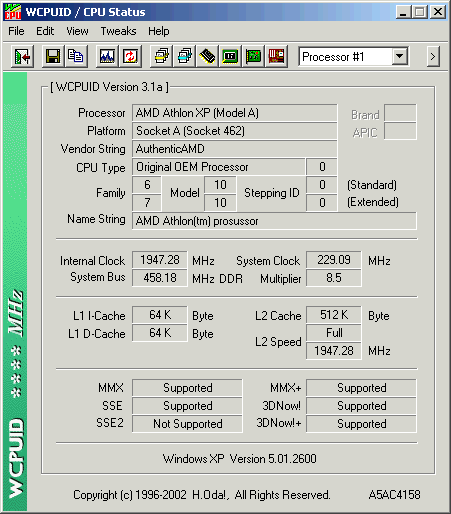
For benchmarking purposes though, we only ran tests at 200
MHz FSB because that was the top speed we were able to run 100% stabile with stock
cooling.
Hopefully this has
opened a few eyes in the nForce2 community... if your system does not overclock as
well as you had hoped, perhaps your Northbridge is holding you
back!
|
