I've had some decent luck
overclocking Gigabyte products in the last little while and was really
wondering if the Gigabyte 8PENXP would continue this tradition. Starting out with a P4 3.0C at
stock speeds I increased the FSB slowly...
We ran into some problems at around 213
MHz FSB but raising the memory voltage to 2.7V helped stabilize things. At 219
MHz again the memory would start giving us problems, luckily going up to 2.8V
solved that. We had to enable the 5:4 memory divider otherwise the computer
would lock up while running 3DMark2001SE.
In the end we hit 225 MHz FSB. Anything higher and the system would
randomly crash while running benchmarks. All and all not bad.
Gigabyte
BIOS:
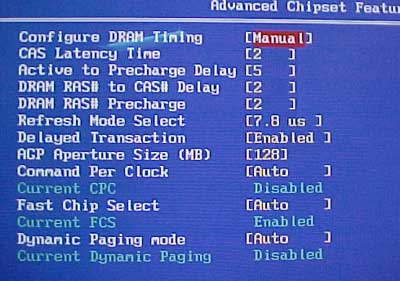
To enter Gigabyte's Advanced Chipset
Features, users must first press CTRL-F1. That will unlock these options.
Gigabyte gives the end user complete control over memory timings, not just the
usual CAS Latency or RAS to CAS Delay, but also Command Per Clock and Fast Chip
Select options!
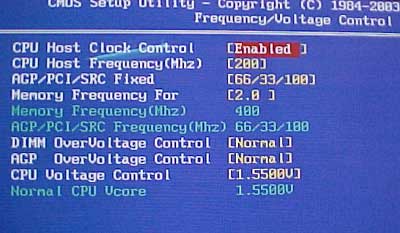
For those of you who want to overclock
the 8PENXP allows you to adjust any FSB between 100 and 355 MHz in 1 MHz
increments. You have AGP/PCI locking as well as the ability to change memory
dividers. Max DRAM voltage is 2.8V, AGP voltage 1.8V and CPU voltage 1.6V. We're
a bit disappointed Gigabyte didn't allow for higher voltages, those more
hardcore overclockers may want to mod the motherboard.
Up next, you guessed
it - benchmarks!
