| On Screen Menus and Settings |
|
Sound:
Basic setting for the sound features are available through this menu for
items like virtual Dolby, mode, MTS, and audio volume levels. Menu's
are navigated with the help of a little joystick on the LTM405W's remote
control, or via the controls on the bezel of the display. |
 |
Picture:
There are some simplified picture controls on the LTM405W which are reminiscent
of a monitor, and include; contrast, brightness, sharpness, colour and tin. There are
a few preset colour combinations, but most users will want to make the adjustments based
on the type of lighting around the LTM405W in their location. |
 |
Computer:
When the LTM405W is hooked up to a computer, these controls will help the
user adjust the picture settings for the best image quality. |
 |
Function:
We find some standard functions here that include simple things like time,
language, and captioning. For parents there is the V-chip, and for display preferences
an option to adjust PIP and ONIe settings. |
 |
|
Channel:
The LTM405W has a coaxial cable connection on the rear of the display and includes a built-in
tuner. The options here allow the user to make adjustments to the cable settings. |
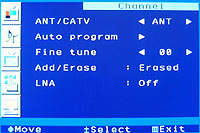
|
