Benchmarks: CD Speed, Sandra 2003
CD Speed is a CD-ROM benchmark which can
test the most important features of a CD-ROM drive. In this particular test we
use a pressed Audio CD with about 65 minutes of audio on it as the test disk.
CDROM's in general have a harder time processing audio data, and hence the
results can be drastically slower than that of data tests
alone.
| Gigabyte M1600A - CDSpeed Audio
Tests |
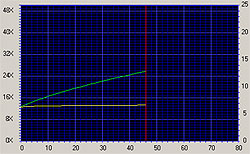 |
|
| Optical Drive |
Gigabyte M1600A |
MSI CR52M |
SM-352 |
SW-252B |
MSI CR52A-A2 |
Plextor W4012TA |
LG 32/10/40 |
MSI 8340 |
| Disc Type |
Audio |
Audio |
Audio |
Audio |
Audio |
Audio |
Audio |
Audio |
| Avg Speed |
19.88x |
23.97x |
30.50x
|
28.29x
|
31.09x |
8.03x
|
27.51x |
29.58x |
| Random Seek Time
|
77ms |
116ms |
101ms |
104ms |
89ms |
162ms |
105ms |
134ms |
|
1/3 Seek Time |
91ms |
99ms |
112ms | 111ms |
90ms |
185ms |
119ms |
109ms |
|
Full Seek Time |
141ms |
179ms | 187ms |
177ms |
309ms |
254ms |
172ms |
520ms |
| DAE Quality
|
10 | 10 |
10
|
10 |
10 |
10 |
10 |
10 |
| CPU use: 1X |
1% |
1% |
4% |
1% |
1% |
2% |
1% |
1% |
| CPU use:2X |
2% |
2% |
2% |
2% |
1% |
1% |
3% |
1% |
| CPU use: 4X |
5% |
13% |
3% |
4% |
3% |
3% |
5% |
3% |
| CPU use: 8X |
10% |
100% |
100% |
9% |
5% |
69% |
10% |
6% |
| Disc Recog. Time: |
9.35s |
9.91s |
7.54s |
4s |
0.48s |
0.08s |
6.99s |
0.02s |
| Disc Eject Time: |
3.45s |
4.55s |
2.8s |
1.44s |
2.69s |
1.66s |
1.55s |
1.31s |
| Disc Load Time: |
1.40s |
0.92s |
1.48s |
1.13s |
10.12 |
19.25s |
1.28s |
7.60s |
Audio and
data discs are not the same, and
so it is always a good idea to test the drive with each medium. In this
test with an audio CD, we can see average read times rank in
at about 20X, which is just about middle of the pack. CPU usage stays
low, and seek times are also quite good.
 SiSoft Sandra 2003 Pro CDROM Benchmarks
SiSoft Sandra 2003 Pro CDROM Benchmarks |
Source:
Sandra |
|
Sandra is
designed to test the theoretical power of a complete system and individual
components. The numbers taken though are again, purely theoretical and may not
represent real world performance.
| Optical Drive |
Gigabyte M1600A |
MSI CR52M |
SM-352 |
SW-252B |
MSI CR52A-A2 |
Plextor W4012TA |
LG 32/10/40 |
MSI 8340 |
| Disk Type |
Data |
Data |
Data |
Data |
Data |
Data |
Data |
Data |
| Drive Index |
1687 |
1860 |
2098 |
2207 |
2426 |
1992 |
1974 |
1979 |
| Buffered Read: |
1375kb/s |
1441kb/s |
1492kb/s |
1582kb/s |
1893kb/s |
2300kb/s |
1627kb/s |
1758kb/s |
| Sequential Read: |
2203kb/s |
2661kb/s |
3004kb/s |
3284kb/s |
3408kb/s |
2802 kb/s |
2919kb/s |
2848kb/s |
| Random Read: |
914kb/s |
658kb/s |
740kb/s |
792kb/s |
952kb/s |
776 kb/s |
551kb/s |
675kb/s |
| Access Time: |
164ms |
53ms |
261 ms |
245ms |
194ms |
238ms |
73ms |
52ms |
Sandra offers a good measure of data rates, and with
a drive index of 1687, things are standard, but not top of the pack. Access times
remain pretty good though.
|
