The inside of the WaveMaster is
most impressive, there's a lot of space to work inside and all the edges have
either been rounded or sanded down. I was happy that I didn't find any sharp edges when I
went looking inside the case; it's good to see that CoolerMaster's workmanship and
level of quality is high.
The WaveMaster is up to any task even if you're a SCSI person, the four
3 1/2" drive bays are 1 1/2" tall which should handle even the tallest drives.
 Hard drives generate a fair bit of heat
on their own, so to keep them bathed in a fresh supply of cool
air the WaveMaster case has two 80mm case fans at the front of the case. I was not able
to dig up any information on the 80x80x25mm Sleeve Bearing
case fans (A8025-51CB-3BN-PI) but they were quiet enough that I didn't hear them running. They
seemed to push a decent amount of air but I cannot say exactly how much.
Hard drives generate a fair bit of heat
on their own, so to keep them bathed in a fresh supply of cool
air the WaveMaster case has two 80mm case fans at the front of the case. I was not able
to dig up any information on the 80x80x25mm Sleeve Bearing
case fans (A8025-51CB-3BN-PI) but they were quiet enough that I didn't hear them running. They
seemed to push a decent amount of air but I cannot say exactly how much.
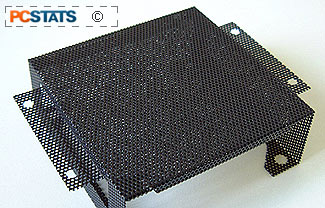 Again, if you don't expect to use the top
mounted ports, you can remove the whole unit and replace it with another 80x80x25m case
exhaust fan.
Again, if you don't expect to use the top
mounted ports, you can remove the whole unit and replace it with another 80x80x25m case
exhaust fan.
Anyone who has used an aluminum case before
knows that threads made in the aluminum itself don't last very long. Thumb
screws are especially bad at distorting threads cut into soft aluminum panels, and with time will
eventually widen the threads so much that they won't hold anything. Coolermaster take the
high road here, and instead of simply threading holes in aluminum panels, use steel thread
inserts.
While that might seem like a trivial thing to
talk about, I wish Lian Li would have done the same thing to my PC70. After a bit of use the threads
on that case got so large that I eventually had to replace the thumb
screws with larger diameter screws. The steel thread inserts ensure you won't have that problem with the
WaveMaster.
On a side note, none of 5-1/4"
or 3-1/2" drive bays have rails to help you guide devices in. This makes installation of drives, or devices like the
Coolermaster Musketeer a bit more difficult for no real reason. What is the Musketeer
you ask, well read on and we'll tell you!
