Surround View
One of
the very cool features that the Asus P4R800-V DLX supports is Surround View.
This is a feature built into the Radeon 9100 IGP. What it does is allows a user
to use an additional ATi videocard in conjunction with the onboard graphics card
(AGP based Radeon 9000 and up) which would give you the ability to use three
monitors at once!
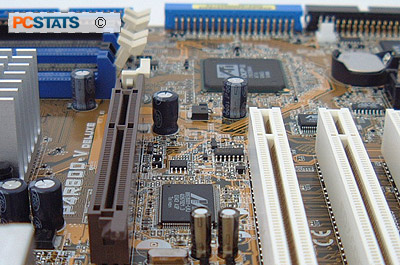
For
consumers who use their PCs for work with Photoshop, large spreadsheets, or
stock brokers will surely love the extra real estate Surround View offers.
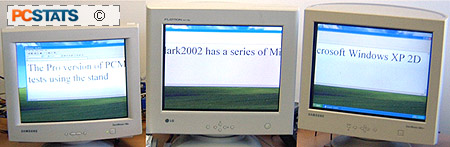
Now, I
know what every gamer is asking the same question, and yes Surround View
will work with games but at the moment only Microsoft's Flight
Simulator is supported. If you were to run another title, only the primary
monitor would display the game, while the to other monitors would display
the desktop. It is possible to monitor other things while gaming, but you won't
be able to move the mouse over to the other screens till the game itself is
closed.
Despite
this shortcoming, Surround View has potential, and I'm sure you'd be the envy of
all your friends if you were to have three monitors running simultaneously.
;-)
Smart Doctor Software
Smart
Doctor is easily one of the more powerful system monitoring software on the
market, it's much more detailed than Winbond Hardware Monitor.
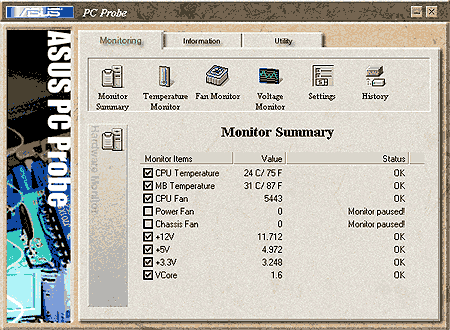
With the Asus P4R800-V DLX, I'm not sure if the program is
reading the right temperatures as the CPU temp is lower than the motherboard
temperature... One of the great things about PC Probe is that it can log system
temperatures, voltages and fan RPM's for as long as you want.
So for example, if you suspect that you are having
temperature related problems, you can simply look at the log and the
program will let you know where things stand.
|
