Samsung's matt white Yepp YP-55i player is constructed
with an aluminum shell which should provide a measure of
strength for an item likely to be kept in the back pocket of a pair of jeans.
It also gives the YP-55i a nice solid feel that is far too absent from most
of today's consumer electronics. The long time durability of the paint job
remains to be seen though. Alternatively, the YP-55i can be wrapped up in its
fabric carry case for added scratch protection. The case has a velcro strap so it
can be held in the hand, or looped around something, but it makes it next to
impossible to reach the forward/reverse key if you then want to cycle through
some tracks.
Actually, I'd avoid the
case entirely. The YP-55i isn't held in place in it very firmly at all, and
the controls are totally obscured. The whole case just isn't well thought out.
It would be better to attach the lanyard to the hook at the top of the
unit if you are worried about loosing the YP-55i - at least then you can wrap
the lanyard around something. Yes, ditch the case entirely.
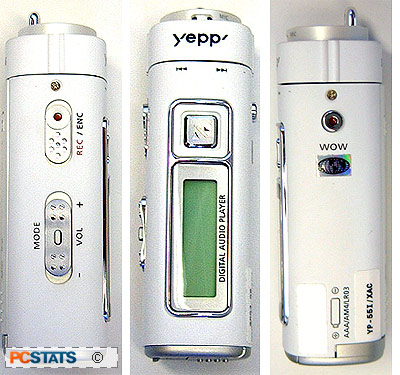
The Samsung YP-55i player has its controls nicely arranged. The
front LCD screen is electroluminescently back lit when keys are pressed, and the 'play/stop'
button is centrally located and easy to access - but not so much so to be hit
by accident.
On the adjacent side are the
'Mode' and 'Volume' buttons - the Mode button is small and simply allows you to
cycle through the music, voice or FM radio modes.  By holding it down a little longer, you'll then have
access to all the settings options regarding sound, bit rates,
screen configurations, file management, etc.
By holding it down a little longer, you'll then have
access to all the settings options regarding sound, bit rates,
screen configurations, file management, etc.
 Under the 'normal' setting, the sound quality is alright, but a bit bland. There is
also the option of shifting to a 'jazz,' 'classical,' 'dbb' or
'rock' preset, but I found the 'WOW' option preferable. I'm not certain why 'SRS' is
included in devices, as the sound quality is typically horrible (all tinny and
distorted). 'Trubass' is pretty
good though.
Under the 'normal' setting, the sound quality is alright, but a bit bland. There is
also the option of shifting to a 'jazz,' 'classical,' 'dbb' or
'rock' preset, but I found the 'WOW' option preferable. I'm not certain why 'SRS' is
included in devices, as the sound quality is typically horrible (all tinny and
distorted). 'Trubass' is pretty
good though.
In any case, the 'WOW' button is activated most easily, and
it is what I'd recommend users first play around with if the bass
seems lacking.
To advance or reverse through the track listings shown on the LCD
screen (it supports ID3 tag display), or through any of the menu screens, users need to key
in the >> and << buttons. Problem is, there aren't any on the YP-55i... at
least not at first glance...
The top portion of the player swivels a few degrees
each way, and acts as the >> and << buttons. It is remarkably
ingenious, and makes the unit incredibly easy to use if you are carrying it
around, or even blind folded. Compare that to the standard little
<</>> keys of most MP3 players, and it is something that is easily
appreciated.
